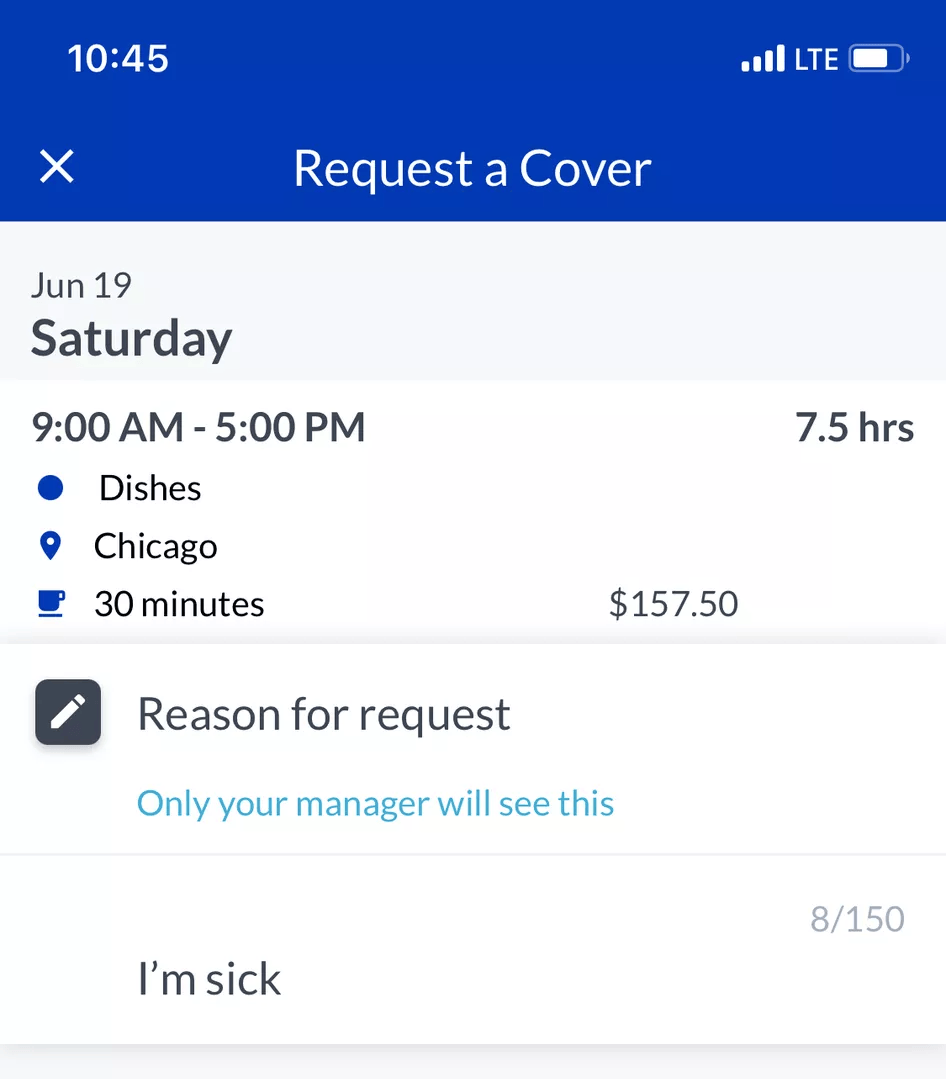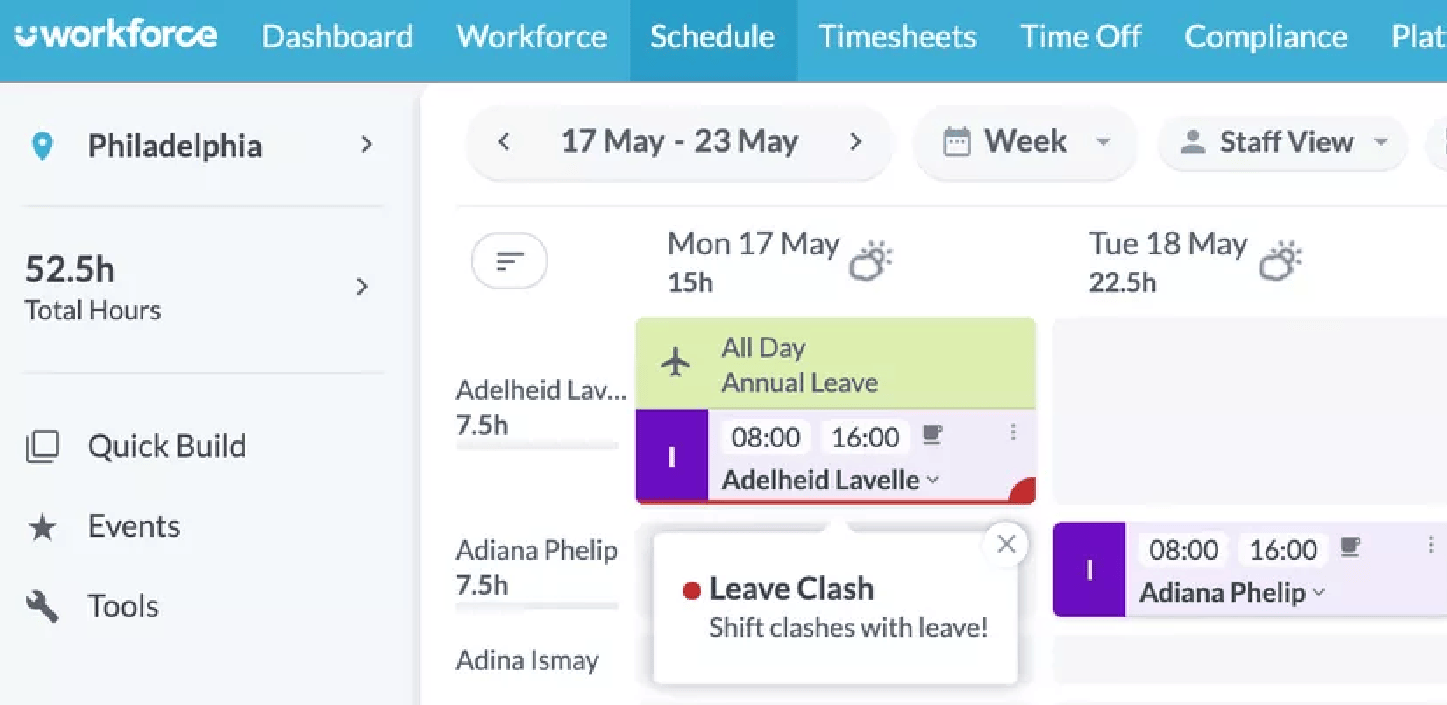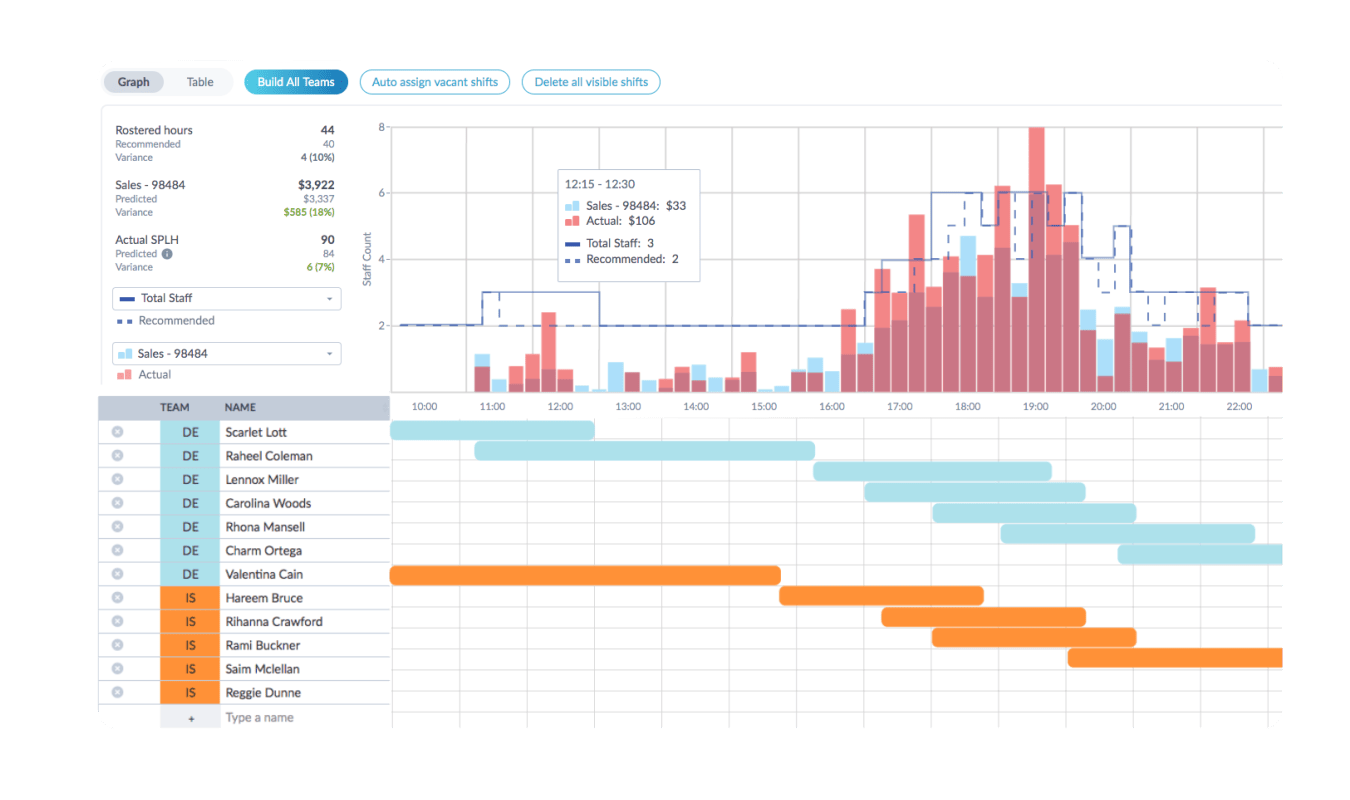Summary
-
Vacation, sick time, PTO banks, and unpaid leave are only a few forms of employee time off — More
-
There are multiple things to consider when building and implementing an effective time off policy — More
-
Use a variety of software tools and best practices to properly manage employee time off requests — More
As a business owner or human resources professional, managing employee time-off requests is a balancing act that you’re likely to perform on a daily basis.
On the one hand, you need to respect and value your employees’ personal lives. You must give them the opportunity to take time off work to rest, cover sick days, or handle last-minute emergencies.
On the other hand, you need to find a way to manage leave requests in a way that won’t jeopardize your company’s productivity or the quality of service you give to your clientele due to staff shortages.
The only way to strike this balance is to develop a clear time-off request policy. This ensures that you align your business’s needs with your leave management process. It also helps you streamline the process in a way that is clear to your HR department as well as your staff. Your time-off request process and procedures should be clearly outlined in your employee handbook.
Employee time off comes in different forms
Before you start designing your policy, it’s important to understand the different types of time off and how they apply to your business.
Paid time off (PTO)
In the United States, employers are not legally required to give employees paid time off, unlike other developed countries. However, 12 states and Washington, D.C., currently have additional laws in place mandating paid time off.
Taking time off is good for both productivity and employees’ mental health. Offering paid time off can also help you retain talented employees and promote work-life balance for your staff. Some companies that offer paid time off choose to group PTO under one umbrella, and others break it down into different categories. PTO categories might include:
- Vacation time: time off from work for employees to rest and take a break.
- Paid sick leave: days set aside for when employees are ill, caring for a sick family member, or attending doctor’s appointments.
- Bereavement leave: leave offered for the death of a close family member, often to attend the funeral.
- Maternity/paternity leave: paid leave for new parents.
- Jury duty or voting time: paid time off to cover jury duty or to vote.
Unpaid time off
As the name implies, this is time off that employees don’t get paid for. If your business doesn’t offer PTO, all the requests for time off that you deal with as a manager will fall under this category.
While the United States doesn’t require paid medical leave, the Family and Medical Leave Act (FMLA) does require that businesses offer 12 weeks of job-protected unpaid leave every year for certain family and medical reasons.
What to include in your time-off policy
Once you know what kind of time off your business offers to hourly employees, you can build your policy accordingly. Your policy should be shared with all your employees (via an employee handbook or equivalent) and be easily accessible for them to consult at all times. Here are some of the key things your policy should include:
How much time off employees receive
Your time-off policy should not only outline the different types of time off that employees get but should also include details on how much of each type that employees receive. For example, does the number of days employees can take off increase the longer they have worked for you? Do they get zero time off during their probation period?
How to request time off
Do you prefer to receive requests by email, through an app, by text, or even by having your staff fill out a time-off request form and drop it on your desk? Any of these options are fine just so long as you’re not regularly forgetting time off requests and scheduling the wrong staff members. But even without obvious mistakes, manually requesting and tracking PTO requests limits your organization’s overall efficiency potential.
Make sure to create a system to file and review time off and vacation requests. You can use a calendar to block out requests or an email folder to keep all requests in one place. You can sort them by status to make it easy to browse between pending, denied, or approved requests. They can also be sorted by employee name, making it easier to spot if one person requests a lot of time off compared to their co-workers.
You can also use workforce management software to handle these requests automatically.
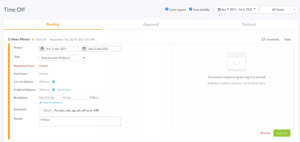
How far in advance requests should be made
Incorporating clear rules into your time-off and vacation policy can save you hours and make scheduling much easier. It’s much faster to create a weekly schedule without including absent employees than it is to try to redo a schedule and find coverage for them at the last moment.
You can also decide that you need more advance notice for longer periods of time off. Maybe you only need two weeks’ notice to grant someone two days off but would prefer to have two months’ notice before approving a full week of leave. Make sure to include that, too.
How often employees can request time off
Communicate to employees if there are limits to how often they can request time off and use their vacation days. If you can only grant time off twice a month (or twice a year), make sure to include that in your policy, too.
When are time-off blackout periods?
Finally, spell out any blackout periods for your business. These are times of the year when you generally won’t be able to grant time-off requests. For example, retail businesses are often very busy during the holiday season and need all hands on deck, and restaurants in popular vacation spots experience their busiest periods in the summer.
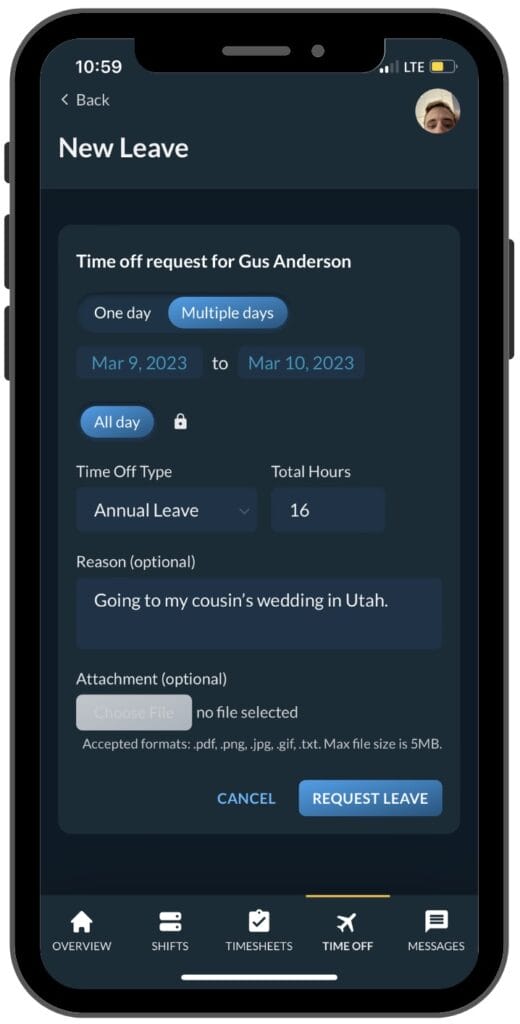
How to actively manage time off requests
Now that you have a clear policy in place, let’s look at how you can put it into practice and use it to manage requests in a way that’s clear, fair, and compliant with legal regulations.
Create a process for overlapping requests
Acknowledge to yourself that even in a perfect world, you won’t be able to accommodate all time-off requests, especially if they overlap and risk leaving your business short-staffed.
Create a system for yourself to manage overlapping requests. Different systems have different advantages: For example, you could allocate time off on a first-come, first-serve basis. This encourages staff members to make their requests far in advance and makes it easier for you to plan your schedule. You could also decide to prioritize time-off requests from employees with more seniority or who make requests less often.
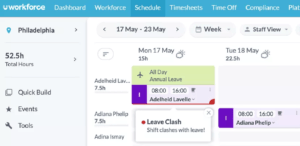
Leave space for managerial discretion
Whatever you decide, it’s important to leave space for managerial discretion. If you need at least one bartender on every shift and none are available to step in, granting a time-off request will leave you in a bind. But be aware there’s a risk that your most valuable team members may resent you if you deny all their requests because your business can’t function without them. Use your best judgment to keep things running smoothly.
Always strive to be fair
At the same time, strive to be as fair as possible. Most employees are sensitive to favoritism in the workplace, and creating an unjust dynamic in the workplace will tank morale.
Don’t grant exceptions only for one employee, for example. Try to rotate which team members cover the most undesirable shifts, both throughout the month and from one year to the next: You may not remember who covered Christmas Eve last year, but the employee who worked that night certainly does. Consider incentives for harder shifts, like offering weekends off later in the year to whoever covers the holidays, for example.
Allow shift swapping
If you can, consider allowing your employees to swap shifts, and create a clear system for them to do so — make sure they know to run it by you for final approval, so you don’t end up short-staffed or lacking the specific skills you need on a busy shift. For example, you can request that employees email you their shift trades. By giving your team more autonomy to trade shifts, they can help manage their schedules and create less work for you.
Workers using Workforce.com’s employee scheduling software can submit shift swap requests from the mobile app; you and your managers can quickly review and decline/approve shift swaps from one place within the platform.
Expect the unexpected
Even with the best policies in place, always expect the unexpected. Unavoidable emergencies will come up, and even your most reliable employees might have to call out without warning. Build up a trusted roster of part-timers who can fill in, especially during your business’s busier periods.
Communicate clearly to make managing time-off requests easier
It’s important to communicate with your employees so they understand how time-off requests work at your company. Being transparent and fair are key to maintaining morale and creating a positive work environment for everyone.
The best way to find employees who can follow your time-off policies is to explain them upfront during the hiring process. That way, prospective employees can figure out in advance if they can work within those requirements, and you can save time by hiring people who are the best fit for your business’s needs.
If you can’t grant an employee’s time-off request (you’re short-staffed that day, or too many people are requesting the same day off), sit your team member down and see if you can reach a compromise or offer an alternative. Would a different day that same week work, or a different weekend in the month? Showing your team you’re willing to work with them when possible goes a long way toward creating goodwill and encourages them to be flexible in turn.
Bolster your time-off policy with Workforce.com
Besides a robust time-off policy, workforce management software like Workforce.com makes implementation easier. Tools like scheduling and time and attendance automate and streamline processes related to overseeing and approving time-off requests and ensuring that things are done in a transparent and fair manner.
For more information on how to level up your employee scheduling, check out The Complete Guide to Employee Scheduling, or, get in touch with our team today.