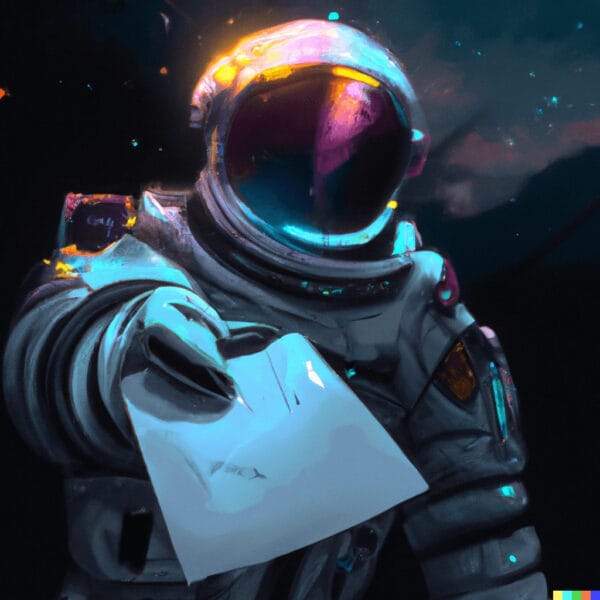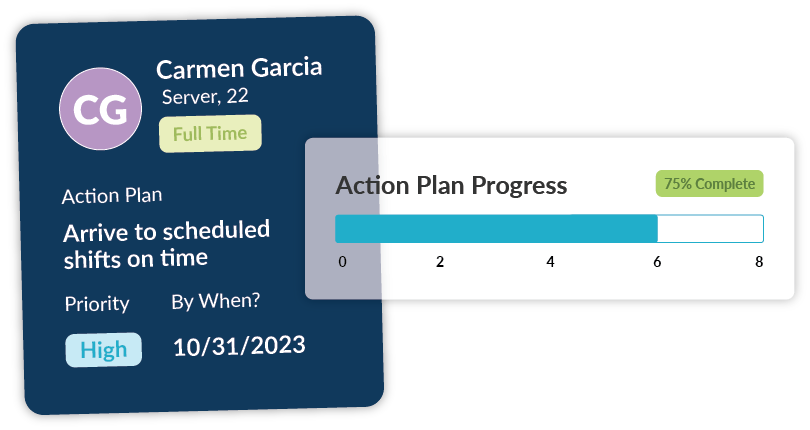Summary:
- Employee onboarding significantly impacts productivity and retention. Given the nuances of hourly workforce operations, this process is more complex.
- Technology can help streamline onboarding, but communication and human touch are crucial to successful onboarding.
- Onboarding processes and materials should be regularly assessed to ensure they remain aligned with and relevant to what happens on the frontlines.
If recruitment is about attracting employees, onboarding is about keeping them. The goal for any new hire is to make them productive members of the team as soon as possible—the onboarding process is key here. And no, we’re not just talking about giving them the company handbook and calling it a day.
There’s no one-size-fits-all approach to an effective onboarding process. It greatly varies by industry, role, and whether you are managing an hourly workforce. If you are, this guide is for you.
If you are just looking for the basics, check out our free onboarding checklist template below:
If you want more insight into onboarding best practices, read on. But before we dive into how to optimize employee onboarding for hourly staff, let’s take a look at the reasons why you should prioritize this stage of the employee lifecycle.
Why a well-structured employee onboarding process matters
Onboarding sets the tone for the rest of a new hire’s employment. Getting it right can massively impact a number of things, including:
Productivity
Focus on detailed onboarding protocols if you want a new team member to hit the ground running as soon as possible. New hires get productive quickly when they have a clear roadmap to follow. When employees are provided with all the necessary information and tools, they learn the ropes faster. However, note that crucial information goes beyond the handbook and training materials. Some details are best understood when they have an assigned mentor or partner while on the job.
Bottom line
Poor onboarding can hurt your organization financially. The average cost of hiring a new employee is $4700, according to SHRM – and this only covers posting job ads, doing background checks, and interviewing. Training cost is another story altogether. It ranges from $481 to $1240 per trainee, spending on company size and industry, one study shows.
So, how do you prevent all that money from going down the drain? Improve the employee onboarding experience. The costs associated with onboarding and training will all be for nothing if new hires decide to leave shortly after their first day.
Employee Retention
According to the 2023 Training Industry Report, excellent onboarding can improve retention by 82%. New hires will most likely stick around when engaged from day one. Good onboarding ensures they are not just stuck in the back room in front of the computer, glossing over training and being overloaded with information that they wouldn’t likely remember by the end of the week. It’s about having a curated program that covers all the necessary training yet still allows room for hands-on learning and peer-to-peer interactions.
How to Improve Onboarding for Hourly Employees
The nature of onboarding for hourly employees differs greatly from onboarding in a corporate environment. “It’s more challenging to nail down for hourly-based industries or those employing shift-based workers because of all the nuances around it,” says Laura Timbrook, a national board-certified health and wellness coach, international speaker, and well-being strategist for manufacturing and other shift-working industries.
Standardizing onboarding is a good place to start, but there are many considerations for integrating new hires into an hourly workforce. Here are some ways to work around challenges and improve how you integrate new hires into your team:
1. Determine how long onboarding is going to take
Typically, an onboarding program takes at least three months. However, it might not always be the case for hourly employees.
First, consider whether the position is a seasonal role or a more permanent one. If it’s the former, you wouldn’t have three months to onboard them because the season may be over in three months’ time. How, then, can you ensure that onboarding is still effective within this timeframe?
It’s all about clarity. Having a list of tasks can help, but there’s still a learning curve. This is where having them work alongside a more experienced employee is essential. “If we can buddy seasonal workers with somebody who can show them the ropes quickly, that would be key. Our systems can often provide a checklist, but it can be too much if they also need to learn the system,” says Laura.
Streamlining the process is crucial, especially during a short onboarding period. It should involve having the right systems so seasonal employees can quickly understand workflows and having somebody working with them who can easily address questions they may have along the way.
Meanwhile, you’d have more room to work with if you’re onboarding a new hire for a permanent position. Even so, the whole process must be curated to cover the administrative, compliance, and practical aspects of the role. Prioritization is key here, which brings us to the next tip.
2. Set priorities and milestones.
One thing to avoid when onboarding new hires is to overwhelm them with information and admin work.
“A lot of times, we get these employees in and get the legal paperwork out of the way, and then we just throw them on the floor. It’s a sink-or-swim scenario. As an employee, that won’t make you feel good about your job. It’s not going to make you feel good about yourself. And it won’t make you feel good about the organization,” shares Laura.
It’s crucial that you set priorities and determine what a new employee must accomplish and by when. Space out tasks so that onboarding is more dynamic instead of spending a lot of their early weeks on paperwork.
In some roles, mandatory compliance training must be completed before an employee can perform the job. If an employee needs to go through lengthy training material, check in with them. Otherwise, you can streamline the process by dividing a new hire’s hours between theoretical training and practical learning on the floor.
“We really need to look at what they need by day one. Are we going through compliance training because, say, there’s a cardboard crusher they need to know from OSHA how to operate safely, yet they’re working the cash register? So do they really need that training on day one?” says Laura.
The goal of onboarding is to complete the most important tasks that are prerequisites for new hires to get up and running. So, look into the training needed, see if you can space it out, and optimize the onboarding process around it.
A good place to start is to outline what you expect to happen before an employee’s first day, first week, first 30 days, and so on. Having a schedule keeps things organized and expectations clear.
Here’s an example of an onboarding timeline that lasts for 3 months and what typically happens in each period:
Before the first day or preboarding
- Documentation and paperwork – Send job offer letters and lodge paperwork contracts, tax forms, and IDs into your HR system.
- System profiles—Once their information is entered for payroll, copy all of it into any operations systems new hires might need to use daily. This could mean setting them up in your scheduling and time clock system, project management tool, POS platform, and much more.
- Workspace and materials – Set up workstations or prepare work materials such as uniforms, IDs, lockers, and access to company systems.
- Answering FAQs – It’s normal for new employees to feel anxious during preboarding because stepping into a new role involves many firsts. Sending them a message that covers vital information can help them with the first-day jitters. Doing a quick call to address any initial questions they may have can also help.
- Prepare a welcome email or note for the new hire. It’s advisable that this note not be system-generated but personalized by the team they will be joining.
The first day
- New hire welcome – Greet the first hire upon their arrival. Introduce them to other team members and give them a quick workplace tour. This is also the time to hand them a welcome token or a note from their manager or teammates.
- Employee orientation—Limit the first-day orientation to the essentials. A brief discussion about the organization and its policies should suffice. This information is also in the employee handbook, which your staff should have access to anytime.
- Getting settled: Show the new hire their work area or station. On the first day, provide access to learning resources and e-learning platforms. You can also set some time for the new team member to get acquainted with other staff. An all-hands meeting or going on a team lunch are great ideas.
The first week
- Training
- Job-specific training: During the first week, it’s time to start discussing what happens day-to-day on the job. Start with the basics and gradually ease into the more complicated parts of the role.
- Mentorship: Assigning a mentor to a new hire helps with coaching and makes feedback more fluid. Mentors aren’t necessarily managers or team leaders; they could simply be more experienced coworkers.
“A buddy system can take the load off managers who are already dealing with a lot. Having an onboarding buddy could answer nuanced questions that seem minute to everybody else but big for the new employee,” says Laura. For instance, this could be questions around seemingly simple things like filing leaves, how to operate the time clocks, or when the next pay run will be.
Sometimes, the buddy doesn’t even have to be tenured. They can be someone who was onboarded maybe two or three months prior, depending on their performance. It helps because they just went through the same process and probably had the same questions any new hire would have.
- Goal-setting: Lay the groundwork during the first week. Discuss how the rest of the onboarding process will go and what is expected of them. The last thing any new hire wants to feel is lost, so set the tone, provide direction, and discuss metrics at this stage. New hires will likely perform better if it’s clear what they need to accomplish. In addition, include regular check-ins in your onboarding schedule.
The first month
- More Training: This is fairly obvious, but the training doesn’t just cease after the first week. After new hires learn the basics of their job function, it is important to evaluate their improvement over several weeks and make adjustments accordingly.
- Performance check-in: Discuss with the new hire how they are faring with goals and expectations. This is also a good time to ask their feedback about the onboarding process and the job so far. If they cite anything that needs improvement, look into it and make changes as necessary.
The first 90 days
Within the first three months, there should be 30, 60, and 90-day check-ins or performance reviews where you discuss progress, achievements, and areas for improvement.
At this point, you can also start probing into long-term career goals since the new hire will most likely have a grasp of the work and culture, and you, as their manager, will have figured out the type of development you see for them. Discuss their aspirations and see how their performance and current role will tie into that.
A feedback loop should also be established at this point. It’s important to note that feedback should not be limited to formal check-ins or sit-down meetings. Try to implement feedback into daily routines, such as right after a shift.
3. Streamline onboarding with technology.
While everyone loves to theorize about strategy and engagement, realistically, the biggest lift of employee onboarding is on the administrative side of things. However, this shouldn’t be the case. The right technology should reduce the time you spend on admin work, giving you more time to focus on engagement and training.
Effective employee onboarding software should let you do the following:
- Capture new hire details and send them straight to HRIS, scheduling, and payroll. Ideally, onboarding should be the same system you use for applicant tracking and hiring; this way, you won’t need to waste time manually re-entering applicant information once you hire them.
- Complete new hire paperwork forms such as I-9 and W4, collect e-signatures, and get acknowledgment of company policies. A good onboarding platform allows you to go paperless.
- Track onboarding progress and send follow-up reminders to new employees to accomplish specific tasks.
- Let staff update their details. Adding a new bank account or changing an address should not require lengthy paperwork or email exchanges. An efficient onboarding tech allows employees to update their personal information through a self-service portal. It’s best if they can do so via a mobile app.
- Allow staff easy online access to resources like employee handbooks, HR policies, and training guides. Sometimes, new hires grapple for information not because it’s unavailable but simply because they can’t find it.
“HR spends a ton of time and money writing these safety protocols and putting this all together. They need to know where that is because half of the questions a new employee might have asked or need to ask are in the employee handbook. They just don’t know where it is,” shares Laura.
Aside from the employee handbook, staff must have a single place to find training materials and other details crucial to their day-to-day work, such as their shifts, leave balances, payslips, and timesheets.
Keep in mind that onboarding is not a siloed process and should integrate well with other areas of workforce management. Ensure your onboarding syncs with time and attendance, scheduling, payroll, and HRIS.
“Technology is about 60% of onboarding. It has an amazing power to streamline things,” says Laura. However, as much as technology plays an important role, the human touch is still crucial. Your onboarding platform may have all the bells and whistles, but that will be for nothing if the employers fail to engage and communicate well with new staff. The key is to automate and simplify what you can with technology so that you can focus on the overall employee experience.
Also read: A guide to writing employee performance reviews
4. Review and update your onboarding process.
Onboarding templates, materials, and processes should keep pace with operational changes. Every company policy change should also be reflected in onboarding. However, this is easier said than done.
Managers and HR must be transparent about these things. A common pain point is that onboarding processes sometimes don’t align with what’s happening on the floor.
“Often, the people that design the onboarding are in the corporate office. Hourly wage employees, whether they’re in plant production, retail, or transportation, have a much different experience on the ground. We’re often not making those connections,” shares Laura.
So, the key to bridging that gap is ensuring that frontline managers and HR collaborate to design onboarding plans. Managers can provide more context about what actually happens during operations, and HR can help adapt the program according to that insight. That way, the process is much easier to implement and makes the most sense for new hires.
Another key area is revisiting the review and feedback process during onboarding. Take, for instance, the 30-—to 60-—to 90-day reviews. Typically, these sync-ups are conducted by the direct manager. However, some organizations mix it up and allow the new hire to talk to different people within the company during these check-ins.
“I saw an organization where for the first 30 days, new hires deal with the direct managers. And then at 90 days, a general manager or a director comes in,” shares Laura. Such practice provides an opportunity for more open communication across different levels. Also, it can be especially helpful if the new hire staff has concerns with their direct manager.
Webinar: Best Practices for Onboarding Hourly Staff
5. Understand the role of everyone involved in onboarding.
New hires will have different touch points within the organization, which can influence their decision to stay or leave.
At first glance, it seems like HR is the only team that interacts with new hires during recruitment and onboarding. But they’re not the only key players here. Managers also have a significant role in training, so it is crucial to ensure communication is aligned across the board between HR and management.
Part of designing an onboarding process is understanding the role of everyone involved. Aside from HR and hiring managers, identify if you need to involve other staff in the process, such as onboarding buddies or mentors. Set expectations and provide coaching on how they can balance their tasks while guiding new staff.
Simplify employee onboarding with Workforce.com
While all of the tips we’ve given are a good start, the secret to better onboarding really comes down to connecting it with your Applicant Tracking System.
Too many HR departments struggle with needless manual reentry. Ideally, all of an applicant’s information should transfer seamlessly to the rest of your software systems.
Luckily, you can do this with Workforce.com.

As an all-in-one platform for hourly teams, Workforce.com automates admin work throughout the employee lifecycle. Staff have one profile with one login starting from when they apply for the first time. All of their data flows from onboarding to scheduling, HRIS, and payroll without data re-entry.
Learn more about better applicant tracking and onboarding by booking a call today.