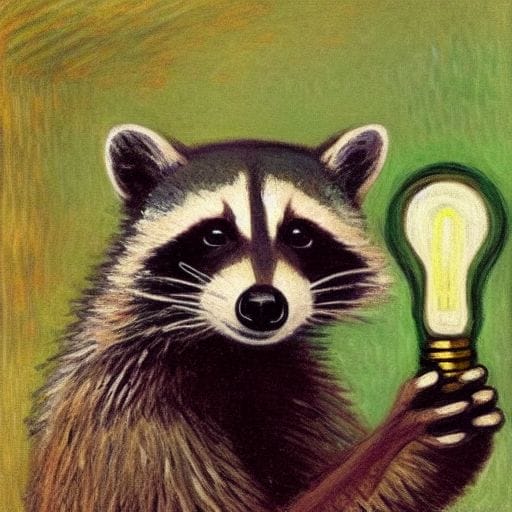Summary
-
Showing appreciation to your employees improves engagement and retention.
-
There are 12 practical ways to recognize and appreciate your team members.
-
Start by asking your employees how they like to be shown gratitude.
A healthy relationship between employer and employee should go beyond the simple exchange of money for effort. Managers and HR teams should strive to build a company culture where employees come together and actively work toward common goals. Your employees could choose to turn up to work and do the bare minimum, take their paycheck, and go home — so going beyond that should be encouraged, recognized, and rewarded.
Research shows that employee engagement is 2.7 times higher when workers feel like their hard work will be recognized. A survey by SHRM found that 68% of HR professionals agreed that implementing employee recognition activities increases retention. Fifty-six percent said that employee recognition programs are beneficial to recruitment activities.
In light of this, we have put together 12 employee appreciation ideas HR professionals can use to show their team members that they are valued for their contributions to the organization. These ideas are applicable to both in-person offices and remote employees.
1. Give valuable feedback

Giving employees feedback is a vital way to show appreciation to your employees for the work they’re doing. A work culture built around feedback creates a stronger sense of teamwork and reinforces positive behavior. It creates an opportunity to tackle issues like unproductive work habits or problematic behaviors early before they have a chance to cause any real damage.
In an organization, feedback needs to be constant and needs to happen at all levels. This includes managers to employees, employees back to their managers, and peer to peer. Research shows that 89% of HR professionals feel that ongoing peer feedback has a positive impact on their organization.
Technology can play a big role in facilitating feedback across a company, especially for remote workers. Certain apps like Workforce.com’s Shift Feedback tool allow for a standardized and efficient way to provide and receive feedback at all levels.
2. Encourage public shout-outs

It’s always nice to receive praise from a manager or a colleague, but when it is done publicly, it can make an employee feel even more appreciated. When praise is visible company-wide, it doubles up as a visible recommendation that can be seen at all levels of the organization. It also shows the sort of work and attitude that is appreciated by all employees.
Employee recognition software like Lattice makes it easier for companies to “cultivate a culture of praise.” With Slack and Microsoft Teams integrations, it makes manager-to-employee and peer-to-peer recognition even more visible.
3. Grant the gift of time

As much as you hope that your employees enjoy their time at work, giving them the opportunity to take some extra time off outside of the office to reward a job well done is a sure way to put a smile on their faces.
Say an employee — or even an entire team — has reached a certain milestone or delivered their targets earlier than expected. Why not reward them with the rest of the day off? You could even consider adding an extra vacation day or two to be taken whenever it is suitable for them.
Another great option is to consider something like a company-wide shortened workday or even shorter workweeks during the summer. Interestingly enough, fewer weekly work hours have been linked to higher productivity and better employee well-being.
4. Harness their professional development

You may find that many of your employees would like to cross-train in other areas to expand their knowledge base and make themselves more helpful in case of short staffing issues. A great way to reward employees and show that you care is to give them the opportunity to develop new skills on the job.
Offer to enroll them in a mentoring program, let them work a shift they don’t normally work, reimburse their course tuition, or send them to conferences on topics that are of interest to them.
5. Write them a recommendation on social media

Why not show public appreciation outside of the workplace? Write your employees a rave review on LinkedIn highlighting their value to the company and the great work they do. The high visibility of a LinkedIn recommendation also helps your employee with their career development. When they eventually seek roles with other companies, prospective employers will likely give a lot of weight to your endorsement.
6. Organize something fun for the team

Show your staff members that you appreciate the work they do as a unit by organizing team-building events and activities. This could be anything from a retreat to the countryside, hikes, or a day of hands-on volunteering with a local charity.
7. Acknowledge and celebrate birthdays and work anniversaries

There are certain dates that need to be celebrated. Work anniversaries represent a job well done to both employer and employee. The employer has evidently created a work environment that harnesses retention, and the employee has given another year of effort to the company.
Birthdays are special occasions on an individual level. Friends and families celebrate each other’s birthdays, and colleagues should do the same.
Consider celebrating with employee appreciation gifts. Company swag items like branded t-shirts for work anniversaries or gift cards for birthdays are just some gift ideas you can consider.
With remote work, things get a bit more complicated. This is where online events and activities over Zoom or Slack may come in handy. You can host a happy hour on a Zoom call, have casual chats in virtual break rooms, or organize talent shows on dedicated Slack channels.
If your remote workers are located in the same few areas or cities, you can even host a series of in-person events grouped by location.
There are a number of software solutions you can use to stay aware of all significant dates. Systems like Workforce.com or Slack’s BirthdayBot are great for keeping the entire company up to date on upcoming birthdays and anniversaries.
8. Celebrate your employees for what they achieve outside of the office

Take the time to learn about what your employees are interested in and what big events are happening in their lives and celebrate these things with them. Highlighting and recognizing the importance of these things helps to encourage a healthy work-life balance amongst your staff.
This way, you recognize employees for who they are as people beyond their work deliverables. It is important to learn about and highlight out-of-office events on a regular basis. Celebrate when employees:
- Get married, have children, adopt a dog
- Move into a new house
- Finish their thesis
- Launch an album with their band
- … Or anything they may wish to share with their colleagues
9. Look out for your employees’ mental health and wellness

Tackling stress and burnout and looking after your employees’ well-being is more of a duty than a form of staff appreciation. Nonetheless, going the extra mile and offering your staff perks linked to their health and wellness enhances the employee experience.
Healthy and stress-free employees are also good for business. The WHO found that depression and anxiety in the workplace cost the global economy $1 trillion a year.
As an employer, you can offer health and wellness stipends to cover things like gym memberships, sports activities, therapy, or subscriptions to meditation apps.
10. Give monetary incentives

While this might seem obvious and unoriginal, bestowing the occasional bonus as a token of appreciation can work wonders for employee morale. Consider giving cash rewards for reaching certain milestones. Or, think about offering staff additional compensation for claiming vacant shifts last minute. Alternatively, you can implement a performance-based profit-share plan throughout the company, to be given out once or twice a year.
11. Level up your virtual team’s “office” space

Many companies go the extra mile to make their office spaces comfortable and functional for employees. Consider doing the same for your remote employees too. Some people might not have gotten around to investing in their home workspaces.
This is particularly true for employees who had to suddenly adapt to remote work at the start of the pandemic and who might not have invested the time, energy, or money to upgrade their workspaces.
Show gratitude to your team members by offering reimbursements or gift cards at certain stores where they can purchase things like desks, proper office chairs, and monitors.
12. Make sure they have the right tools to get the job done

Have your employees got access to the best tools to get their job done? If you’re expecting your sales teams to get results without a good CMS or your HR team to organize rosters without the right scheduling software — you’re making their lives unnecessarily complicated. It’s also important to ensure that the technology staff use to clock in and apply for time off is accurate and simple to use. User-friendly software goes a long way in keeping employees happy and feeling appreciated.
But before implementing any tool, start by speaking to your employees and understanding what their roadblocks to success are. Do research on what solutions are out there to help them overcome these roadblocks and identify the best fit for your employees’ needs.
Show meaningful gratitude beyond employee appreciation day
Waiting for the 3rd of March every year to show your employees that you value the hard work they do is not enough. You need to create a culture of appreciation across the whole team and give them the tools to be able to do so easily.
The employee recognition ideas we presented here are just some suggestions that have worked for other companies. A good first step to building your own employee appreciation program is to actually ask your people how they like to be shown gratitude.
You should also be looking beyond appreciation tactics if solving a deeper issue, like employee turnover, is your main goal. If so, check out our free webinar on how to better retain hourly workers.