Ask an HR pro how to reduce compliance risk and you’re likely to get one of two responses: a long, silent stare from beneath a furrowed brow or a finger pointing directly to a floor-to-ceiling shelf of thick binders and the two-word utterance of, “Start there.”
In other words, addressing how to reduce compliance risk is complicated. It can’t be digested over a bagel and coffee or assimilated during a five-minute confab in the conference room.
Many workplace laws, regulations and guidance governing compliance risk date back to the early 20th century. Sorting through federal, state and local workplace regulations is a skill that develops over a career through a variety of sources. A key tool among those sources is workforce management solutions designed to navigate and track the daunting web of regulatory compliance issues that employers face on a daily basis.
Configured for national, state and county labor laws, Workforce.com’s workforce management software integrates with existing human capital management and payroll systems to help reduce compliance risk through seamless workforce automation. To remain compliant and stay protected from unnecessary and costly litigation, there are several issues that employers should be aware of.
Employee classifications
Accurately classifying workers continually draws the attention of state and federal agencies that are laser-focused on enforcement. The risks of worker misclassification can be costly and subject companies to fines and back taxes that can total as much as 100 percent of the employment tax due.
When some employees work more than 40 hours per week, labor laws state that based on that worker’s classification employers are responsible for paying overtime.
Workforce management software helps employers determine who is eligible for overtime and track employees’ hours, as the federal Fair Labor Standards Act divides workers into exempt and non-exempt status.
- Exempt workers: Typically receive a salary and employers are not obligated to pay exempt workers overtime.
- Non-exempt workers: Typically receive hourly pay and are eligible for overtime if they work past 40 hours in a week.
Employee leave
Sorting through the specific types of paid leave that are required by law and those provided voluntarily by employers can be confusing. The Family and Medical Leave Act regulates reasonable amounts of unpaid, job-protected leave such as the birth of a child or to care for a sick family member.
The FMLA and the Fair Labor Standards Act, however, does not regulate sick pay, vacations and paid time off. That time away is voluntarily provided by the employer yet still must be tracked.
Employee safety
You know those safety kits scattered through the office? Virtually all employers must follow the Occupational Safety and Health Administration’s regulations preventing and responding to emergencies in the workplace. Employers must have a first-aid kit on site, and they also must let employees know about hazardous materials in the workplace, although Phil from accounting’s syrup-thick coffee is exempt. Though it probably shouldn’t be.
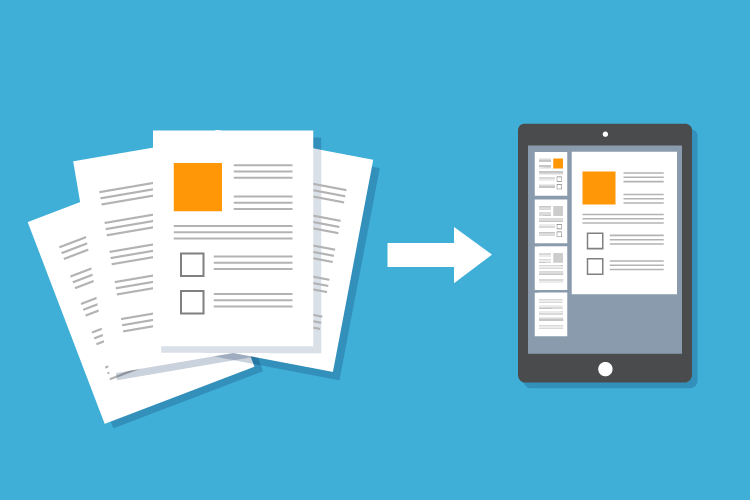
Employee pay
Payroll is one of the most regulated functions in an organization that must meet federal, state and local requirements, according to the American Payroll Association.
Government agencies require:
- Tax withholding and reporting.
- Timely pay of employees to meet wage and hour law requirements.
- Withholding child support and garnishments from wages.
- Ensuring new employees are eligible to work in the U.S.
Wage and hour settlements continue to be a costly compliance issue for businesses. Investing now in workforce management solutions beats spending more money later should a lawsuit arise. Technology can help HR professionals and executives solve the vexing problem of how to reduce compliance risk.
With increased government scrutiny and potential for fines and penalties, it is more important than ever to ensure workforce compliance. Workforce.com tracks compliance and regulatory obligations, ensures accurate pay and maintains a detailed audit trail.













