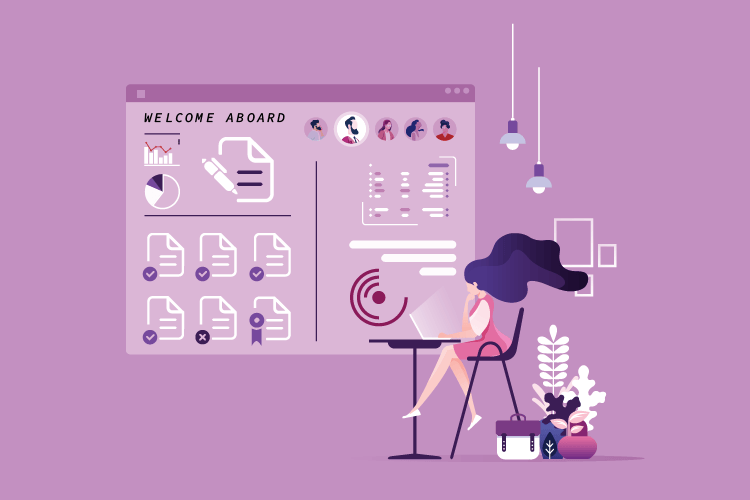Time was in the not so distant past an employee’s first day on the job was spent filling out a raft of paperwork. If they finished the daunting deluge of forms in front of them, there might be time to find their workstation only to stare at a blank screen, since IT had no clue that a new employee was joining the organization.
It’s a scenario that unfortunately still plays out. Most organizations have some type of orientation process for new hires. Too often though, those programs are neglected, poorly run and mismanaged.
That experience transforms an eager new recruit into an employee who is disengaged and disillusioned with their new company based on their first day at work. Rather than going home and effusively boasting about a great first day, your newest staff member is more apt to mumble, “Eh, I’m just glad today is over.”
Make onboarding memorable and easy
Onboarding — the process of providing new employees with the key information and training to be immediately successful in their new roles — should be simple, engaging and perhaps most importantly, repeatable.
Thanks to a continuous surge in innovative human resources technology, a simple, paperless online onboarding solution has organizations bidding farewell to the tedious stream of paperwork and enhancing their employee’s first days on the job.
The advantage of paperless onboarding
When an organization adopts a digital onboarding solution, everything becomes paperless. The new employee’s banking details, withholdings, important addresses, emergency contacts and immigration status are immediately integrated into payroll and admin without a single sheet of paper being passed along. Online onboarding allows new hires to examine health and retirement benefits options and other company perks at their leisure.
HR also gets a valuable early-alert solution to schedule IT and other stakeholders that a new employee will be joining the organization. This portion of online onboarding should become a seamless, well-structured experience that HR can use whenever a new hire joins the organization.
Getting social
In most cases a new hire knows no one in their new workplace. Other than some cursory interactions with the immediate hiring team prior to their first day, the new person is walked awkwardly through the workplace with basic introductions and small talk.
Digital onboarding software can launch a social interaction well before the new hire ever enters the workplace. Access to the onboarding software allows the new employee to begin learning about their future teammates, supervisors, key executives and responsibilities.
They can pre-enroll in company- and job-specific training courses, survey employee resource groups and open a dialog with future colleagues. From hobbies to food restrictions, managers can get to know their new employee.
One chance at a first impression
Given that the onboarding process is a new hire’s introduction to the organization and its workplace culture, onboarding plays an underrated role in employee retention.
Research has shown that a new hire will decide within the first year if they want to stay with the company. One survey revealed that nearly a third of new hires quit their jobs within the first 90 days while a separate report showed that organizations with a strong onboarding process improved new-hire retention by 82 percent and productivity by over 70 percent.
An effective and inviting onboarding process holds the key to improving employee morale, productivity and retention. Workforce.com’s employee onboarding platform keeps it simple.
An employee’s first day shouldn’t be all about arduous paperwork and trying to absorb an overwhelming information dump of company rules and policies. Instead, go paperless and online with your onboarding so your new hires can do it all ahead of time and immediately dig into the job at hand.