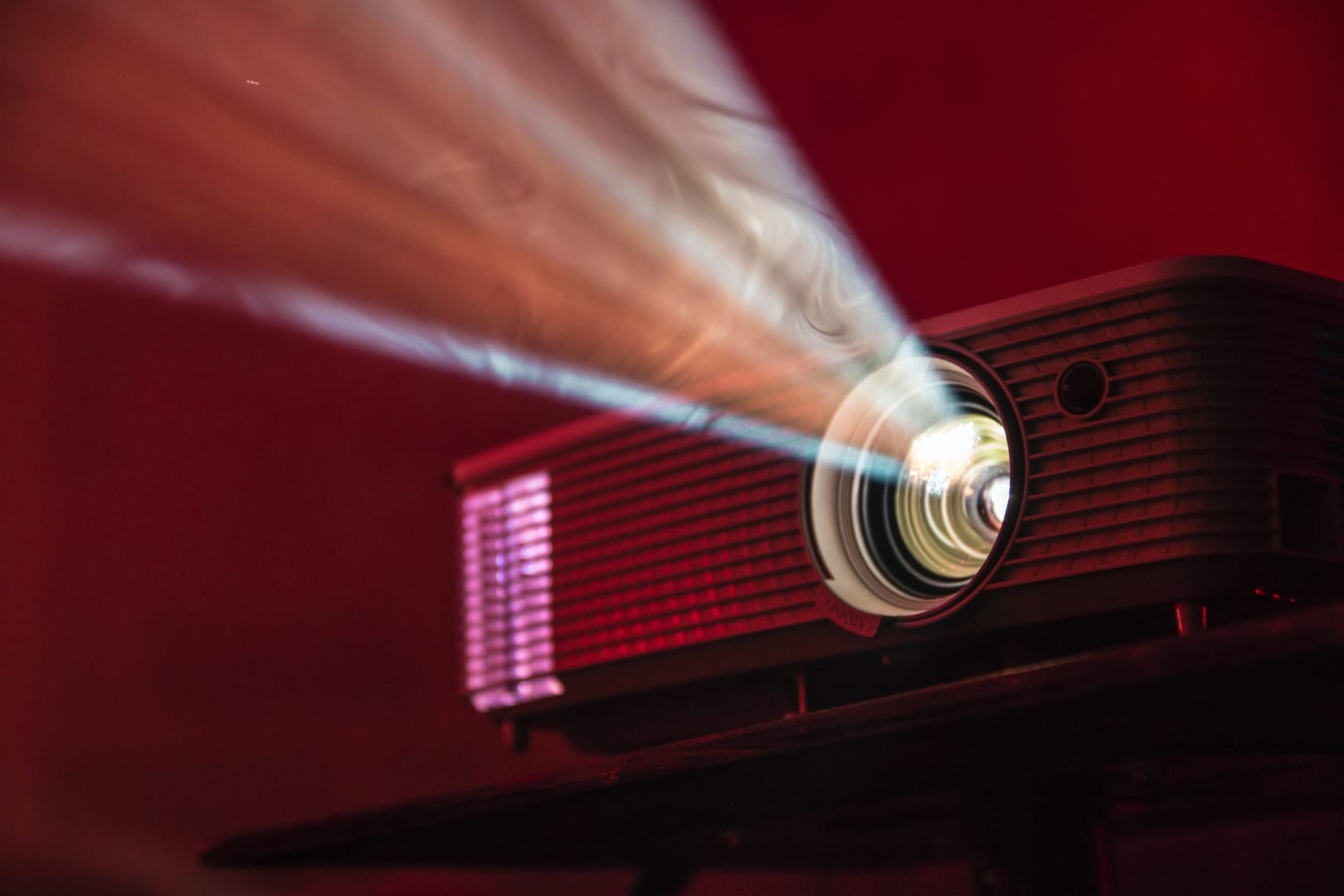A minor league baseball affiliate of the San Diego Padres, the Lake Elsinore Storm host nearly 6,000 fans per game and employ roughly 250 people to manage their stadium.
At the heart of their operation is the fan experience. “We make sure that people are happy at a ballpark. They got to have a hot hotdog, they got to have a cold beer. They got to be able to get in and enjoy the game. It’s relatively simple, but we just have to do it at scale,’ says Shaun Brock, the team’s CEO and general manager.
But with fan interests undergoing rapid change as of late, the team needed to adapt its workforce management accordingly.
CHALLENGE
Multiple entities operate under the umbrella that is the Lake Elsinore Storm. Together, fan favorites like the in-stadium taproom, concessions, and retail shops all work together to orchestrate a spectacular fan experience.
Adapting these different businesses to changing fan preferences and expectations is a big challenge, albeit a necessary one. Management understands the team exists not to only win baseball games, but to entertain and build relationships with the community as well. Because of this, hospitality is becoming an increasingly significant part of the Storm’s business model.
Unfortunately, management lacked the visibility it needed to fine-tune its workforce according to these changes. As a result, they had little control over tracking and reducing labor costs and they could not predict cash flow accurately. Moreover, they had difficulty in handling shift changes and staff distribution across all five of their stadium businesses.
To successfully overhaul their workforce management system, the Storm needed to be able to staff based on demand, track labor costs, efficiently handle shift replacements, and most importantly, have everything take place in real-time on a single platform.
SOLUTION
The Lake Elsinore Storm partnered with Workforce.com to fulfill all of these needs. Intelligent time and attendance and scheduling capabilities provide the transparency Storm management needs to control labor costs in real time; this helps them avoid unnecessary overtime and pay differentials. Additionally, the introduction of shift replacement and feedback tools empower both managers and employees with the resources they need to automatically backfill vacant shifts more efficiently. Via integration with both the Storm’s payroll and POS systems, Workforce.com gives valuable insight into all aspects of staffing data across the team’s five entities.
RESULTS
The Lake Elsinore Storm are delivering a positive fan experience like never before. Since optimizing their workforce management systems, they now have improved capability to track day-to-day scheduling and attendance metrics; this allows them to maximize both employee value and fan engagement. Here are some of the specific ways in which Workforce.com has helped the Lake Elsinore Storm:
Reducing labor costs
With live reporting features, management can now actively view costs for various shifts on the schedule. This lets management gauge sales versus labor costs in real time, helping them better understand how to reduce overspending in the moment before it becomes a problem. They can also quickly generate custom BI reports for insight into things like how efficiently labor dollars are being spent.
“We’re able to go as deep as looking at how much revenue our four top servers are bringing in and how much the labor costs are specific to those four top servers,” says CFO Christine Kavic. “[Workforce.com] really gives us the ability to dive deep into individual revenue and labor costs.”
By setting up specific teams within their system, the Storm can break down labor costs and revenue per week, per team, and per individual.
“One KPI that we do is the cashier’s turns,” says Brock. “If I have a cashier that’s pushing $1,800 an hour versus another cashier that’s only doing $600 an hour, we can identify that better at the end of their shift. Then we can take that back to Workforce.com and identify, ‘this person needs to be lead.’”
Automatically backfill vacant shifts
Efficient shift swap and replacement tools via the mobile app are streamlining how HR handles backfilling call outs.
“One of my favorite features is the shift replacement feature where I can see who’s not available for a shift and who is available to pick it up,” says Katie, an HR generalist for the team. “I don’t have to worry about reaching out to people.”
The shift swap feature allows for employees to trade shifts between themselves; all the manager needs to do is approve the swap with one click. Beyond this, managers can also offer up vacant shifts for employees to claim through a bidding process, all while being able to see the cost variance between the shifts.
Seamless payroll integration
“One of the reasons that Workforce.com definitely stood out to me was the ease of payroll export … I wanted to press a button and it was miraculous,” says a beaming Kavic.
It is certainly hard not to smile when open API makes integration with payroll software incredibly easy. The Lake Elsinore Storm enjoy a seamless process when exporting approved timesheets into their existing payroll platform, ensuring they compensate staff correctly and on time, every time.
Increased customer engagement
Perhaps most importantly, the Lake Elsinore Storm are experiencing a major boost in sales following their partnership with Workforce.com.
“Most of our KPIs are up almost double,” says Brock. “In 2019 … every person that was in [the stadium], between parking, ticketing, retail, and food and beverage spent $24 – $25 per person. We’re at $47-$48 per person this year.”
The teamwork between Workforce.com and the Lake Elsinore Storm makes for not only a great atmosphere in the workplace, but in the local community at large. “I really feel like we make a difference, not only to our employees but in our community,” Kavic reflects fervently. “It’s what gets me up in the morning. We put smiles on hundreds of faces and that’s important.”
Many more smiles are sure to come over the years as the Storm continue their journey with Workforce.com.