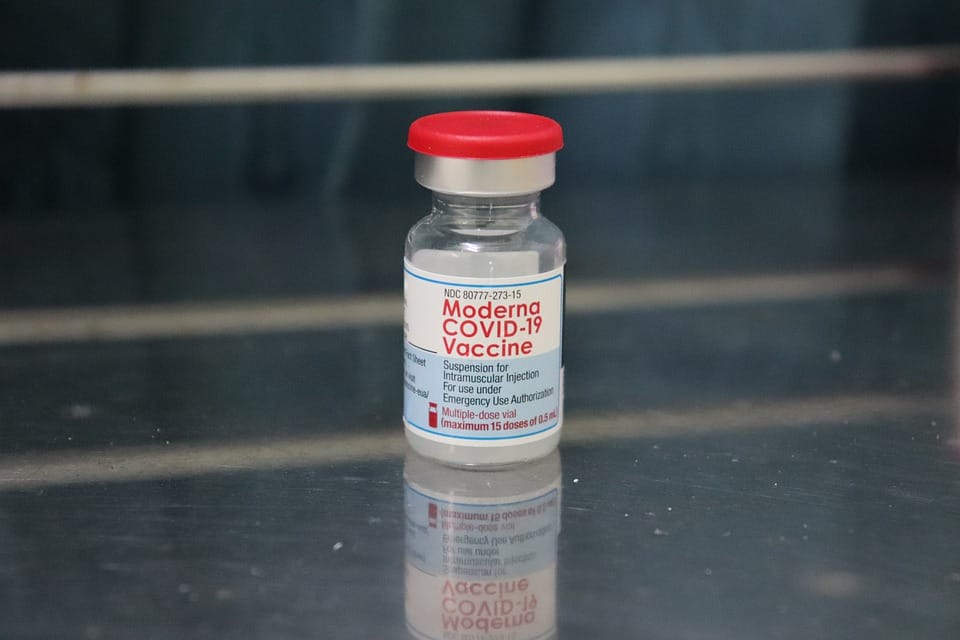According to Workforce.com’s 2021 survey of US businesses, 1 in 10 companies still rely on manual timekeeping systems such as printed timesheets or offline spreadsheets. At the same time, over half of the companies say their biggest problems are manual errors in their time and attendance data and integrating that data with their other HR systems. The connection is clear: companies still relying on outdated solutions for time and attendance are causing unnecessary harm to their business through inefficiency.
Paper timekeeping systems are simple but outdated
Lots of companies stick with pen-and-paper timesheets out of habit, but while they may be familiar and cheap, they are very inefficient and actually end up costing you money in the long term.
Benefits of paper timekeeping systems
- Low-cost: Paper timesheets are cheap to produce and implement. All you need is a blank template and a standard office printer or photocopier, making it accessible to even the most cash-strapped employer.
- Accessible: Pen-and-paper systems require no specialist knowledge or training to use—staff of all levels know how to fill in a sheet.
- Best for small staff: They’re best suited to small businesses with fewer staff—a local café, for example, with a handful of shift staff coming and going throughout the day.
Drawbacks of paper timekeeping systems
- Inefficient: Paper timesheets are incredibly inefficient. Processing them each day is laborious and will either take valuable time away from admin staff or require the hiring of data entry staff specifically for this purpose.
- Prone to error: Pen-and-paper systems have two critical weak points for data mistakes. Errors are easily made both when the sheets are being filled out and when the data is transcribed into payroll.
- Easily lost: Information gathered and stored on paper is particularly vulnerable to loss, damage, or misfiling. Should you be faced with an audit, the penalties for that missing information can be steep.
- Hard to share: Paper records are also hard to share by nature. Robust record keeping is more important than ever, and files full of paper are harder and more expensive to deliver to the relevant authorities than digital records.
Spreadsheets are convenient but prone to errors
Spreadsheets are a sensible step up from pen and paper and reduce some of the more pressing problems of rudimentary print-based timekeeping systems. Lots of businesses manage to make spreadsheets work, but they are still far from ideal.
Benefits of spreadsheet timekeeping systems
- Ease of use: Spreadsheets are easy to set up and use—Microsoft Excel even offers a generic timesheet template that can get you started in a few minutes.
- Affordable: Spreadsheets are a low-investment solution to time and attendance tracking. There’s a strong chance that you already have and use the office software needed.
- Less work: A properly configured spreadsheet will calculate hours worked as each day’s shifts are logged, removing at least one time-consuming task from your admin load.
- Fast and shareable: As a digital solution, spreadsheets are by nature quicker to process than stacks of hand-written timesheets. It’s also much easier to share a spreadsheet or export the data for tax and accounting purposes.
Drawbacks of spreadsheet timekeeping systems
- Still a timesink: While more convenient than a purely paper-based system, collating and processing each timesheet manually into a spreadsheet is still labor intensive. You’ll save time, but not much.
- Formula mistakes: Spreadsheets are very prone to errors. In a 2019 academic study, over 90% of business spreadsheets contained at least one error, and about 50% of those used by big businesses had material defects.
- Errors stack up over time: The big danger with spreadsheet errors is that if they’re not spotted, incorrect calculations start to pile up over time. One small formula mistake can result in payroll errors being made every month until spotted. Fixing this is expensive and potentially exposes the company to serious legal repercussions.
- Data security: Spreadsheets can create additional security concerns, especially if the same templates are being duplicated, reused, and passed around. In 2016, Boeing hit the headlines with a data leak in which the personal data of 36,000 employees was left in a hidden column of a shared spreadsheet.
- Poor fit: Spreadsheets are not the right tool for the job. They may be able to perform basic time and attendance functions, but it’s not their intended purpose. Using spreadsheets as a timekeeping system is like cooking a steak in a microwave. Yes, it will heat up the meat, but you’re not getting anything close to the best result.
Bespoke software will meet your needs, but the cost is high
Hiring an external company to develop a new timekeeping software package just for your business solves a lot of problems, but you can expect to pay a premium for the luxury.
Benefits of bespoke timekeeping systems
- Made for you: This is software that has been developed with your specific business in mind so it will fit like a glove and do everything you need it to, the way you want it to.
- Fits current processes: As it’s been developed with one company in mind, implementing bespoke software requires no changes to your existing processes. The software accommodates you rather than the other way around.
- Ownership: Depending on the contract signed with the developer, you can own the software outright, making it a potentially valuable asset for the balance sheets.
- Suited to large corporations: Bespoke software is a solution most likely to be used by multinational corporations that may prefer to have software unique to their internal structures and processes.
Drawbacks of bespoke timekeeping systems
- Frontloaded cost: Bespoke software comes with a high upfront cost. On average, hiring developers to create a software solution specifically for your business requires you to set aside around 4.5 months and $36,000.
- Updates must be paid for: Bespoke software solutions can be inflexible over time, locking you into the way things are done now. Changing any of the processes that tie into timekeeping, such as HR or payroll, down the line will mean changing the software to match.
- Staying legal: Compliance will also go out of date. Employment law is always evolving, and while a bespoke solution may be compliant today, it will eventually need to change to reflect new legislation that affects your business.
- Security: Third-party developers often use open source tools and components to solve common problems, and 84% of these free-to-use bits of code have been found to have security vulnerabilities.
- Pay to improve: You’re on the hook for all of these necessary updates, improvements, and bug fixes, and so improving the software over the years incurs more costs as you pay the developers to patch it up. That’s if your original developers are still in business in 10 years’ time, of course.
Commercial time and attendance software grows with your company
Existing time and attendance software has the benefits of bespoke software, such as integration with your existing HR and payroll systems, but is also flexible enough to accommodate your changing needs as your business grows.
Benefits of vendor software timekeeping systems
- Scalable: Unlike bespoke software, vendor-provided solutions are designed to work for customers ranging from small businesses to large corporations. This means these timekeeping systems are flexible from the start, with features that can be implemented as you need them.
- Spread the cost: Using an established software timekeeping system means no huge upfront investment. Most offer rolling subscription prices that are scaled to your needs. Many also have a free trial period.
- Getting set up: Integrating an existing staff-management software package into your business is quicker than you think. Companies can be onboarded to use Workforce.com in as little as four weeks, for example.
- Data quality: Joined-up data from scheduling through to timekeeping and payroll also means greater accuracy. Electronic time and attendance data can be directly obtained from the point of entry to clocking out at the end of a shift, dramatically reducing the risk of manual entry errors.
- Simple compliance: Tying all your employee data together also makes compliance easier, with constantly updated records for tax and accounting purposes. This can also be directly beneficial for internal troubleshooting, with most vendor-supplied software timekeeping systems able to produce reports that quickly reveal pain points in your business.
- Support: Commercial software means you have an entire company monitoring and updating the security of your data, as well as pushing out updates and improvements to the system at no extra cost to your business.
- Mobile friendly: Most vendor time and attendance systems feature an employee time clock app. These apps provide staff with more flexibility, while also increasing their engagement and accountability. What’s more, mobile time clock apps save employers money as they are typically free, unlike more expensive kiosk hardware.
Drawbacks of vendor software timekeeping systems
- Change can seem daunting: If your company has grown used to using an older timekeeping system, the thought of changing to something more up to date can be intimidating. The benefits far outweigh the minimal disruption needed to switch things over.
Integrated timekeeping systems protect your business
Timekeeping systems are the central source of your company’s most important internal data. Inaccuracy here impacts everything from payroll to business taxes. The more outdated your timekeeping system, the more inefficient your business will be—and the unnecessary cost in time and money makes your company weaker and less competitive. If you’re still using those methods, the time to upgrade is now.