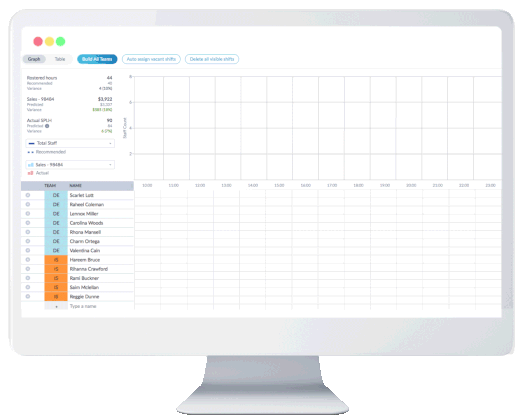Work has long been associated with toil, drudgery and a history of egregious working conditions, catastrophic disasters, physical injury and mental anguish. The last milestone in terms of universal experience advancement for working people was the introduction of the 8-hour workday, 40-hour workweek and the limitations placed on child labor. In the 80 years since, generations of workers have experienced organizations making advancements across the physical, technical and cultural aspects of their working environments. However, most advancements targeted improving employee productivity and not specifically improving the worker experience.
Rewind the last 18 months and it’s clear that COVID-19 required organizations to challenge dated assumptions about employees and work. Lockdown conditions also forced employees to experience constraints from a shared perspective and rethink their personal and professional lives. As both industry and workers form their collective responses to the effects of COVID-19, the result cannot be anything other than exponential human growth, which propels the world to gain fundamentally more than it lost.
The pandemic continues to prove that social learning and collective behavior change are best achieved through shared experiences. Responding to the crisis presented the world with a contextualized experience on a grand and unprecedented scale in that it enabled humans to experience constraints within the context of 21st-century expectations. Context-relevant experiences, especially when shared, provide a richer opportunity for humans to construct and adopt new values as they collectively reconsider social, economic and health-related expectations and priorities most relevant to their work/life experiences.
The true meaning of experiential moments
Society has witnessed new behavioral norms emerge as people observed and identified with one another on universally shared work and life challenges. The struggles to balance constraints across work and personal lives created a pent-up appreciation for “experiential moments”. People reflected on the importance of time and gained a higher consciousness of what experience should mean for them. Viewing the world with a more primal lens presented employees with a new mandate relative to their wants and expectations around work-life balance and quality working conditions. At the same time, a compelling body of research had revealed that employees are more fatigued and stressed than ever before and the vast majority report feeling disengaged in their work.
Prior to the pandemic, the arrival of millennials in the early 21st century showed that this new generation of workers was drawn to organizations that embraced social responsibility and showed purpose in delivering cause-based products and services. While this trend remains, COVID-19 has refined employee expectations across generational lines. The idea of socially responsible employers has expanded to include the desire to work with organizations that show purpose in enriching the employee experience. Employees want workplaces that meet their intrinsic needs in ways that positively impact engagement, cognitive development, happiness and well-being. The recent withdrawal of defending Olympic gold medalist Simone Biles from individual all-around competition to focus on her mental health will serve as the high watermark for society in addressing the impact of work stress on mental and physical health.
A more human-centric approach to enabling the workforce
The trend to create a reshaped version of the healthier organization is fueled by growing research in Human Experience Management (HXM). This field evolved from the idea of Human Capital Management (HCM) and will continue to expand at a record pace. HXM, with its more human-centric approach to managing the workforce experience, is a stark improvement from simply managing humans as capital. As the HXM movement has taken shape across organizations, it has focused on what HR departments can do to improve single-factor HR transactional experiences—factors that are common to every employee’s overall job satisfaction and journey within the organization. Focusing on common employee experiences is a start, but it’s not enough. Employees increasingly expect their daily work processes and activities to be on par with the commercial consumer-grade processes that they experience in their personal lives.

To satisfy evolving experience expectations, organizations must evolve to embrace a more job task-based category of HXM referred to as Human Performance Experience (HPX). As work continues to become more complex, connected and driven by automation, organizations need to improve the flow of work experience for the connected worker. HPX is about supporting those in the trenches where work gets done. This means providing individualized support for workers that positively shape the work experience and address how they behave, how they work and how they want to interact to feel connected with their teams. From a fundamental design and usability perspective, employees want helpful, useable, desirable, valuable, accessible and credible solutions. Embedding the principles of high concept, high touch experiences into the heart of today’s connected worker solutions will only happen by design and not default. It involves providing smarter experiences that directly support job and task-related processes and adapt to employee actions, decisions and preferences.
Integrating connected technologies with human-centric design principles
HPX centric solutions represent new opportunities for those striving for connected worker solutions that couple Industry 4.0 connected technologies with Industry 5.0 human-centric design principles. HPX solutions create integrated performance environments where job task experiences are more adaptive and personalized based on worker preferences and personas. Most importantly, solutions that embed HPX centric design leverage theories that drive worker engagement and experience enablement. Incorporating design theories such as the Expectancy-Value Theory support an employee’s expectations and beliefs about job tasks. For example, the Expectancy-Value Theory highlights factors that dictate an employee’s engagement and how to optimize the employee work experience. The first factor relates to attaining value where the employee is motivated by their expectation of performing the job task successfully. The second is the intrinsic value or enjoyment the employee gets from performing the job task. The third is utility value, where the employee believes that performing the job task will be useful in achieving future goals. The final component is in the perceived cost of performing the job task in relation to competing goals.

Cyber-physical connectivity and advanced people analytics enable a new generation of connected worker solutions that drive HPX practices. Advancements allow for more intuitive people analytics and integrated data collection, which equip solutions to deliver worker-centric experiences that improve as more data is collected. For example, people analytics embedded in connected systems can connect “stress moments” to actual work experiences. The key to developing HPX solutions is understanding that job task values are strongly tied to self-efficacy beliefs and achievement-related choices.
Experience-centric solutions can ensure the work experience is documented by incorporating feedback loops and people analytics for every step within the chain of job task procedures. Digital connectivity also enables access to multi-directional feedback channels. These channels can ensure the employee’s voice is more easily heard and that actions are taken based on their feedback. They can provide employees timely guidance and give them an immediate view of the impact of their efforts. Connected capabilities that capture and aggregate employee feedback and operational data can provide insights on what employees, teams and business units think, feel, and believe about work processes compared to what happened. The digital shadowing of employee actions and flow of work data provides organizations the insights they need to change how work, technology and data are designed, offered and implemented to keep employees safe and happy as they work to meet productivity goals.
Various categories of connected worker technologies are now emerging and improving deployment approaches that better engage employees. For example, one trend in employee enablement capabilities is citizen development, aka do-it-yourself (DIY), solutions enabled by tools like Microsoft’s Power BI Apps. Such human-centric approaches are rapidly changing the traditional views of how work can evolve. The beauty of human-centric performance experience solutions is that they enable organizations to put work in the hands of the actual experts. DIY solutions put the worker at the heart of empowering work design considerations and innovation opportunities. The DIY movement is a “hands-on” employee engagement and experience category that puts problem-solving and innovation capabilities into the hands of workforce experts who are frontline and best positioned to identify and resolve problems more rapidly regardless of their hierarchical rank. Enablement provides employees with a greater voice in the execution and ownership of their work and contribution to their teams.
HPX solutions like DIY are early examples of how connected worker advances are helping to digitally embed foundational principles of high-reliability organization management and management theories that accelerate continuous improvement. For instance, DIY solutions play well into social learning theory as they reinforce and support employees in both being an agent for change as well as a responder to change. This is exactly the idea behind equipping employees with the tools to change their environment, act as role models and reinforce behaviors that promote healthier work cultures. Great design in HPX solutions can also improve the cognitive abilities of their users while they work. This means using HPX solutions to leverage the work experience to improve an individual’s perception, attention, memory, and higher function skills while working. Most importantly, HPX solutions play an influential role in driving collaboration, innovation and workforce engagement.
Connected solutions promote both the individual and social dimensions of work by enhancing experiences in interacting with others and sharing information and work experience outcomes across teams and groups. Humans are social beings and as more work is automated, employees must be actively engaged and interconnected to their wider work environments. Experiences are rooted in people’s identity, connection and social behavior, and they are becoming more cognizant about their needs and what they want out of their experiences. They want work experiences that support and develop their self-awareness, respond to what drives and motivates them and put them in control of their space to pursue what they want to become and see the impact they have. Solutions like DIY enable opportunities for social proofing as employees see coworkers tackling challenges, driving innovation and sharing success through documented learnings.
As the relationship between automation and human skills advances, talent deployment will become the highest priority and single most important factor to ensure business resilience and reliability in the face of unforeseen demands and change. COVID-19 proved that businesses need an increasingly more versatile workforce—whether working in traditional, virtual or hybrid working environments. We are now in a gig economy where the employer-employee balance is changing. The assumption that organizations can hold employees as captives will fade as employees continue to use their growing voices and employee experience scores hold organizations measurably accountable. Versatility will go to organizations that are the healthiest in terms of their ability to deliver a human-centric employee performance experience. In doing so, organizations will attract the best talent, enjoy lower staff turnover rates, and realize higher productivity.
HPX represents the next disruptive dimension of human experience and organizational development by providing a deeper, richer and more profound level of human support that leverages the digital economy. When organizations can align and integrate the physical, cultural and technical related dimensions of work, the result will be a new bar regarding experience congruency for the workforce. When employees enjoy a positive work experience, they are engaged, enriched by automation and want to succeed. HXP is not just about making your people feel better; it’s about enabling them to bring the very best of who they are to their work and grow in the process.