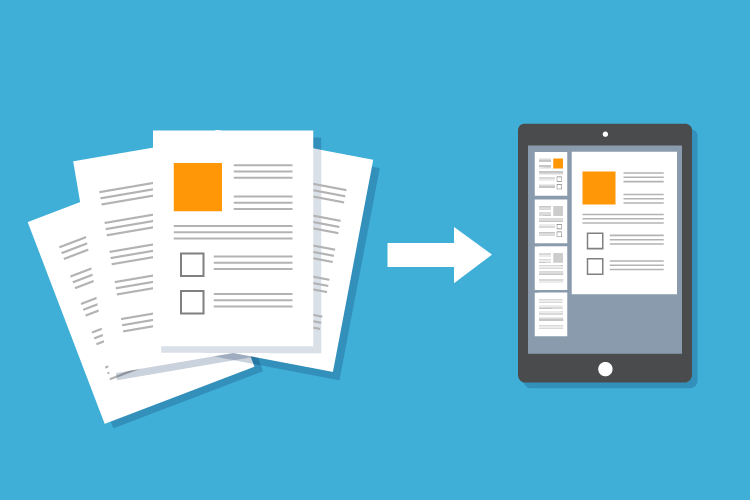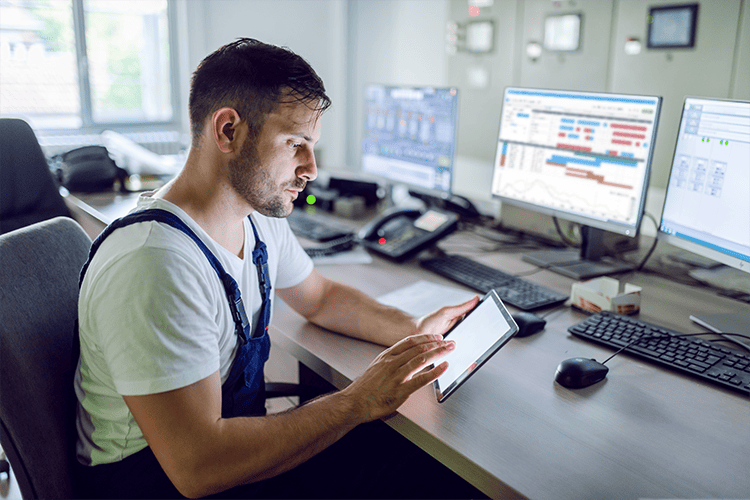A lot of organizations are putting a good deal of money into HR technology systems, said Matt Stevenson, partner and leader of Mercer’s Workforce Strategy and Analytics practice. The first wave replicated paper-based systems and transformed them for online use, he said. The latest iteration of workforce management systems allows organizations almost an infinite amount of reporting.
”We have a lot of people asking us, ‘There’s too much here for us to really figure out. Can you tell us what we should and shouldn’t be reporting?’ ” Stevenson said.
Also read: Labor analytics add power to workforce management tools
He added that people in various departments look for different information in their workforce management reports. Operations professionals may focus on questions like, “How can this process be more efficient?” while those in the finance department may ask, “What’s the cheapest way to do this task?” And workforce management professionals focus on a different set of questions.
Stevenson had other thoughts about what workforce management professionals should be focusing on with reporting.
What’s your problem?
“Our finding is that it’s harder to come up with the questions than it is to draw answers from the system,” Stevenson said. “What’s also problematic is if you interrogate the data enough, it will eventually tell you what you want to hear. Which means if you [dig deeply enough] into a data set, you can find a data point that will confirm your hypothesis, even if it’s just not right. So that makes it a little bit hazardous.”
For those approaching these expansive workforce management reporting systems, what’s important to remember is to know exactly what question they’re trying to answer or what problem they’re trying to solve, he added. Don’t approach this with intellectual queries that have no clear connection to solving a specific problem.
Also read: A technology integration is an intervention to dissolve common payroll errors
He gave an example of a client with so much data, their mantra became that they would not gather any more data until they knew exactly what decision it would inform. “Data for the sake of data just makes it too hard,” he said.
Follow the trends
While these HR systems and tools are good for reporting, another important use for them is a trends analysis of what has changed over the years, Stevenson said. From there, users can go about exploring what caused the trends or changes.
For example, organizations could create workforce management reports to assess what mix of employees in each store gets the most profits. One way to do this would be to look at the most profitable store and copy their mix, but that would ultimately miss the point.
A deeper trends analysis could help them explore questions like, “When this store/location added another employee, did it lead to more sales over time?” Looking across different store locations over a period of time this way, the person doing this analysis may realize that the staff mix or adding more staff might not be a significant factor for profitability at all.
It could be something more straightforward, like the highest-performing store does the best because of its location, Stevenson said. “A jewelry store and rich neighborhood will sell more than the jewelry store in the middle of a field.”
Also read: Cloud workforce management saves on costs, resources and time
He said the tougher question is, does it matter on how many people you have? Or is it something else? The answer depends on factors like the store’s business model and what it sells. Flexible HR systems allow users to answer these more complicated questions, and a skilled user can create their own reporting process in the tool to answer their own unique questions.
A good, flexible reporting system will allow users to discover the right question for their own unique needs, Stevenson said.
Finding the right questions
To find the right questions, users can hire experts or talk to stakeholders of the organization, Stevenson said. But that on it’s own may not be the most efficient strategy.
“To be honest, most [users] just find themselves reacting to the data,” he said. They find themselves in a reactive cycle rather than a proactive cycle, and it’s hard to get out of that.
That’s the complicated part of these HR systems, Stevenson said. Users have all this extra data and the system can help with administrative tasks, but there’s so much data that reporting can become complicated. “There’s too much to report, and you have to put it in that extra effort to figure out what the right things are to report. And that’s not always straightforward.” he added.
The right sections to feature on your workforce management reports
The categories to feature on an organization’s report depends on their industry, Stevenson said. For manufacturing, it may be all about having the right number of people to operate the machines. In hospitality, what’s more important is having employees with specific skills to perform certain tasks.
Also read: How to avoid overstaffing through wage tracker software
For most industries the “workforce planning” and “compensation” categories are important, he added. Organizations also are wanting to report on its diversity, equity and inclusion numbers.
Ideally, there’d also be some data regarding productivity, even though that may be tough unless a company has a measurement to rely on that signifies productivity, he said.
Reporting in the health care industry
Health care can benefit from these HR systems and reporting the most, Stevenson said. Lives are at stake, so if there’s a possibility that changing an HR model can save someone’s life, that’s a huge opportunity.
Also read: Mental health provider persists through pandemic to continue patient counseling
For example, he said that Mercer recently found that when they joined operations data with HR data, they can predict 85 percent of the variance of things like the likelihood of picking up infections in a hospital. These are predictions and not explanations for what is happening, but they’re still helpful.
“When we work with our hospital clients, we can tell them, ‘Here are the things we can predict based on the types of shifts, the characteristics of the staff, the number of hours people work, where they work [and] the flows of people coming in and out.’ Then we bring them operational data like, ‘[What] kind of patients do you have at any given time? What’s the case mix?’ ” he said.
“What we’re trying to do now is convince clients to program this into their HR systems,” he added. This may allow them to narrow possible causes for why an event (like infection spreading through a hospital) is happening on the premises.
How these HR solutions are maturing
“It is my personal opinion that these systems will reach their full maturity when they’re more integrated with the other parts of the business, like financial systems and operational systems,” Stevenson said. “Because then you can compare the people with the financials and compare the people data with the operational data.”
Stevenson said that it wasn’t that long ago that these HR tasks were done on paper, and now we’re at the point where some people are complaining about the fact that their electronic records don’t match up to those in another HR system.
He believes that at this future level of maturity, HR systems will be able to help answer people’s questions about what the right questions are and what’s the right data to collect.
“I think we’re pretty far away [from maturity]. but just because you’re far away doesn’t mean you won’t get there fast,” Stevenson said.