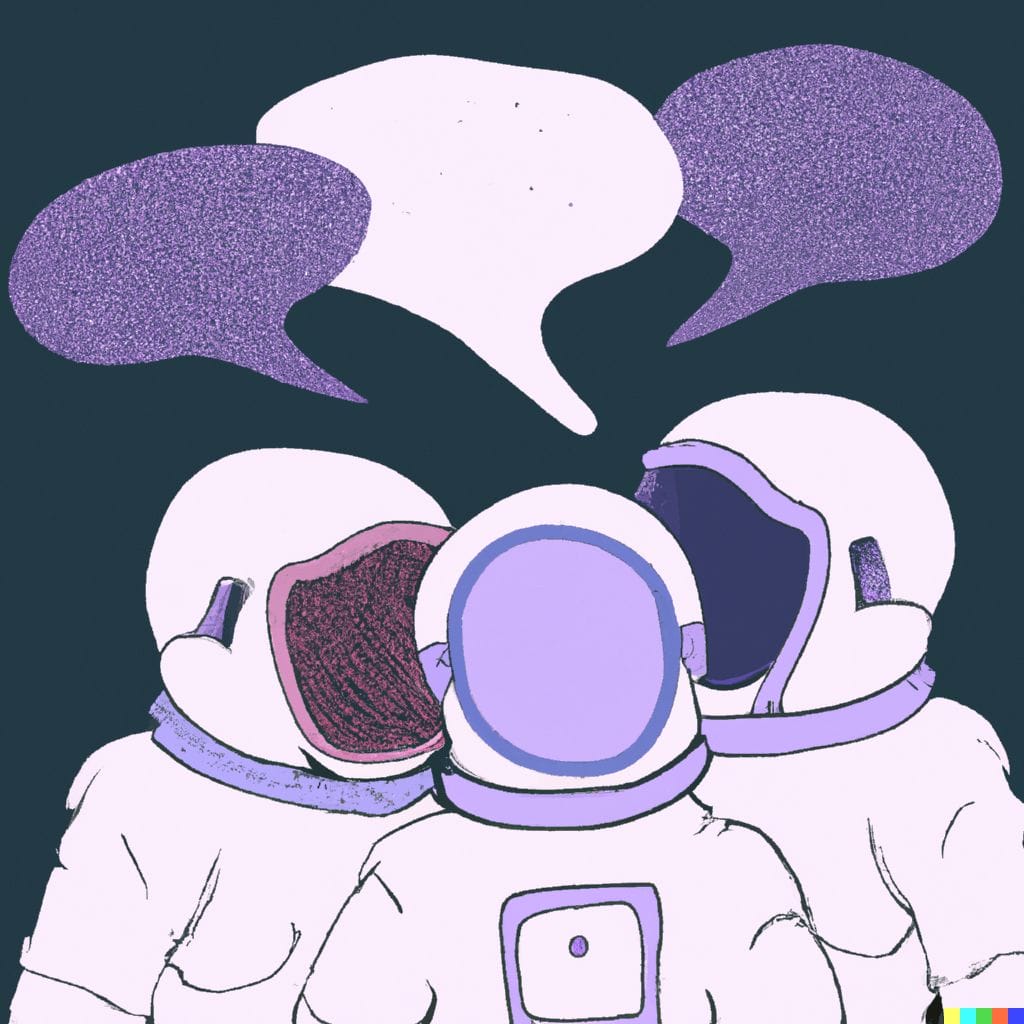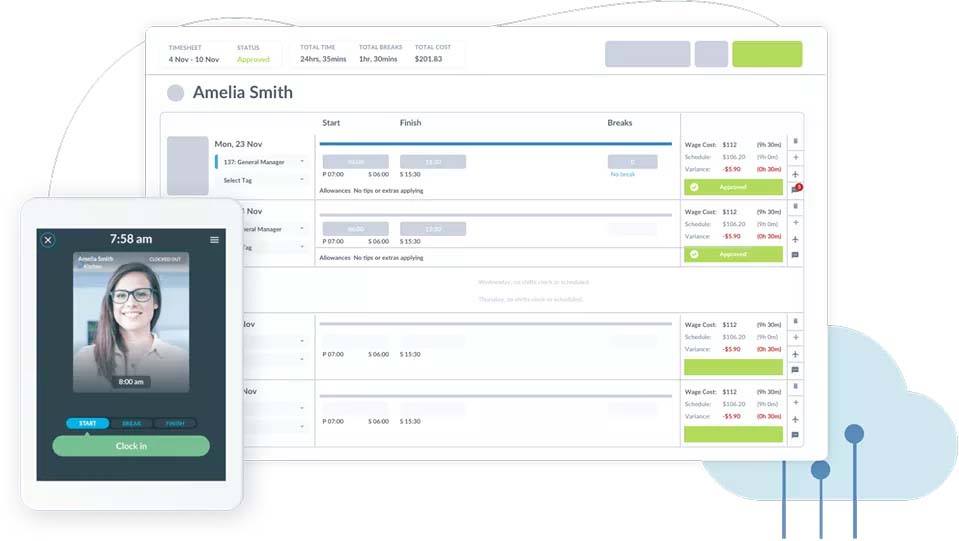Summary:
- 85% of employees report experiencing workplace conflict.
- Conflict at work results in personal attacks, frequent absences, and even health issues when not handled properly.
- Conflict resolution takes up valuable time. Have processes and automation in place to handle HR admin work while dealing with workplace issues.
Workplace conflicts are inevitable to some degree, but mishandling them can lead to more significant problems. Whether it’s personality clashes, differences in work styles, or disagreements over responsibilities, managing these conflicts effectively is crucial for maintaining a healthy company culture and productive work environment.
According to a study by CPP Inc., 85% of employees experience some kind of conflict. When managed right, conflicts can result in a better understanding and working relationship among the employees, fostering a more positive work environment. But when not handled properly, conflict can transform into bigger problems such as personal attacks, frequent absences, and, yes, even health issues.
Unfortunately, many managers and HR professionals make common mistakes when dealing with employee disputes, often exacerbating the situation rather than resolving it. In this article, we will explore some of the most frequent pitfalls in employee conflict management and provide practical strategies for avoiding them.
Mistake 1: Sweeping things under the rug
A study by CIPD found that approximately 31% of employees who experienced conflict felt that their concerns were not taken seriously by the person they reported to, and 48% believed that the interests of the other party were given priority over their own.
Conflicts are typical in the workplace, but like most problems, they’re never really out of sight or out of mind. If anything, unaddressed conflicts can escalate to bigger issues, such as people leaving jobs, reduced productivity, or a full-blown outburst that can compromise safety and operations. So, the best thing is to tackle conflicts head-on.
How to avoid:
Unfortunately, managers and team leaders may tend to avoid conflict simply because they don’t know how to deal with it properly. The good news is conflict resolution skills can be developed. Equip your frontline managers with the right tools and training to help them navigate different communication styles and improve their problem-solving skills.
According to the same study from CPP, Inc., 60% of employees didn’t receive basic training on conflict management and resolution. The others who did, on the other hand, said that the training equipped them to manage workplace conflict and reach positive outcomes or solutions.
Train your managers to identify different types of conflict effectively. More often than not, the root of the problem is something deeper and something that’s not always apparent on the surface. Is the issue rooted around a task, or is the problem more relational? If it’s the latter, conflict typically stems from differences in values and emotions. Emotional intelligence comes in handy in such cases. Train managers to improve or develop how they read emotions, empathize with others, and manage feelings. Active listening and knowing to use neutral language are also vital for managers and HR professionals.
Administrative tools are equally important as conflict management training, enabling managers to spend more time on the frontlines spotting issues and resolving conflict. Software like Workforce.com streamlines and automates HR processes, scheduling, timesheets, and payroll. When frontline managers finish admin tasks quickly, they get more time on the floor with staff, leading to better conflict management.
Aside from the functionality mentioned above, Workforce.com also has a shift feedback feature that allows employees to rate their shifts. They can also say what was effective and what needs improvement. Using this information, managers and supervisors can help spot potential conflict or have a clearer perspective of what’s causing tension or challenges.
Webinar: How to Design a Retention Strategy for Hourly Staff
Mistake 2: Not communicating the outcome of the investigation
It’s great when employees are given the chance and platform to air their grievances, but that’s just the start. Employers often miss the other important part of conflict management, which is letting all parties involved know the outcome of the investigation and what next steps to take.
Some team leaders may treat post-conflict procedures as an out-of-sight, out-of-mind matter—this definitely won’t work. Just because time has passed after the initial conflict doesn’t mean that everything should go back to normal. If anything, leaving team members hanging would further fester ill feelings, cause disengagement among staff, and even increase attrition.
How to avoid:
Establish a process for conflict resolution and stick with it. Designating clear ground rules sets the tone and direction. The clearer the steps, the higher the chances of issues being resolved. It’s also easier to track the case’s progress and determine roadblocks to conflict resolution.
Every organization’s conflict resolution process differs, but here’s a brief framework to help you create yours.
- Determine the source of conflict – Gather information. You can begin by getting statements from all involved parties but don’t take anything at face value. Ask the right questions to probe further and determine the root cause of the issue. Watch out for possible indicators to better understand the reason. For instance, is the issue really about a co-worker, or could it be because of another underlying issue rooted in your operations? In addition, you can look at supporting data from your systems if needed, such as performance evaluation or time and attendance data.
- Define possible solutions – Ask the people involved how they would want to see the issue resolved. Doing so will give you insight into their point of view and what they value most, and that’s key to coming up with the best possible solution that everyone can agree on.
- Communicate the solution – Once you develop a solution, communicate it — whatever it is. Make sure to explain how the resolution benefits all parties involved and the organization as a whole. The key here is not always to create a perfect situation for everyone but a space where both sides can move forward, agree, and collaborate.
- Document the process and agreement – Make sure to document the agreement and ask them for steps they would take to avoid the same issue or conflict moving forward. Note that preventive measures ideally must come from all parties involved, including the organization, if need be. If it would result in change in company policies, ensure that it is appropriately communicated to everyone else and reflected in your employee handbook.
When conflicts arise, staff must see accountability from the parties involved. It’s not about revenge or getting back at the other but about being heard and seeing the company’s rules correctly implemented.
Furthermore, seeing conflicts resolved and given the proper attention would encourage staff to speak up and provide feedback. Having that culture would be beneficial in terms of improving your operations and employee engagement.
Mistake 3: Having a reactive approach to managing conflict
In an ideal world, there would be no conflict in the workplace. But we’re not in an ideal world. Conflict will always eventually arise. However, most organizations tend to fall into the trap of taking a reactive approach to conflict or not taking an approach at all. And this is where things can get messy.
Typically, most organizations’ policies tend to be reactive, which means they only take action once conflict presents itself. While conflict cannot be completely avoided because people are…well… people, having a more active approach to dealing with issues is still key.
How to avoid:
Create a work environment that’s less prone to conflict. What does that look like exactly?
First, you must equip your organization with tools that allow work to be clear. Sure, the job may have nuances, but it’s best to have a system for clearly black-and-white areas. Take, for instance, software like Workforce.com. It helps reduce or avoid disputes around time and attendance, scheduling, PTOs, and payroll because it’s automated. Should there be any concerns, they are easy to clarify or correct since there is only one source of data.
Furthermore, you need to create a feedback system that helps spot conflicts and prevent them from blowing up. Aside from regularly scheduled check-ins and performance reviews, it also helps to incorporate a more spontaneous feedback process. Workforce.com’s shift rating and feedback can help. Asking people to rate their shifts can be crucial to identifying conflict early on.
For instance, if consistent feedback or comments about how a certain piece of equipment delays closing time occurs, you can address it before it causes any further tension among staff. Another example would be if you’re getting reports about staff not endorsing properly for the next shift; you can also address it more ahead of time.
Typically, conflict starts with small things or minor grievances. By creating a working environment where you can identify those triggers, you can manage conflict before it becomes big enough to disrupt your operations.
Also read: 10 Best Practices for Employee Surveys
Tips to improve your conflict resolution strategy:
Have an open-door policy
Conflict needs to be brought to light before it can be solved. But how would that happen if employees don’t feel safe speaking up?
Staff may refuse to talk about conflict or concerns bothering them because they fear retaliation. In some instances, they don’t know where to begin. Having an open-door policy promotes open communication and a safe space for your employees to come up and talk to you if they’re facing any issues.
When you implement such a system, ensure staff are aware of it. Reiterate that they can access their superiors if they need to raise concerns. Ensure, as well, that whatever’s discussed will be confidential or only be disclosed to others to the extent necessary to resolve issues.
Practice active listening
In conflict management, facilitators must know how to listen, not just to respond but to understand.
Active listening is vital to gathering information for conflict resolution. It takes into account everything being communicated, including nonverbal cues. When you listen actively, you become more conscious not just of the facts being stated but also of the person’s tone and emotions.
Furthermore, it also pays to ask questions to validate information and recap what was discussed.
Understand different conflict management styles
People tend to approach conflict in different ways. Here’s a general overview of these styles and why people resort to them.
- Accommodating – This approach means setting aside one’s needs to give way to the other party’s needs and concerns. People tend to lean toward this approach when they want to keep the peace or if they realize they’re at fault and just want to move forward.
- Avoiding – As the word suggests, it means to steer clear of conflict. Some people approach conflict this way when they think the issue is trivial or not worth fighting over. Meanwhile, others avoid facing the problem because they need more time or space to think about it.
- Compromising – This approach aims to reach a common ground between two conflicting parties. Note that this approach aims to reach a solution that both parties can be okay with but not necessarily fully satisfied with. While it is not the most ideal, reaching a compromise can cause things to move forward, especially when there’s a deadline.
- Collaborating – Unlike compromising, collaborating is about reaching a win-win situation for both parties. This approach aims to reach a resolution that both parties can be happy with.
- Competing – Unlike accommodating, competing means standing one’s ground and not budging until the issue is resolved how they see fit. This approach is common among people who think that a rule or law was violated or if they believe that they are in the right.
Understanding conflict resolution approaches is not just about finding the best way to tackle issues as a manager. It’s also a way to gain deeper insight into why employees approach a situation differently. For instance, if you learned of an issue concerning an employee, yet they chose not to report to you, you would want to probe if it’s just a non-issue for them or if they fear resentment.
Use a system that keeps employee and workforce data accurate
Conflict can stem from workplace disputes around time and attendance, schedules, payroll, PTOs, and other employee information. That’s why it’s best to use a system that records all of this information, giving you a paper trail to refer back on.
Information and data from a single source can help thwart conflicts or clarify things more easily.
Don’t fall behind while resolving conflict
Conflict resolution is a stressful and time-consuming responsibility for HR practitioners, especially in smaller companies. Resolving issues eats up valuable time, which is often spent on administrative tasks. To prepare for inevitable workplace conflicts, equip yourself with software that handles the admin work for you so you don’t fall behind.
Discover how Workforce.com can streamline PTO requests, payroll processing, timesheet approvals, applicant tracking, and more so that you can handle strategic HR better.