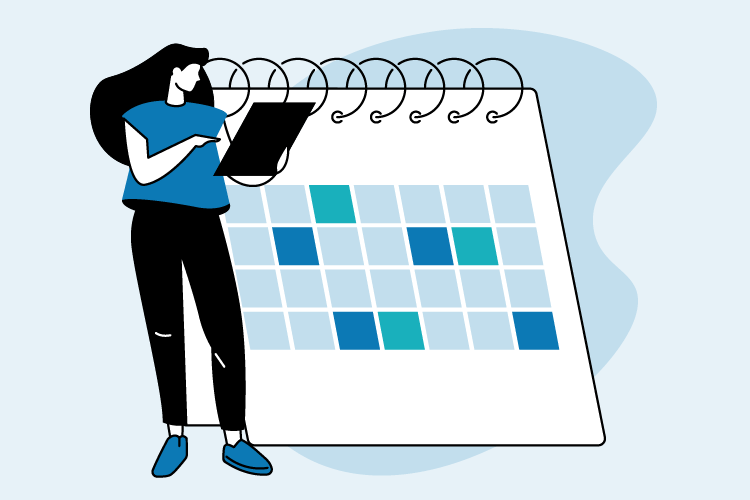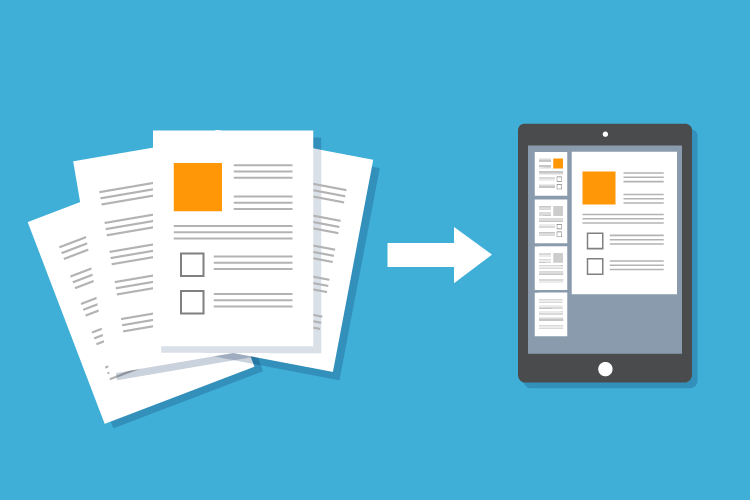Ferguson Plarre is one of the longest standing and most renowned producers of hand baked goods. The family-owned business has a rich history of providing customers with sweets and savories since the 1800s.
The company faced a number of workforce challenges such as difficulty navigating excessive amounts of administration and spending on overtime due to scheduling inefficiencies.
Since finding Workforce.com, Ferguson Plarre has seen great success in improving day-to-day operations and employee satisfaction. “It has just freed up so much time for my leaders to be able to actually focus on the projects that make us money and are better for the business, rather than sitting there putting spreadsheets together, trying to figure out what labor is going to cost,” said Chris Tankard, culture and human resources manager at Ferguson Plarre.
$100,000 saved on wage spend, hundreds of hours saved on administration
After implementing Workforce.com, the company saved $100,000 on wage spend and reduced hundreds of hours in administrative work. They saved the equivalent of two full-time staff members when it comes to cutting of administration across production, scheduling and reporting. These valuable savings allowed them to reallocate their resources to other more valuable areas of the business.
Following their implementation of Workforce.com, Ferguson Plarre has adopted a highly optimized scheduling process, allowing them to accommodate for the constantly shifting demand for their products, significantly reducing the time spent maintaining staff schedules, absences and staffing costs.
How legacy systems and processes can dramatically hinder success
Ferguson Plarre is committed to delivering freshly baked goods to its stores. With a staff of more than 150 employees, their goal is to provide the best quality products while catering for constant shifts in their day-to-day sales. As such, they require a staff management system that can optimize their schedule according to demand data.
Previous systems used at Ferguson Plarre failed to achieve the results they needed to achieve their business mission. Their previous scheduling software was a platform that employees throughout the company avoided. Staff were reluctant to use it due to issues with reliability. Meanwhile, the managerial team found a great deal of effort was required to make basic adjustments to staff schedules, pay rates and documents.
Not having access to the tools they needed led to higher staffing costs, frustrated staff and the inability to dedicate time and energy to areas of the business that add value. As a result, the company was left with significant sunk costs in a system that didn’t give them outcomes and satisfaction in return.
Implementing a system that helps your business grow
Tankard set out to find a user-friendly system that would be eagerly adopted by his team, a solution that would allow his frontline staff to start thinking like business owners. Finding a great system functions more like a partnership than a service, especially when it comes to managing areas of the business as important as your employees.
Here’s how the team at Workforce.com works with Ferguson Plarre to manage and improve their operations and business:
Auto-scheduling software
- Ferguson Plarre uses Workforce.com’s automated scheduling platform to create more efficient shifts for their staff.
- Scheduling according to demand allows Ferguson Plarre to schedule staff on a room-by-room basis, ensuring they never over- or under-staff stations.
- The shift swapping software lets staff easily request altered schedules, reducing the time managers spent maintaining it. It also helps protect the bottom line as the platform shows how much swaps will cost.
- Auto-scheduling ensures that Ferguson Plarre keeps unnecessary overtime to a minimum, reducing staffing costs across the company.

Digital timesheets
- Automatic timesheet generation means Ferguson Plarre can generate and approve accurately costed timesheets in bulk each pay period.
- Timesheet software automatically flagged any variance in wage spend, aiding Tankard and the team in adhering to their budgeting KPIs.
- Workforce.com’s timesheet software synced to Ferguson Plarre’s payroll system, allowing them to export the data without any manual entry each pay period, significantly reducing the required labor hours.
Reporting
- Workforce.com’s dashboards and reporting suite means Tankard and the team could access valuable workforce metrics and modify their business practices for efficiency.
- Digital reporting and storage means Ferguson Plarre can easily access historical reports and monitor their performance over time.
Compliance
- Workforce.com’s labor compliance engine applies the correct pay rates, overtime, and allowances to completed shifts, eliminating the need to manually calculate pay rates and amend timesheets.
Thorough implementation guarantees a fast return on investment
Business tools only begin to return benefits when they are implemented quickly and adopted fully across the company. It’s not uncommon to find businesses adopting newer and better processes, only to be caught in the implementation stage, receiving fractional value for an extended period of time. For Ferguson Plarre, a gold standard implementation process was imperative.
Workforce.com assigned a dedicated implementation consultant to Ferguson Plarre. This ensures that the implementation would run smoothly, so they could start getting value from the system as soon as possible. Workforce.com assisted Tankard and his team through the setup, integrating their existing systems into Workforce.com and ensuring that staff knew how to use the system.
Simplifying the administrative processes to focus on creating value
Workforce.com provides Ferguson Plarre with greatly simplified administrative processes, allowing them to focus on the things that matter.
Moving forward, Ferguson Plarre will continue to build on its rich history and continue to delight customers. As the business landscape continues to shift, they are well-equipped to face these changes because they have a platform that enables them to be agile and make data-driven decisions.
Workforce management has a lot of moving parts, but it doesn’t have to be a burden. Workforce.com can take out the administrative side of managing your team so you can focus more on growing your business. See our platform in action and book a demo today.