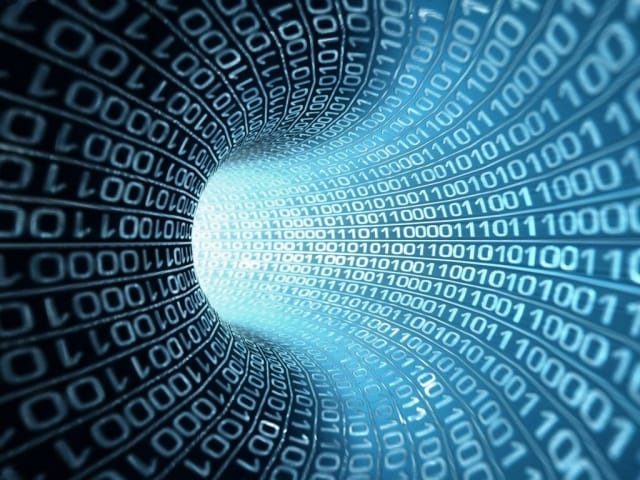Summary
-
Workforce management data breaches and outages are a very real threat
-
Businesses should build redundancy and backup plans into their systems
-
It comes down to choosing vendors with reliable data and network security
In light of the ransomware attack on Kronos (UKG) that caused disrupted operations for thousands of businesses across the nation, it is worth reflecting on how to properly build redundancy into a workforce management system so as to mitigate the pitfalls that come with mass system outages.
As many unfortunate companies and employees experienced with the Kronos (UKG) data breach, having vital attendance, scheduling, and payroll systems shut down and remain inoperable for weeks can be disastrous. Without proper contingency plans and security measures in place, workforce management system failures can result in payroll running late, chaotic scheduling, extremely inaccurate timekeeping, and the potential for sensitive employee information to be leaked.
Okay, now take a deep breath.
Outages and data breaches do not need to be so stressful or debilitating. Here are several measures you can take to build redundancy into your workforce management system to keep your business running smoothly in the event of a technological emergency.
Have a business continuity plan
Essentially, this is a document that outlines in detail how a company will remain in operation during a sudden system disruption or outage. A continuity plan like this needs to be mapped out and understood by all parties well in advance to any sort of outage in order for it to work. Drafting up a plan in the moment of failure will do very little good and most likely add to the confusion and stress of the situation, so be sure to put one in place ahead of time.
To create a business continuity plan, take the three following steps:
- Identify key business functions. In the case of workforce management systems, these would usually be timekeeping, scheduling, and compliance.
- Determine the minimum downtime for each function. This will help you gauge the urgency at which measures need to be taken to address outages. It will also clearly define a timeline for when replacement systems may need to be brought in.
- Create a plan to maintain operations. Here is where you actually decide on the temporary processes your company will take to continue scheduling and timekeeping. These are usually manual processes taking the form of paper-based tools and simple spreadsheets. In other cases, you might have backup software or hardware.
Use best-of-breed software
This is undoubtedly the best way to ensure your workforce management system is failure-proof.
When using a traditional all-in-one software system that handles everything ranging from scheduling to payroll processing, you are susceptible to a single point of failure. As soon as an all-encompassing platform like this has a data breach and crashes, your company can be left without the ability to run a single critical business function for up to several weeks.
Instead, companies should use a suite of best-of-breed softwares from a variety of different vendors. Enlisting multiple platforms to perform different functions eliminates the risk of a single point of failure. For instance, if your specialized time and attendance system goes down, you are still left with the ability to use your payroll system which operates on a completely different server. In this case, all you would need to do is document time manually which then you can still plug in for payroll.
Regularly export timesheets, schedules, and other relevant data
There are many precautionary measures that can be taken during normal business operations that can help mitigate damages from an outage. Exporting timesheets and schedules to store separately from your workforce management cloud is simple, efficient, and often, very useful.
By routinely exporting and keeping former timesheets and schedules on hand, you effectively create a paper trail which you can use in case of ill-timed audits during an outage. These offline records can also be used as references for when you need to manually create previously automated schedules and timesheets. It’s always a good idea to have business-as-usual models available while in the midst of enacting a business continuity plan.
Ensure systems have strong IT security infrastructure
Finally, at its core, a workforce management system simply needs to have reliable data and network security. Your business won’t need to suffer the damaging effects of software outages if the software doesn’t become compromised in the first place.
While data breaches and system outages can happen to anyone, the likelihood of them happening is far lower in systems with proven track records of safety and reliability. You should look for past instances where a provider has fallen short in its IT security and use those red flags to help you choose a secure workforce management platform.
Proper workforce management IT systems should be SOC-2 certified so as to ensure maximum client data security. The system’s online infrastructure should also be hosted in a virtual private cloud, helping to safely isolate it from potential network breaches.
You should also be sure that your workforce management system runs daily data backups as well as Point in Time Restore points. All backup data should be stored on a separate cloud server too, so that a single outage will not compromise the entire system and all its data.
Don’t let your business remain unprepared for workforce management and payroll system outages. These nightmares can happen to anyone, and the fallout can be severe without proper protocols and backup plans in place. If you’d like to find out more about what to do in the event of a system data breach or failure, contact us today. We’d love to chat.