Summary
-
The 9/80 work schedule: Staff work four 9-hour days, one 8-hour day, and get one 3-day weekend over a two-week period
-
9/80 work schedules are good for gaining more days off, boosting employee morale, and saving on labor costs
-
Proper employee scheduling software is needed to handle the transition to a 9/80 work schedule
Could compressing your work schedule increase the productivity of your employees?
Transitioning to a 9/80 work schedule requires experimentation, planning, and a methodical approach to implementation. While some employees may be fine with working a 9/80 work schedule, some may not be comfortable working an extra hour a day. Administering a different work schedule also requires a few adjustments by the employer. Managers should follow a process when switching to a 9/80 work schedule and remain flexible at the same time.
What is the 9/80 work schedule?
A 9/80 work schedule covers a two-week period and is made up of eight 9-hour days, one 8-hour day, and one three-day weekend.
During the first week, employees work four 9-hour days (Monday, Tuesday, Wednesday, and Thursday) and one 8-hour day (Friday), totaling 44 work hours. The first Friday is split between two 4-hour shifts, with the first 4-hours marking the end of week one and closing out the 40-hour workweek. The second 4-hour period spills over into the second week.
In the second week, they work another four 9-hour days followed by a day off on the second Friday, totaling 36 work hours for the week. Due to the additional 4-hours worked on the previous Friday, a three-day weekend is created every other week.
So, after everything, all workers fulfill 80 hours of work over a two-week period with this compressed work schedule.
Research shows that employees look for more flexibility around their work schedules post-pandemic; 54% of employees would consider quitting their jobs if employers did not afford some flexibility in where and when they work. The same survey revealed that 33% of respondents want a shorter workweek. And the 9/80 work schedule aims to provide these employees with the flexibility that they desire along with the shorter workweeks too.
The pros and cons of the 9/80 work schedule
Since the 9/80 work schedule comes with its fair share of both upsides and downsides, it is wise to consider all angles before implementing one across a workforce.
The pros of the 9/80 work schedule are:
Pro: Higher employee productivity & morale
Having an additional day off over a two-week period gives employees more time to dedicate to personal commitments and gives them time to recharge, making them more rejuvenated when they get back to work. Breaks allow employees time to rest, which makes them more productive on the remaining days when they are at work.
Microsoft’s division in Japan says it saw productivity grow by 40% after allowing employees to work for four days a week rather than five. While the company didn’t move to a 9/80 work schedule, its results are proof that four-day workweeks make employees more productive.
Pro: More flexibility, greater work-life balance
More time away from the office, in the form of 26 three-day weekends a year, reduces the instances of burnout. Employees get a guaranteed two extra days off in a month. More time for errands, hobbies, and personal commitments. According to a survey by Cornerstone, 87% of employees believed that three-day weekends are better for stress relief than long vacations.
Also, when employees are happy with their work environment due to flexible work schedules and shorter workweeks, they’re more likely to stay with the business for longer, which could reduce staff turnover costs.
Pro: Reduced costs for the business and employees
With employees working fewer days over a two-week period, businesses can lower their labor and overhead costs, since they would need to support employees over fewer days on-site.
When Microsoft Japan moved to a four-day workweek, the company reduced its electricity costs by 23%, simply because it only needed electricity for four days a week instead of five.
Fewer workdays also mean less commuting for employees, helping them save money on travel. If a company finances commuting costs, it saves the company money too.
The cons of the 9/80 work schedule are as follows:
Con: Longer workdays
It can be more tiring to work longer days, resulting in laziness and even burnout. Employees may only have time to eat and go to bed when they return home, which may reduce their morale and motivation to work.
Working anywhere from 30–40 hours per week, which is considered full-time, can hurt employee health and wellbeing. In fact, according to a study conducted by the Australian National University, work should be limited to a maximum of 39 hours per week.
Con: Scheduling problems
If an employee takes a sick day or vacation day on a 9-hour working day, he/she has lost 9 hours of pay, instead of the usual 8 hours under a normal schedule. It’s the same for public holidays that fall on 9-hour workdays. This might create scheduling problems since your scheduling system may be programmed to count sick days as eight-hour days.
There are also overtime complications in managing a 9/80 work schedule. If you track work hours on a weekly basis, rather than every two weeks, employees who work greater than 40 hours in a week may consistently hit overtime. Since employees can work up to 44 hours in the first week of a 9/80 schedule, some businesses could find themselves paying out increased hours of overtime every other week.
For businesses that require a continual presence (like a restaurant), it may be difficult to implement a 9/80 work schedule. They must organize their scheduling in a way to ensure staff is on duty to attend to customers every day of the week. With staff regularly taking three-day weekends, scheduling gaps inevitably appear, meaning managers will need to figure out simple shift replacement procedures.
Con: Other businesses and customers could be inactive during extra work hours
If your employees are working an extra hour a day, other businesses and employees could be inactive during those hours. So, if your employees work from 10 a.m. to 7 p.m., your customers may be inactive between 5 p.m. and 7 p.m., making it redundant for employees to work those hours. This, of course, is assuming you work in an industry where your customers’ working hours may fall outside of your working hours as a company.
How to implement the 9/80 work schedule
Adopt a step-by-step approach when moving to the 9/80 work schedule. Evaluating if it’s right for your business, communicating with leadership and employees, trialing the new schedule, and using scheduling software that enables you to make the switch are ways to make a successful transition.
Evaluate whether the 9/80 work schedule is right for your business
It’s a good idea to evaluate the perks and quirks of a 9/80 work schedule to determine whether or not it is right for your business.
Adopting the 9/80 schedule is typically easier when employees can work on the same weekdays and take the same day off every two weeks, so there can be a company-wide day off. 10. Also, a fixed day off for the whole company means the business can close fully for a day, which could result in cost savings in the form of reduced utility bills.
Examples of workforces where the 9/80 work schedule might be a good fit include software developers, business consultants, graphic designers, writers, and accountants. Their work is focused on deliverables, and they need not work on a certain day to meet customer needs. They could easily work the extra hour a day and remain focused on their deliverables.
On the other hand, industries like retail, hospitality, manufacturing, and logistics will find adjusting to this type of schedule very difficult, as they’ll have to manage a rotating schedule to ensure customers are always attended to. It requires significant effort and organization to implement different days off for each employee to maintain staffing levels throughout the week that match output. To do this, you may have to adjust which day of the week is your “flex” 8-hour day depending on customer demand or make that flex day different for distinct employee teams/groups/locations.
Not just that, for companies in these industries, it’s hard to schedule company-wide days off, which makes it tougher to implement the 9/80 workweek schedule. Employees may also be required to do physically demanding work, or have daily personal life obligations to attend to, making 9-hour workdays impossible.
Finally, businesses will need to assess whether or not their scheduling software and processes can handle the implementation of a 9/80 work schedule. Without the right tools and automation, adopting a 9/80 work schedule across an entire organization could prove quite tricky.
Get consensus from leadership and employees
Detailed consultation of your entire workforce is required to gather the thoughts and opinions of everyone involved. You need to pay heed to how, when, and where your employees work best and assess their shift preferences.
You need to figure out if staff are open to the 9/80 work schedule, if longer workdays might negatively impact their productivity, and what their preferred days off are during the two-week period.
You also need to train employees on the new schedule and educate them about its benefits.
Trial the new schedule with employee cohorts
A transition to a 9/80 work schedule need not happen suddenly. It can be done through experimentation and trialing the new schedule with team members. One cohort could be on the 9/80 schedule, while others could be on the traditional 9–5 schedule, and depending on how the 9/80 schedule makes employees perform, you can decide whether or not to switch to it for the entire company.
This process will teach you a lot about employee preferences and if you’re able to maintain the productivity of your employees by switching to the new work schedule.
You may also try different versions of the 9/80 schedule. For instance, making Monday the 8-hour flex day for half the employee base, while the other half have Friday.
Channel resources to make the shift to a 9/80 work schedule
Use scheduling software along with a payroll service that enables the transition. There are plenty of challenges in managing a 9/80 work schedule. You’ll need to switch to a two-week period for payroll, split the first Friday into two four-hour shifts, and keep track of sick leave, PTO, or vacation based on whether it was taken on an eight-hour day or a nine-hour day.
You’ll also need to create a 9/80 work schedule template for continual use week in and week out. This schedule should be easily accessible for both managers and employees on all devices, and management should be able to assign, approve, and edit shifts depending on frontline needs.
Moving employees to the new schedule also requires having an adequate number of staff to provide shift coverage on all working days, so no customers go unserved.
Remain flexible while implementing the new schedule
Each department may implement a compressed workweek differently. For example, the customer service department may need to work longer hours on most days, but the accounting department may not need to work long hours, especially during the off-peak season. So, it’s important to remain flexible while adapting to the 9/80 work schedule, bearing in mind that customer needs are paramount and that schedules should reflect customer and business needs.
Master the 9/80 work schedule with Workforce.com
To get the most out of a 9/80 work schedule, employee scheduling, time tracking, and labor compliance all need to be in sync. Additionally, accurate information needs to flow seamlessly into payroll.
Proper workforce management software does all this for you.
Build, publish, and edit 9/80 work schedules with Workforce.com. Use it to track overtime, labor costs, and weekly work hours, and approve ready-for-payroll timesheets in minutes.
Switching to a 9/80 work schedule may seem daunting at first, but it doesn’t need to be in practice. Learn more about how to accomplish your vision by contacting us today, or by starting a free trial.



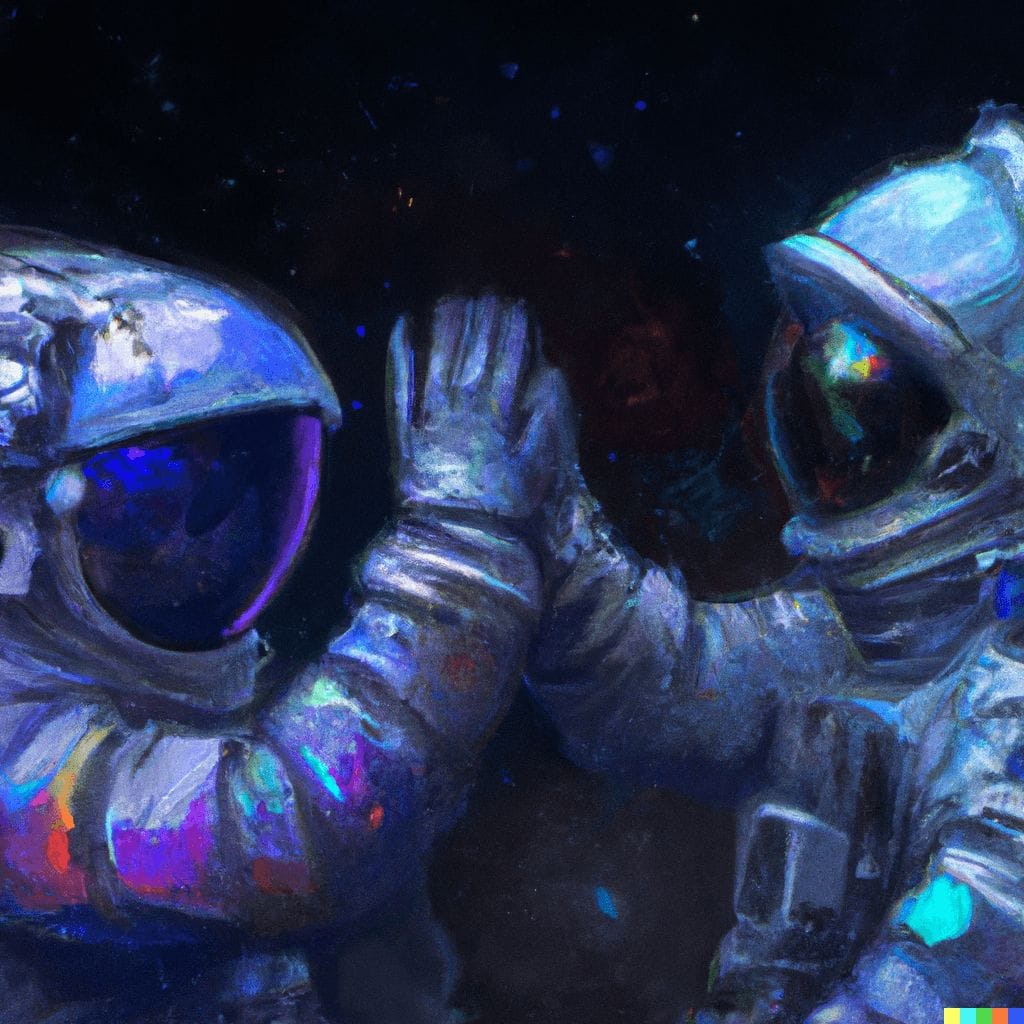
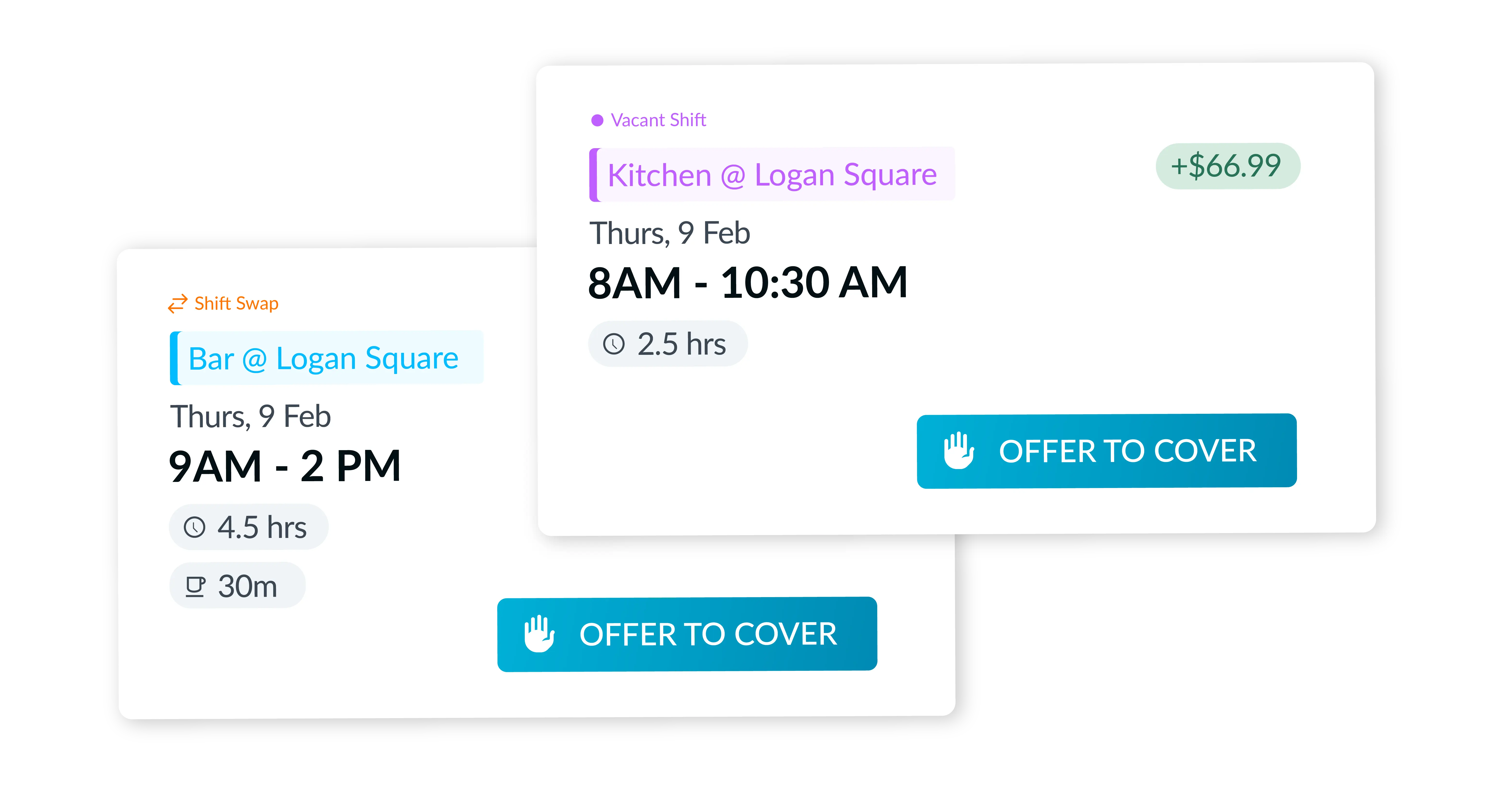






 Predictive scheduling laws across the United States
Predictive scheduling laws across the United States