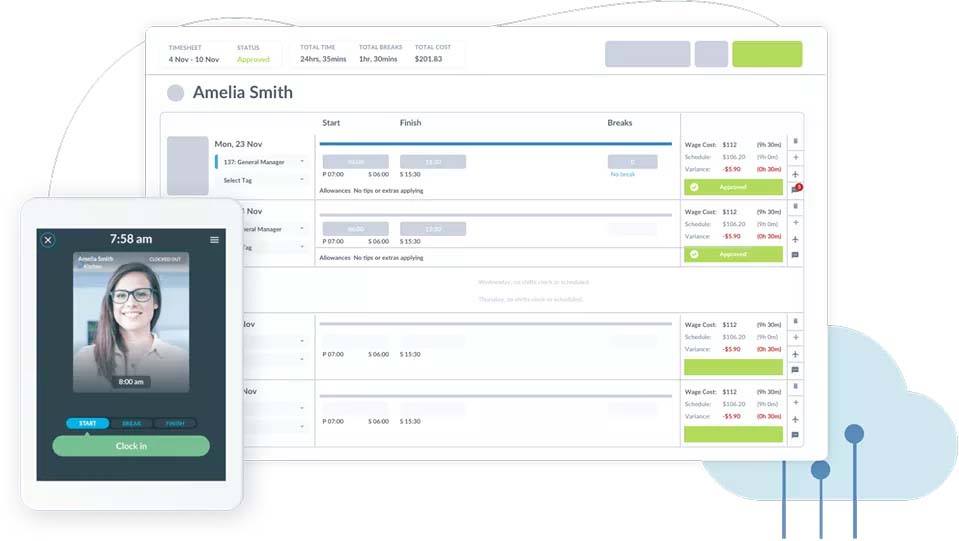When as many as 38% of employees admit to turning up late to work at least once a month, it’s clear that a time clock system that accurately tracks when staff start and finish their working day isn’t something companies can afford to overlook. Research has found that the accumulated minutes lost to tardy workers costs $1 billion a year in California alone.
If you’re considering implementing time clock software at your business, or if you’re one of the 38% of companies still relying on physical time cards and feel it’s time to upgrade, this checklist of features will ensure you choose a time clock system suitable for the modern labor market.
Electronic records for easier data handling
Verifying when employees start and finish their working day is only the start of what time and attendance data can do. This information is at the heart of your HR processes, so you need a time clock that integrates with other departments and systems, from payroll to tax compliance.
This is where the companies still relying on older time clock systems are really losing out. Not only does copying across time and attendance data into payroll or accountancy software add unnecessary hours of work, but it also adds the risk of payroll discrepancies, which can in turn lead to costly legal exposure. The Department of Labor raised more than 24,700 back pay compliance actions in 2021, totaling $230m in underpaid wages.
Using specialist time and attendance software to collate and update your data automatically as employees arrive and leave means more robust labor compliance. It also provides the ability to integrate that data over time, generating internal reports on productivity and efficiency to guide your future business decisions.
Automatic verification for efficient clocking in and out
Shift-based businesses don’t just lose out when workers are late. Managing shift changes as smoothly as possible is also vital, and a time clock system that creates bottlenecks as staff wait to clock in and out adds to your problems rather than solves them. If managers also have to spend time transcribing attendance data or double-checking timesheets, then you’re losing valuable hours every day at all levels of your business.
Once again, manual time clock systems that use punch cards or paper timesheets will struggle in this area. Even electronic code entry systems or key cards can slow down your workflow, as employees spend time pushing buttons or digging in their pockets and bags for whatever they need to satisfy the time-entry requirements.
When speed is of the essence, the latest biometric time clock systems have a clear advantage. Employees only need a thumbprint or to face a camera, and they’re ready to work. Managers benefit, too, with time and attendance data that’s accurate and ready to use as soon as staff is through the door. Mobile apps can speed the process up even more, allowing staff to clock in using their own phone as they arrive.
Manager oversight for company peace of mind
Trust is vital to the viability of any company. Research has shown that employees who feel their employer trusts them are 50% more productive and 76% more engaged in their work. The best time clock systems are therefore unobtrusive for staff and still give managers visibility and authority over time and attendance issues.
Manual time clock systems that rely on self-reporting arguably skew this dynamic in favor of staff, giving managers no reliable way to verify the data. The practice of “buddy punching,” in which staff clock in for absent colleagues, is a typical weakness of this sort of time clock system.
Biometrics swing the pendulum in the opposite direction, using staff’s biological data — fingerprints, retinal scans, facial recognition — to prove they are where they say they are when they claim. It’s airtight from a management perspective but unpopular with employees. A survey found that 69% of the public is uneasy with the use of biometrics.
Time clock systems that utilize mobile apps offer a great compromise. Employees clock in using GPS and sometimes a selfie on the premises, which their manager then checks against their schedule before approving the clock in or out time. This system also gets around some concerns regarding biometrics, as the selfie is approved manually rather than storing the data in a database or feeding it through a third-party biometric algorithm.
Many automatic time clock systems also display cost variances for shifts, showing money saved or lost if there is a difference between an employee’s scheduled time and the actual time they work. Offering oversight into labor costs at a granular level is one of the main benefits of a precise time clock system.
Precise entry tracking for spotless payroll
This one may seem obvious, and you might think every time clock system being used today would be able to correctly log the exact time workers arrive and leave, but anything that relies on employees or managers manually recording hours worked is prone to inaccuracy.
As many as 80% of U.S. employers report having to fix mistakes in manually submitted timesheets, as staff forget to clock in or out or because errors creep in as information is copied across by hand. That’s a big problem when you consider that 1 in 10 companies still rely on inaccurate printed timesheets or offline spreadsheets, according to Workforce.com’s 2021 research.
At the very least, when shopping for a new time clock system, make sure to invest in a digital point of entry that automatically records the precise time employees start and end their shifts so managers can easily check against their scheduled hours. Some WFM software offers mobile GPS tracking for this very purpose, setting up a geofenced area around your workplace that staff must be inside in order to clock in on their phone. If there’s ever a dispute over hours worked or wages paid, you need your data to be irrefutable. If your only defense is an easily edited spreadsheet or drawer full of handwritten paper records, you’ve weakened your position for no good reason.
Future-proof your time clock system for the best return on investment
The labor market is changing fast, and you want a time clock app that can evolve and scale to your circumstances for the foreseeable future. Many of the systems currently used by U.S. businesses are outdated and will only become more inefficient over time.
It’s not enough to simply think of a time clock as an HR tool for checking time and attendance. It’s a holistic part of your entire business and should be as up-to-date as any other vital system. Whichever method you use to get staff clocked in and out, Workforce offers state-of-the-art app-based time clock solutions, deep reporting options, and is able to scale and grow alongside your business.