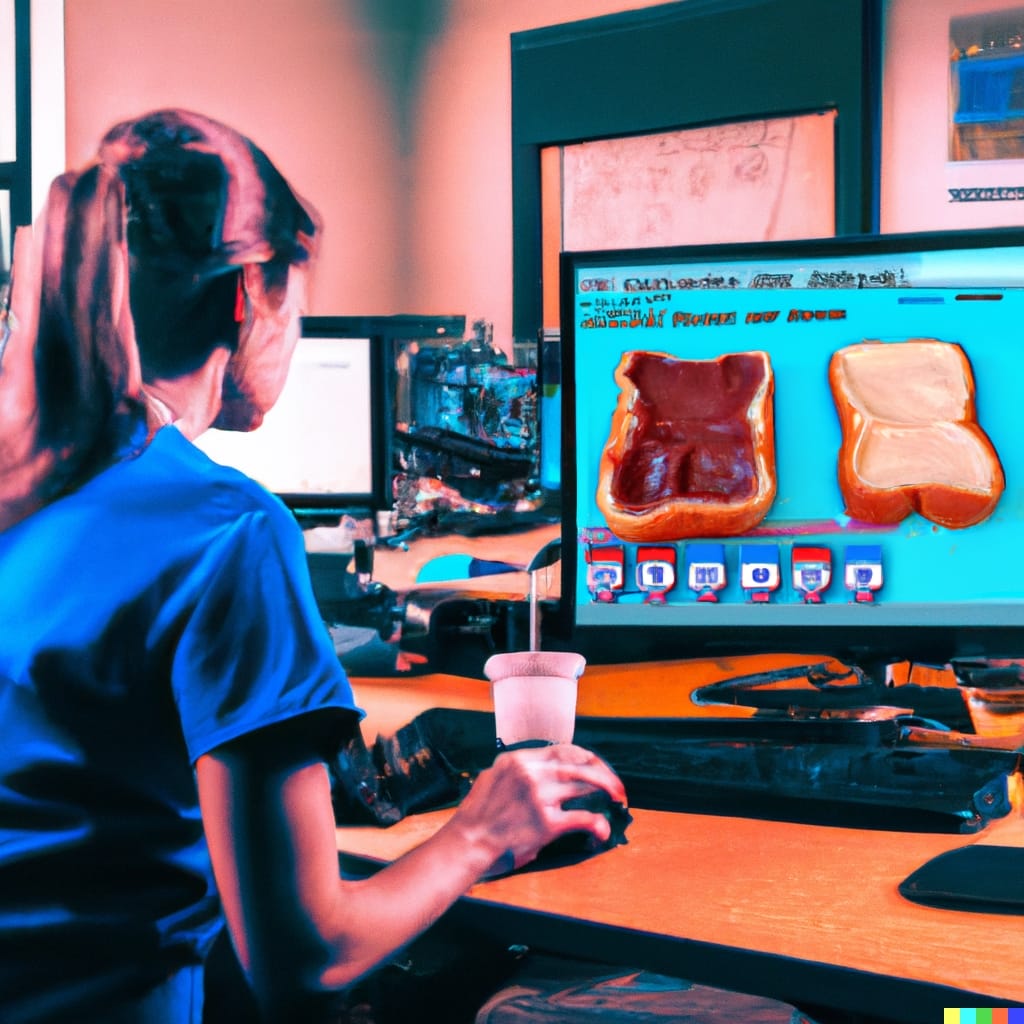Summary
-
The CMS requires long-term care facilities to submit quarterly Payroll-Based Journal Reports detailing direct care labor hours and payroll information.
-
PBJ reports include information such as work hours, work dates, job titles, and more.
-
PBJ information can be compiled and submitted to the CMS manually, or, time and attendance software can automatically build PBJ reports for you.
Nearly everybody loves PB&J sandwiches, save for people with severe peanut allergies of course. These deliciously gooey creations are packed with not only taste but nostalgia for the blissful freedom of childhood.
But I am not here to sing praises to the whimsical marriage of peanut and fruit. No, instead a more important topic must be discussed concerning an extremely close relative to the PB&J sandwich: the infamous PBJ Report.
What is a PBJ Report?
Payroll-Based Journal (PBJ) Reports are not scrumptious lunchtime meals, unfortunately. They are quarterly reports from long-term care facilities to the Centers for Medicare and Medicaid Services (CMS) detailing direct care payroll and staffing data.
This reporting began in 2010 with Section 6106 of the Affordable Care Act. In 2018, the CMS introduced the PBJ system to facilitate the process of collecting and gaining insight into direct care staffing.
Payroll-Based Journal Reports typically include the following information:
- Employee ID
- Labor classification/job title
- Job title code
- Pay type code (exempt, non-exempt, contract staff)
- Hire date (optional)
- Termination date (optional)
- Work days and dates
- Hours worked per day
- Job/labor descriptions
- Census data (optional)
Review the CMS’ PBJ Policy Manual for more details.
Why are PBJ Reports Necessary?
The broader answer to this question is that they help the CMS monitor staffing level issues within the long-term care industry. They also help increase the amount of freely accessible data available to the public for analysis. Lack of adequate staff in healthcare can have serious repercussions, and it is more commonplace than one would think with labor shortages persisting across the country.
More specifically, Payroll-Based Journal Reporting is necessary for nursing homes to maintain their Five-Star Quality Rating on the CMS’ nursing home compare website. A good rating is crucial for attracting patients and gaining referrals – something that can’t happen if a facility reports a lack of staff, or worse still, reports inaccurate staff hours.
The impact of accurate PBJ reporting cannot be overstated. In 2018, the CMS handed out 1,400 one-star reviews to nursing homes across the country for being insufficiently staffed. This came on the back of new regulation from the CMS stating that all long-term care facilities reporting four days or longer in a quarter with zero registered nurse hours on their PBJ report would receive a one-star rating. The previous cut-off was seven days.
Non-compliant PBJ reports may happen for a variety of reasons. For one, they could be due to healthcare facilities simply being understaffed. They could also occur due to manual calculation errors. Regardless, it’s essential that facilities figure out a streamlined way to record and report direct care worker hours accurately and honestly.
PBJ Submission
There are two methods for submitting a PBJ report to the CMS.
The first way is to manually enter all information into the CMS’ system via their website. This data would include info about employees, their hours paid to work, dates worked, and census information (optional).
Alternatively, you can skip all the manual work by using an automated time and attendance system for nursing homes or payroll system to create a report which you can then upload to the CMS website in XML file format. Seeing as the CMS’ reporting requirements are quite strict, you’ll need to ensure your report includes all the necessary data and is properly formatted according to CMS guidelines.
Registering to submit PBJ data requires several steps:
- Obtain a CMSNet User ID
- Obtain a PBJ QIES Provider ID for access to CASPER Reporting and the PBJ system
- Register for QIES ID (If PBJ Corporate or Third-Party)
Review the CMS’ PBJ FAQ document for more information.
PBJ Report Deadlines
Below you can find the quarterly deadlines for PBJ submission to the CMS:
| FISCAL QUARTER | REPORTING PERIOD | DUE DATE |
|
1 |
October 1 – December 31 | February 14 |
| 2 | January 1 – March 31 | May 15 |
| 3 | April 1 – June 30 | August 14 |
| 4 | July 1 – September 30 | November 14 |
Automate PBJ Reporting to the CMS
Creating and submitting PBJ reports does not need to be difficult or time-consuming. With the right systems in place, maintaining staff records and generating reports is actually quite simple. What’s difficult is finding and retaining the staff you need to maintain a five-star rating.
Webinar: How to Retain Hourly Employees
With Workforce.com, long-term care facilities can automate PBJ reporting to the CMS, freeing up hours of admin time to work on more pressing issues like employee turnover and short-staffing. The cloud-based timekeeping system maintains employee info like job codes, titles, and pay rates, while recording hours worked, breaks, and pay on a daily basis. And with a click of a button, you can create an accurate PBJ report and export it as an XML file.
For more information on PBJ Reporting visit the CMS website or review their PBJ policy manual. If you want to learn more about how to automate PBJ reports, contact us today, or, visit our long-term care page to find out how to comply with the CMS’ five-star quality rating system.