Nearly 40 percent of Americans struggle to cover an unexpected $400 expense, according to a 2019 report by the Federal Reserve.
Earned wage access products, or EWAPs, offer a potential solution to this problem by allowing employees to be paid in real time for the hours the employee has already worked, instead of waiting until payday to receive payment. Each EWAP employs a different system for advancing earned wages and recouping those amounts from the employer.
The majority of EWAPs require employees to download an application on their phone, through which employees can request an advance on their earned wages. The advance on the employee’s paycheck is typically paid to the employee by depositing the funds into an account or loading it onto a payroll card. This advance is then deducted from the employee’s next paycheck, along with any applicable fees.
Explaining the EWAP models
There are two distinct EWAP models: employer-sponsored and direct-to-consumer. In an employer-sponsored model, the employer directly contracts with the EWAP application provider and the EWAP application is integrated into the employer’s payroll systems. Examples of employer-sponsored EWAP applications include Instant, DailyPay and Earnin. In the direct-to-consumer model, the EWAP provider offers services directly to the employee and recoups advanced funds directly from the employee’s bank accounts after the employee gets paid.
EWAPs provide employees with greater flexibility to use their paychecks in a manner that fits their financial needs. Employees can meet unexpected expenses without resorting to overdrafts, high interest credit cards or payday loans.
By offering EWAPs as part of their benefit packages employers can help curb employee financial stress, which can lower employee absenteeism and potentially increase employee productivity and employee retention. Companies including Walmart and McDonald’s offer EWAP options to its employees.
State, federal oversight of EWAPs
Due to the nascency of EWAPs, there is little regulation at either the state or federal levels. Regardless, employers considering EWAPs as part of their benefit packages must carefully evaluate whether the EWAP implicates wage laws that an employer must comply with.
For instance, employers considering EWAPs that deposit an employee’s earned wages into an account set up by the EWAP provider could run afoul of state direct deposit laws.
Most states, such as New York and California, only permit employers to pay wages by direct deposit with the written consent of the employee. Employee authorizations allowing direct deposits of wages into an employee’s bank account may not extend to the deposit of funds into a separate EWAP provider created account. Accordingly, employers should consider obtaining additional written authorizations from employees to deposit their earned wages into an EWAP account to ensure compliance with applicable direct deposit laws.
Potential for additional fees
As an alternative to direct deposit, employers also have the option to utilize EWAPs that deposit an employee’s earned wages onto payroll cards. Employers should be wary of any transaction or loading fees imposed on an employee by the EWAP provider or the third-party payroll card issuer. This is because many states, such as California, require employees paid via a payroll card to have access to their full wages without any fees. In other states, such as Minnesota, while employers are prohibited from charging an employee any participation or loading fees to receive wages, EWAP providers may charge employees transaction fees to access their earned wages. In such circumstances, the employer should provide the employee with a written disclosure upfront stating the terms and conditions of the payroll card option, including a complete itemized list of all fees that may be deducted from the employee’s payroll card account. Alternatively, in order to avoid this potential issue altogether, employers should consider paying all such fees instead of the employee, if possible.
Most EWAP providers charge a monthly membership fee ranging from $5 to $8 a month or a per transaction fee ranging from $1.99 to $3.99 per transfer, which are either paid by the employer or the employee. These fees are typically deducted from an employee’s paycheck, along with the advanced wages. Generally, an employer may not deduct or withhold any part of an employee’s wages without employee authorization. Albeit nominal, membership and transaction fees may be considered as wage deductions. As a result, employers should consider paying any such fees on behalf of its employees, or obtain written authorization from its employees allowing EWAP providers to directly charge the employee any fees, in order to comply with wage deduction requirements.
Wage assignment laws
Moreover, EWAPs that require employers to transfer an employee’s earned wages into an account set up by the EWAP provider may also implicate assignment laws. Wage assignments are prohibited in some states and regulated to varying degrees in others. Some states require specific authorizations or significantly limit how much money an employee can assign to a third party.
In California, no more than 50 percent of the employee’s wages may be assigned at the time of the payment of wages, and the wage assignment must be notarized, and include written consent of the employee’s spouse if married. This is an important consideration for employers, as wage assignment laws vary from state to state.
As more employers offer EWAPs as part of their benefit packages, it is imperative that employers closely examine the particular EWAP’s payment structure in order to understand the benefits and legal risks of the application. At a minimum, employers should consider paying all transaction fees and obtain any relevant authorizations so as to not infringe on any state-specific wage laws.
Employers should also assess whether EWAPs implicate state and federal consumer protection, data security and privacy laws. Given that there is little current regulation on the use of such products, employers should insist on limitation of liability and indemnification clauses while negotiating contracts with EWAP providers to ensure that they will not be liable for any legal issues implicated by EWAPs in the future.
Avoid added expenses due to data entry errors and payroll oversights. Integrate your payroll system with Workforce.com’s platform for automated timesheet exports and calculations, allowing you to stay on top of your wage costs.








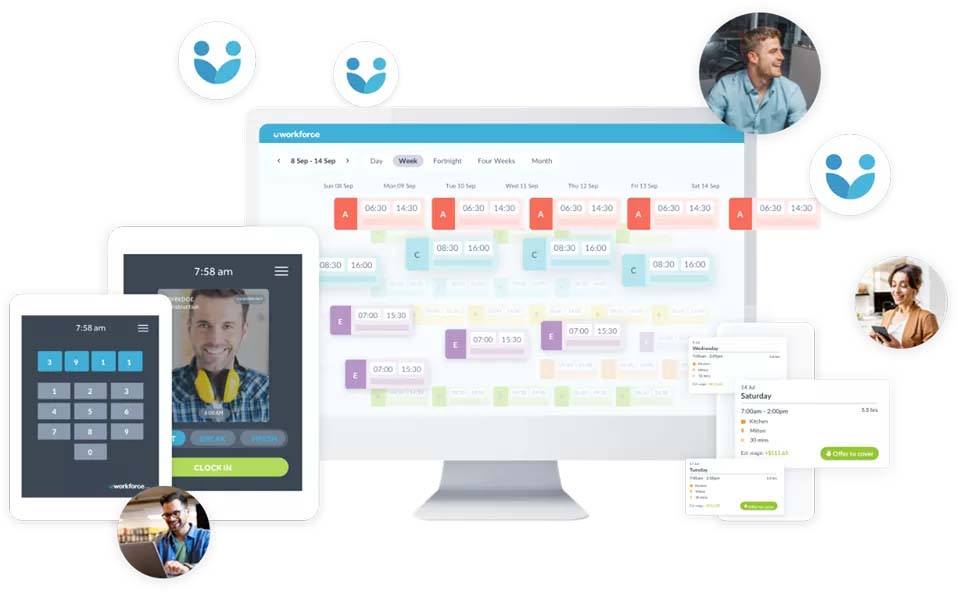







 The appeal of flexibility for hourly, shift and contract workers is something also supported by other research. The 2013 University of Chicago paper “Work Schedule Happiness: A Contributor to Employee Happiness?” found that varying start and end times depending on the day was associated with greater employee happiness. And this association was generally stronger among hourly employees than salaried employees. Meanwhile, the 2015 paper “Why Schedule Control May Pay Off at Work and at Home” found that “having discretion as to when, where, and how much one works is an important remedy to both chronic and acute time pressures and work–life conflicts, with potential health, well-being, and productivity benefits.”
The appeal of flexibility for hourly, shift and contract workers is something also supported by other research. The 2013 University of Chicago paper “Work Schedule Happiness: A Contributor to Employee Happiness?” found that varying start and end times depending on the day was associated with greater employee happiness. And this association was generally stronger among hourly employees than salaried employees. Meanwhile, the 2015 paper “Why Schedule Control May Pay Off at Work and at Home” found that “having discretion as to when, where, and how much one works is an important remedy to both chronic and acute time pressures and work–life conflicts, with potential health, well-being, and productivity benefits.” 
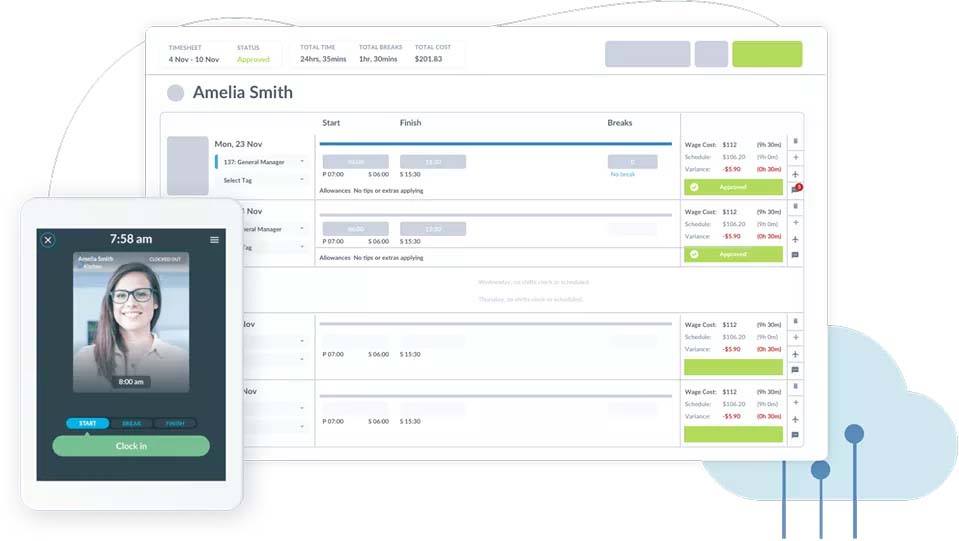









 Valentine added that in one case an airline needed to store data on pilots’ flight hours annually. They created a custom field and continuously reported on it while scheduling pilots.
Valentine added that in one case an airline needed to store data on pilots’ flight hours annually. They created a custom field and continuously reported on it while scheduling pilots.