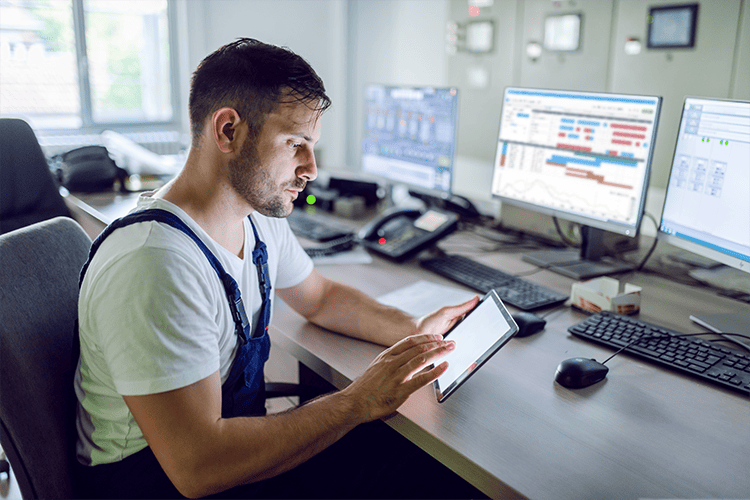Culture may eat strategy for lunch, but a fair, well-oiled compensation plan can gobble up culture for breakfast, dinner and maybe even a midnight snack.
While culture indeed is crucial to engagement and retention, compensation still remains near or at the top of most employee satisfaction surveys. Poorly run compensation and payroll practices makes engaging employees an impossibility if they are not being paid fairly and on time.
Get a handle on your payroll practices
Employees deserve their paychecks on time. They also deserve to be accurately compensated for the time they put in. Both of these points may seem to be forgone conclusions when it comes to an organization making its payroll.
But according to a survey earlier this year, 32 percent of small business owners have made a payroll mistake at least once. What is more troubling, the same survey also noted that it took 56 percent of business owners longer than 24 hours to fix a payroll mistake.
That’s a problem for any employee. For those living paycheck to paycheck, a payroll snafu can be devastating.
Also read: Knock out the practice of buddy punching for good
Considering that employee engagement figures typically hover somewhere around 33 percent in good economic times and in bad, there is no faster way to turn a loyal staff member into a disengaged one than a blunder with payroll.
Automate payroll processes to eliminate delays and errors
Automating payroll may initially seem imposing. Organizations are locked into legacy practices, and payroll typically is one such function.
Some 39 percent of small business owners spend one to three hours on payroll per week. That’s hundreds of hours spent poring over timesheets, tapping digits on a calculator, assessing overtime and finally scratching out checks, which if the sun, moon and stars properly align there won’t be any mistakes.
Save a tree, cut back on paper-based payroll
Many organizations rely on a paper-based system, too. A 2017 survey revealed that 65 percent of people surveyed said that HR information is still managed using paper documents, paper-based processes and stored in filing cabinets.
Implementing a payroll solution not only improves the company’s bottom line but it minimizes hours of repetitive tasks and effort spent on high-volume, low-value work. The result is a better functioning payroll system that affords time to focus on correcting errors, improving processes and delivering payroll efficiently and on time. Automation is assisting payroll teams perform their jobs in several ways.
Managing compliance risks
It’s a challenge to stay abreast of tax laws, rules and regulations, especially for organizations working across multiple states. Payroll mistakes are costly and learning all the nuances to stay in compliance is a huge time drain. It’s crucial to stay on top of what it takes to remain compliant to reduce legal liability. Workforce.com’s payroll integration platform is designed to keep pace with labor law changes and ensure that pay rates are always updated.
Gathering the metrics
Collecting timesheets from multiple departments and in varying formats is the height of payroll inefficiency. An automated payroll solution turns data collection inefficiencies into a faster and simpler task.
Move data quickly
An automated, integrated platform also allows for the smooth transfer of information between systems. There’s no need to wait on various departments or managers to file and then crunch their data.
Added expenses due to poor data entry errors and payroll oversights are avoidable. By upgrading an outdated payroll function with an automated platform eliminates inefficiencies, promotes compliance and allows employers to stay on top of wage costs.
With employment contracts, timesheets, benefits and labor laws, there are a lot of factors involved in payroll that can result in miscalculations. Workforce.com’s payroll integration solution connects with more than 50 payroll systems to ease compliance and enhance efficiency.