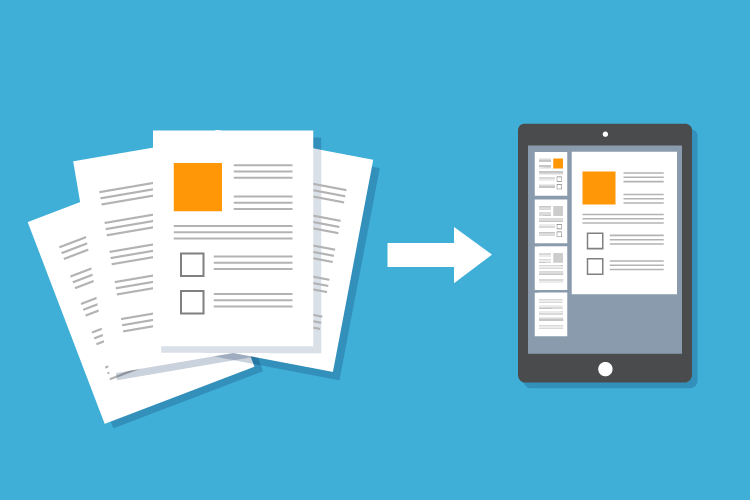Over the past several months workplaces across the globe were forced to embrace the future of work in ways they never considered. COVID-19 may fundamentally change the workplace and in this context, here are three key considerations as employers work through this recovery phase in reaction to the pandemic.
- Rethinking workplaces: Ensuring the health and safety of workers will be crucial to reopening plants, offices and stores and determining new team models.
- Rethinking workforces: An estimated 2.7 billion people, or more than four out of five global workers, have been affected by stay-at-home measures. In addition to looking at new ways to deploy existing workers across an organization, many organizations are looking to identify opportunities to connect furloughed workers to job openings in areas with growing recovery demands.
- Rethinking work: As organizations look toward the realities of a post-pandemic world, it’s likely that new business priorities will need to redesign teams and workforce policies, addressing the benefits and risks of a dispersed workforce while building flexibility.
It has become even more critical to look at the COVID-19 pandemic and how it exposed two key problems in managing the workforce. When cost management is not designed into daily workforce management activities and decisions and when there is no dedicated business unit focused on owning timekeeping and scheduling outcomes, it can be difficult to manage your bottom line or your workforce effectively.
The pandemic created an extreme disruption for workforce management. Many employers are concerned about costs and how to reconstitute their workforce to be optimally productive under different conditions.
If they are operating today, things like store hours and cleaning have changed. If they are planning to reopen, the restart may change when and how much labor is needed and can be afforded. Labor cost and revenue models are under pressure to adapt to such changes.
Unfortunately, workforce management has been mainly focused on efficient, automated, transactional processes such as reporting time and automating staffing interactions such as requesting time off. These activities and decisions aren’t likely designed to act as levers to drive critical outcomes or adapt to disruption in the workplace.
Such processes typically work well for what these standards are designed to do, but not for what functions employers should be doing. Transactional, routine scheduling and timekeeping processes aren’t capable of solving for pandemic-level issues impacting the workforce.
The pandemic created an extreme scenario that laid this fact bare. Employers should be operating differently and doing more. It exposes two everyday problems that have long been overlooked.
- Cost and productivity should be treated as dynamic outcomes that are actively influenced by the employer in real-time workforce management activities.
- Cost or productivity should be managed and influenced well with a workforce center of excellence and people who specialize in workforce management.
Labor cost and productivity can determine if an organization is competitive, profitable and serving its customers well. However, in too many organizations, it almost feels like workforce management is on auto-pilot … until something goes wrong.
If the employer is already operating with workforce management 2.0 — which we will call WFM 2.0 for brevity’s sake — it likely has the following characteristics allowing them to (a) design and control their labor spending for different workplace conditions and (b) know how to assign the work to the modified workforce for the ideal productivity and outcomes.
Characteristics of WFM 2.0 — managing cost and productivity outcomes.
- Ownership — A designated business unit known as the WFM Center of Excellence should be responsible for labor outcomes (cost, compliance, productivity, quality, scheduling experience, etc.) and the enabling tools required to manage (timekeeping, scheduling, absence management, mobile and web-enabled devices, dashboards, etc.). This team knows the current model and is able to design the future state and the strategy to get there.
- Capability — Specialized workforce management professionals who plan, design and support the timekeeping, absence management and scheduling practices and platforms. Post-COVID-19 operations will rely on these experts to know what policies, system configuration and scheduling models need to change to optimize cost and utilization.
- Access to leadership and support — the WFM Center of Excellence — the CoE — reports directly to executive-level stakeholders who sponsor the function, hold it accountable, prioritize its needs and fund its operations. Post-COVID-19 transformation will require support from finance, HR, IT and operations to execute on planning, retooling systems and testing and monitoring workforce performance.
Signs that WFM 2.0 is operating effectively.
The WFM CoE understands the workload and work priorities:
- Secures accurate forecasts. This will be challenging and essential in the post-COVID-19 world to recast the labor supply-demand model.
- Defines what good work and workforce look like at a detailed, task and practice level blending in the new protocols such as cleaning and distancing.
- Creates solid data from time and schedule data to determine what labor should cost.
- Decides what types of workers to engage or what work to automate for the lowest cost and optimal outcome. It may be time to pivot some work to machines, work from home or third parties.
The WFM CoE understands the optimal workforce:
- What good work looks like — updating labor standards relative to COVID-19 protocols.
- What workforce is available — WFM differs from workforce planning and headcount management. WFM is about knowing the workforce that is available “today, right now” from the active, skilled and healthy workforce.
- Who are essential workers.
- How much the workforce requires to earn (what compensation is necessary to make work attractive — in other words, hazard pay, shift premium for evening, overtime for excessive hours, on-call pay, paid sick time, etc.).
- How to connect to the workforce using up to date, reliable contact mechanisms.
The WFM CoE understands how to put the proper combination of shifts, people and pay practices together to meet the business needs to drive cost and productivity:
- Use the right mix of part-time, full-time, contingent or machine workers.
- Design optimal shift patterns and rotations for new health protocols and regulations.
- Deliver schedule equilibrium (predictable, stable and adequate schedules).
- Score schedule quality.
- Prevents payroll leakage (avoiding time inflation, overstaffing, gaming the system to inflate pay and benefits).
- Turn on self-scheduling, shift swapping and other self-service scheduling processes as needed.
- Use float and standby staffing appropriately.
- Is up to date on scheduling laws such as the fair workweek, wage and hour rules, and collective bargaining requirements.
The WMO (workforce management office[DM1] ) or WFM CoE understands what tools the business needs and how to use them, such as:
- Timekeeping systems and devices will drive cost and payroll.
- WFM devices that improve safety so workers can return to work.
- Scheduling systems and communication tools to engage with the workforce in real time as situations change.
- Ideal absence management systems to easily facilitate planned and unplanned time off.
- Dashboards to monitor cost and utilization, react in real time to problems happening on the front line to ensure consistency in how managers operate.
- Data-supported insights to inform internal and external stakeholders to show how cost and productivity are being delivered to support and satisfy workers, managers, investors, regulators and the community.
WFM 2.0 was bound to happen. The pandemic is a catalyst for immediate business transformation.
Labor cost and productivity are critical to the financial and competitive viability of employers. Leaving things on auto-pilot isn’t a cure for COVID-19’s impact on any organization’s health.
Businesses that will recover and thrive can start by establishing a permanent workforce management center of excellence acting as the command center for managing labor cost and utilization.
Lisa Disselkamp is the managing director at Deloitte Consulting LLP.




 Serena Huang:
Serena Huang: