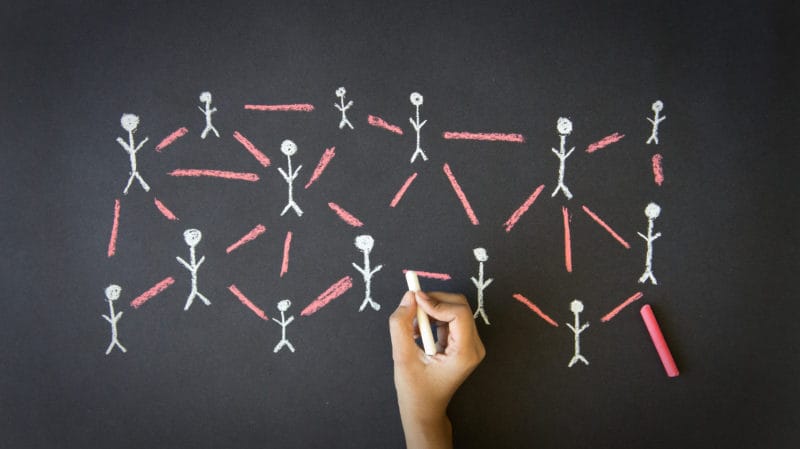Vault Platform has developed an app that uses blockchain technology to allow employees to document and report workplace sexual harassment on their smartphones.
“Interesting,” you say,” but what’s blockchain technology?”
Great question. I asked my partner, David Croft, who chairs Meyers Roman’s Blockchain & Cryptocurrency practice group. His answer: “Blockchains are decentralized databases, maintained by a distributed network of computers that rely on network effects and economic incentives to secure the network.”
In other words, blockchains are secure bits of data secured across a decentralized network of digital devices, for which the keys to unlock rely on every other block in the chain. Or, described another way (per Blockgeeks)—
A blockchain is a growing list of records, called blocks, which are linked using cryptography. Each block contains a cryptographic hash of the previous block a timestamp, and transaction data. By design, a blockchain is resistant to modification of the data. It is “an open, distributed ledger that can record transactions between two parties efficiently and in a verifiable and permanent way. …
A blockchain is, in the simplest of terms, a time-stamped series of immutable record of data that is managed by cluster of computers not owned by any single entity. Each of these blocks of data (i.e. block) are secured and bound to each other using cryptographic principles (i.e. chain).
Which brings us back to Vault Platform’s sexual harassment documentation and reporting app.
The app uses blockchain technology to provide a safe space or a “vault” allowing workers to write reports of harassment and store any evidence, says Neta Meidav, CEO of Vault Platform. The vault itself is private, she says, but at any time workers can use the app to send that information directly to HR. …
If workers decide to report harassment directly to their HR department they have two options, they can elect to individually report or they can choose to go together, Meidav says. By using go together, the platform will search for other complaints about the same individual. If others exist, then the reports will all be sent to HR together. If not, then it will be held until another employee reports that person. …
“The technology will identify if there has been past or present complaints about this person as well,” she says. “Your claim will go to HR with other people who have reported in the past.”
Blockchain has the potential to transform human resources management. It’s being used in hiring and recruiting, paying employees and contractors, tracking time and attendance, and verifying backgrounds (among other uses).
This post is in no means an endorsement of Vault Platform. I’ve never used it and don’t know of any company that has; everything I know about it is from reading its website and the few articles about it I found on the internet. That said, it is illustrative of how blockchain may, in the near future, disrupt HR.
If you are not at least investigating how blockchain technology can help you organization take its HR management to the next level and into the future, you are doing your business a disservice. Thankfully, I know a few attorneys who are at the ready to help.

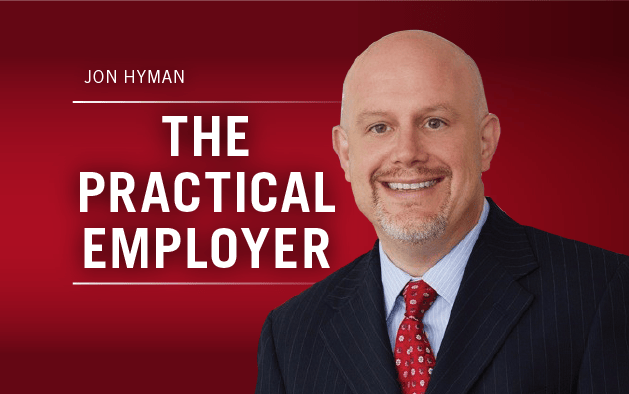



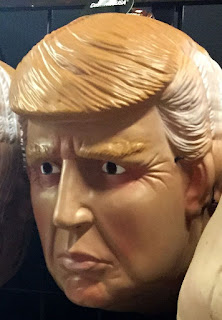



 But even women who get to join the workforce are not free of facing stereotypes and harassment. Women are rarely offered C-suite roles and similarly lofty positions.
But even women who get to join the workforce are not free of facing stereotypes and harassment. Women are rarely offered C-suite roles and similarly lofty positions.