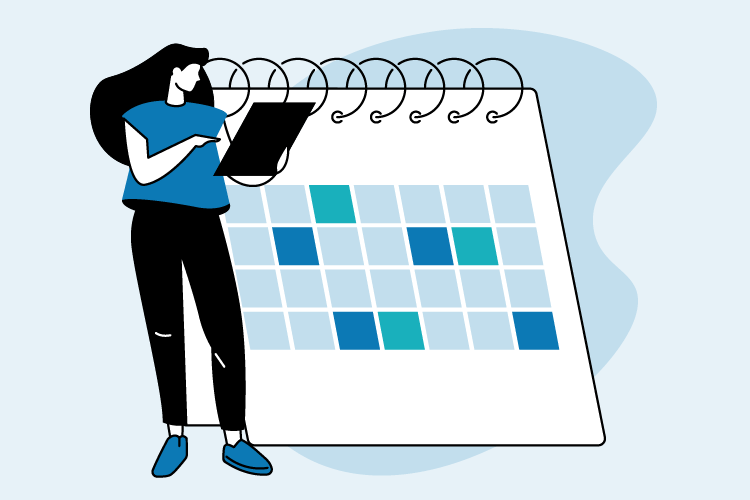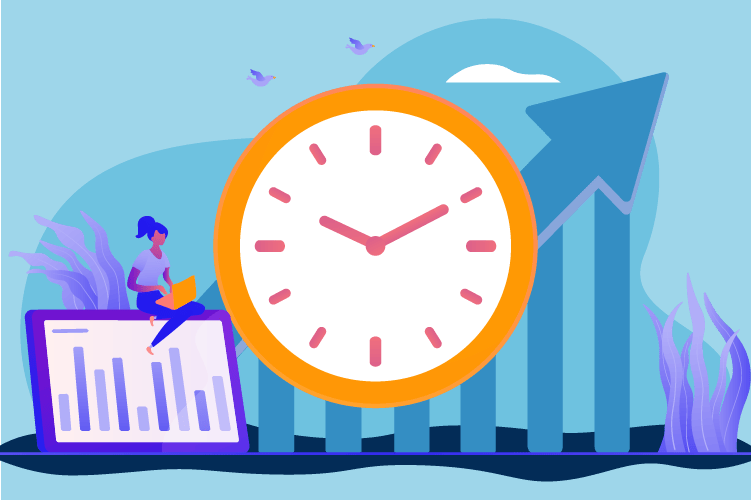Summary
- Retail businesses are expected to add 520,000 seasonal jobs in the last quarter of 2024. While this number is slightly lower than last year’s, the race to hire seasonal workers remains tight.
- Labor forecasting is vital for retailers to determine the ideal staffing levels they need in time for the holiday shopping peak season. On top of that, they must speed up hiring and onboarding for seasonal roles.
- Workforce.com can help retailers stay ahead with smart labor forecasting, easy hiring and onboarding, and streamlined workforce management.
The holiday shopping season is fast approaching, and retail businesses must be ready for surging foot traffic and online sales. But it’s not just how you manage inventory or come up with marketing strategies to attract shoppers. It’s about having the right staffing strategies in place to provide the best customer experience whether in-store or online. And the onus is on HR and managers to recruit and onboard seasonal workers, manage unpredictable schedules, and avoid burnout during a very busy time of year.
Typically, retail businesses hire seasonal workers such as sales assistants, warehouse staff, stockroom workers, delivery drivers, and customer service representatives to handle the surge in demand and ensure a smooth shopping experience.
According to the National Retail Federation (NRF), 200.4 million people shopped from Thanksgiving, Black Friday through Cyber Monday in 2023. Both online and brick-and-mortar stores felt the rush, with 121.4 million people making in-store purchases and 134.2 million buyers online.
While spending may slightly cool down this year, retail businesses still need to prepare for higher demand than other quarters. And prices and offers aren’t the only areas where competition is fierce. Retail businesses should also step up to strengthen staffing and recruitment strategies.
The race to attract seasonal workers
Although slightly lower than last year, market projections show that the retail industry is still expected to add 520,000 seasonal jobs in the last quarter of 2024, down from 564,200 seasonal jobs in 2023. That said, the competition for seasonal workers remains tight, and retailers must act fast to fill staffing gaps before the shopping rush hits. Big retailers are not holding back. They rolled out aggressive tactics like nationwide hiring events and on-the-spot interviews. They know that while consumer spending may dip, shoppers will still spend—just more carefully. If you have a solid client base and strong customer loyalty, you need to be prepared for your demand to soar. Here are seven practical tips to help you prepare:
1. Identify your unique staffing needs.
Labor forecasting software integrates with your point-of-sale system, using its historical sales data to predict upcoming labor needs. You can also manually upload other kinds of demand data like appointments, foot traffic, and more – just use whatever makes the most sense for your business. A machine learning algorithm combines all of this data with economic trends, weather forecasts, and staff availability to let you know exactly how many workers you need for each shift; this makes your scheduling and hiring decisions much easier. Plus, it’ll help you determine whether you need more seasonal hires or if adding extra hours and overtime will do the trick.
2. Strengthen your hiring strategy.
As you gear up for the shopping season, a robust hiring system is vital to attracting top talent without getting buried in admin tasks.
Job boards are great for spreading the word, but why stop there? An applicant tracking system (ATS) like Workforce.com lets you generate QR codes for your job openings, print them, and place them in your retail stores. Interested applicants simply scan the code and submit their application.
To save time, you can set up pre-qualifying questions about availability, experience, and credentials. This way, only the best candidates move forward to interviews, and you only spend time with those who meet your criteria.
Workforce.com’s ATS helps you track applications, spot roadblocks, and identify what’s causing delays. This will ensure that you lock in the workers you need for the season.
3. Fast-track onboarding and training for seasonal hires.
The thing with the shopping season is that you need to onboard seasonal workers fast. Unlike regular hires, you don’t have the luxury of 30-60-90 day milestones to fully integrate them. Seasonal workers need to be onboarded and be up and running right away. A good onboarding system will let you do just that.
Start by streamlining the paperwork. Workforce.com captures all the necessary new hire information—personal details, bank information, W-4s, and more—all without the hassle of paperwork. Newly hired seasonal workers can log into the system and input their information directly, eliminating manual data entry.
While seasonal employees might have fairly straightforward jobs, they still need training. Even experienced sales associates need orientation about popular items, store layout, and return policies.
Even if you’re running an e-commerce platform, seasonal workers still need to learn how to navigate the online store, order queues, waybill processing, inventory management, and checkout process.
To get seasonal workers up to speed, consider implementing a buddy system where you pair them with full-time employees so they can learn the ropes faster and be ready to perform their best.
4. Streamline how you delegate tasks.
Operations during the peak holiday season will only be as smooth as how you communicate tasks and expectations. When working with seasonal workers, you must assign responsibilities clearly and precisely.
Workforce.com’s task management system allows you to delegate responsibilities and send out to-do lists. Seasonal workers are instantly notified of their tasks, can check off completed items, and even provide proof of completion, all in real-time, through the Workforce.com app. It’s a simple way to ensure everything gets done right when needed.
5. Optimize schedules based on demand.
Understaffing can be a disaster, but overstaffing isn’t cost-effective either. To remain profitable, you need to schedule shifts based on demand.
While you can’t predict demand perfectly, there are plenty of indicators to guide your scheduling decisions. Looking at historical data is a great start (as we covered earlier), but scheduling isn’t a “set it and forget it” task. You’ll need to keep optimizing as the season unfolds.
When the season is in full swing, you must monitor your wage cost metrics and see where to optimize. How much foot traffic are you getting? Is there a weather forecast that can affect that? Do you need to add more workers? Cut back on hours? Or maybe just shuffle your workers to balance overstaffed and understaffed areas?
At the same time, you can also tap your team for feedback. Workers are on the front lines and can give you valuable insights on what’s happening on the ground. Have them rate their shifts and share where improvements are needed and what’s working well. Their feedback can provide information to fine-tune your schedules and operations.
Workforce.com’s scheduling system allows you to do just that. You can compare scheduled wage costs with sales data in real-time, seeing where to optimize labor levels. It also has a shift rating system where your team can provide feedback about things like communication, management, and more.
6. Ensure complete oversight of your workforce.
The holiday rush can get hectic, and managers need a streamlined way to oversee their teams. With orders to fulfill, shipments to send out, and a store to run, it can take time to juggle staff scheduling, time tracking, and attendance issues.
That’s where Workforce.com can step in and make things easier. The app lets managers see who’s clocked in and who’s running late. In case of no-shows or last-minute absences, you can automatically offer vacant shifts to available, qualified staff. Filling the gaps only takes a few clicks, whether via desktop or mobile app. Need to send a quick message to the team? The app has that covered, too.
Workforce.com also notifies managers if an employee is about to go into overtime. Before they clock in the extra hours, you can decide whether it’s worth extending their hours or if their tasks can wait until the next day.
7. Know what labor laws apply to seasonal employees.
Hiring seasonal employees allows you to scale your team during busy periods. However, you must also be aware of any labor laws that apply to seasonal workers to ensure they are paid correctly and treated fairly, safeguarding you from legal issues.
According to the FLSA, non-exempt seasonal workers should receive minimum wage and overtime pay if they work more than 40 hours a week.
If hiring students or teens for seasonal work, you must also be mindful of child labor laws to ensure they’re only scheduled for the appropriate number of hours and times of day.
Also read: Child Labor Laws by State + Federal (2024)
What about taxes? Per IRS rules, the same tax withholding rules apply to seasonal employees as that of other employees.
Plus, depending on specific criteria, seasonal employees may be entitled to benefits such as unemployment insurance, workers’ compensation, healthcare, retirement benefits, and paid sick leave.
The holiday shopping season is a massive opportunity for retailers to boost sales, increase brand recognition, and gain new customers. To make the most of it, you need a solid plan and an efficient system to help you stay agile and organized. Workforce.com is the perfect system for this busy time of year, giving you the right tools to optimize your staffing levels as the season unfolds.
Discover how Workforce.com can help you stay ahead not just this holiday shopping season but all year round. Book a demo today.