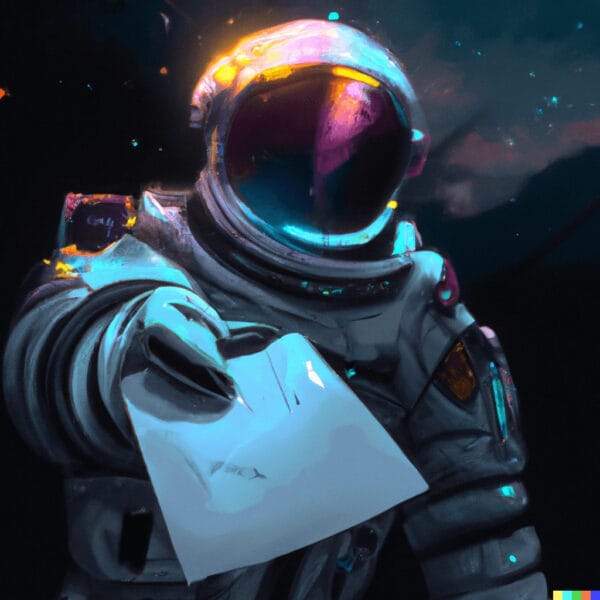Summary
-
A floating holiday is a paid day off that an employee can use at their discretion to substitute for a public holiday.
-
Employers have no legal obligation to offer floating holidays but do so to increase retention and make their benefits packages more attractive.
-
Carryover and encashment rules are usually up to employer discretion unless there’s state-based legislation that dictates how they should do so.
Aside from paid time off, some companies offer floating holidays to make their benefits package more competitive and appealing. But what is a floating holiday exactly, and how does it work?
A floating holiday is a paid day off from work that an employee can use at their discretion, typically serving as a substitute for a public holiday. There’s no set date to take one; hence these holidays “float.” Click the link below to see what a basic floating holiday policy looks like:
Floating Holiday Policy Template
Like paid time off, floating holidays are not legally mandated by law, so it’s up to the employers whether to offer them or not. And if they do, they also decide how to implement them unless state-based legislation tells them otherwise.
According to statistics, 48% of companies offer floating holidays, allowing employees to observe a holiday on any day of their choosing.
Floating Holiday vs. PTO
A common question regarding floating holidays is how they differ from paid time off. The main difference lies in how they are given to employees.
Floating holidays are typically awarded at the beginning of each calendar year or as soon as an employee joins a company. In contrast, PTO is usually accrued over a period of time. Furthermore, some paid time-off credits are carried over the next calendar year and encashed once an employee resigns. Floating holidays, on the other hand, are typically not rolled over the next year and are not paid out upon termination.
Floating holidays also take the place of public holidays, unlike traditional PTO. So, for example, a single floating holiday credit representing Easter could be used on a random day in February – this would mean, however, that the employee would then need to work on Easter. PTO, on the other hand, can be taken whenever without replacing a holiday.
When are floating holidays used?
Floating holidays are typically provided to offer more flexibility. Therefore, they are usually taken whenever an employee wants. They can be used to observe a religious or cultural holiday that’s not typically part of regular federal holidays, celebrate a birthday or special occasion, or take a break or recharge.
Can floating holidays be used for federal holidays? It depends. If your business also goes on break during regular federal holidays and you pay time off for your employees, there’s no need for your employees to take a floating holiday.
If you’re open during holidays like Thanksgiving or Christmas, employees who choose to work on those days can take a floating holiday another time. Remember that not all employees observe these holidays and may opt to work and take time off on a date that’s more relevant to them instead. For instance, a Muslim employee may opt to work on Christmas and take a floating holiday to observe Eid Al-Fitr.
Webinar: How to Drive Engagement for Hourly Employees
Setting parameters for floating holidays
The key to implementing a floating holiday policy is to set clear parameters. Here are vital parts it should include.
Eligibility
Will it apply to all employees, or will there be exemptions like contractual or part-time workers? Typically, floating holidays are given to all employees to help improve retention.
Hiring date is also another thing to consider. It’s common for companies to offer two floating holidays at the beginning of the year. For instance, new hires joining from January to June can receive both days. However, employees hired in the middle of the year can be entitled to only one floating holiday for the remainder of the year.
Number of days
How many floating holidays are you going to offer? It’s typical for most companies to give two floating holidays a year, but it’s vital to consider the nature of your business to come to an ideal number.
Approval process
Define how employees should file for floating holidays. Include how many days in advance they must give notice and what system to use to log their request. Having these details specified allows employees enough room to plan.
Carryover and encashment rules
Indicate what will happen to unused floating holidays. For example, can they be carried over the next calendar year? In case of resignation or termination, will unused floating holidays be encashed?
Whatever you decide, make sure that it’s clearly discussed in the policy. Unused floating holidays are typically not carried over to the next calendar year nor paid out upon employee resignation. However, in California, floating holidays are somewhat treated as paid vacation leaves. This means employers should encash unused floating holidays upon termination and allow unused leave credits to roll over the next year.
Blackout dates
Blackout dates refer to periods or dates when employees are discouraged from taking time off or floating holidays due to high demand or extra busy operations. Again, make sure that it’s clearly stated in your policy if this is something you implement.
Benefits of floating holiday
Employers are not mandated to offer floating holidays, but there are advantages to doing so. Here are some of the top reasons why companies choose to include them in their benefits package:
A way to give importance to diversity and inclusion
Giving floating holidays is a way to promote diversity and inclusion in the workplace. It helps to recognize that employees have different cultural and religious backgrounds and that you allow them to freely practice their beliefs.
Survey shows that employees who feel included are three times more likely to feel excited and committed to their organizations. Furthermore, a company’s inclusiveness is a primary factor that different respondents look at when considering career decisions or moves.
Flexibility
Floating holidays offer flexibility to employees by allowing them more control over how and when they would like to spend a holiday. Aside from religious and cultural holidays, employees can use this to spend time on a hobby, attend to other important things, or have a restful day at home.
Less admin burden in managing holidays
If inclusion is a priority for you, that doesn’t mean you must create an exhaustive list of holidays to account for all religions and cultures in your workforce. Instead, you can choose a few major federal holidays to include in your paid holidays policy and supplement these with additional floating holidays, which employees can use as they see fit. Aside from giving your employees flexibility, you also free up your HR team from the burden of maintaining and updating that list.
A more competitive benefits package
To retain and attract top talent, you must have a competitive benefits package. Floating holidays help do that.
The US is one of the more advanced economies, but 1 in 4 US workers have no paid vacation benefits. Furthermore, there’s no law mandating organizations to provide PTO. Having a PTO policy gives you a more competitive edge, but offering floating holidays can improve your chances of employee retention.
Best practices for implementing floating holidays
Floating holidays are only effective when implemented correctly. Here are some best practices you can apply to get the most results from this policy.
Be clear with your policy
We can’t stress this enough. You need to eliminate any inch of ambiguity so that your employees will be encouraged to use their floating holidays. Since floating holidays do not roll over into the following year, any unused hours will go to waste – make sure your employees understand this with constant reminders. In addition, make sure that the policy is readily available to your team. It’s best to use an employee self-service platform to make this policy accessible to your staff at all times.
Use a PTO tracking app
The best way to stay on top of PTO and floating holidays is to use a comprehensive leave management system featuring mobile PTO tracking.
PTO tracking software is vital for efficiently managing leave requests and approvals. It ensures managers don’t miss requests or accidentally schedule staff who are on leave.
But it shouldn’t just be helpful for managers. PTO tracking apps should be user-friendly for frontline staff; otherwise, introducing one will create even more confusion. Make sure basic tasks like viewing leave balances and floating holiday credits, submitting PTO requests, and seeing time off on schedules is as straightforward as possible for your staff.
Encourage employees to use their floating holidays
This actually extends to all leave types. Statistics show that of US workers who have paid time off, only 54% of Americans say that they use it for vacation or holiday.
The only way that you’ll see floating holidays positively impact your culture is if they are used by staff. It all boils down to communication and culture. Sometimes, employees need a little nudge or reminder that it’s okay to take a break and go on holiday.
Use labor forecasting to identify necessary blackout dates
The appeal of floating holidays is that employees can take them whenever they want. But blackout dates take a little bit of that away. The key is identifying only necessary dates when employees are discouraged from utilizing their floating holiday.
Accurate labor forecasting looks at seasonal trends, historical sales data, booked appointments, foot traffic, weather, and other relevant information that can affect demand during any shift. Labor forecasting software shows you which days and shifts you can expect to be the busiest. Based on this, you can make calculated staffing level projections and narrow down the periods that need to be blacked out for leaves and holidays.
Webinar: How to Forecast Your Schedule Based on Demand
Stay compliant
While floating holidays are not legally mandatory, consider state-based legislation. As discussed, California looks at floating holidays like vacation days. Therefore, employees are required to encash remaining credits upon termination. Be careful of these specific rules to avoid violations and penalties.
It can be challenging to stay on top of compliance and how labor rules come into play with your benefits and policies unless you have a robust compliance engine within your HCM platform.
A good compliance feature automates labor compliance in every stage of workforce management—from onboarding, scheduling, administering benefits such as floating holidays, calculating payroll, and offboarding.
Floating Holiday Policy Template
If you want to get started on drafting a floating holiday policy for your company, here is a standard template to get you started:
All (type/s of employees) are entitled to two floating holidays per year aside from (Company Name)’s regular paid holidays and time off. These two floating holidays can be used for any reason the employee deems necessary. It may be used for reasons such as birthdays, religious holidays, cultural festivities, or state and federal holidays during which [Company] remains open.
Employees must submit a request at least five (number) days before they intend to use their floating holiday. It must be logged through the leave management system and approved by the manager.
Meanwhile, floating holidays may not be used during blackout periods of (date range) due to high demand and seasonal events.
Floating holidays are given at the beginning of the calendar year. Employees hired during the first half of the year will be entitled to two floating holidays. Meanwhile, employees hired in the middle of the year will receive one floating holiday. Floating holidays cannot be carried over to the next calendar year and will not be compensated upon termination.
Perks like floating holidays are just one of the many facets of managing a workforce. Make sure to implement them well with a robust system like Workforce.com.
Aside from demand-based scheduling, labor forecasting, and time tracking, Workforce.com has an extensive leave management system that automatically tracks PTO and holidays while keeping you compliant with local labor laws in your state.
See Workforce.com in action. Book a call with us today.