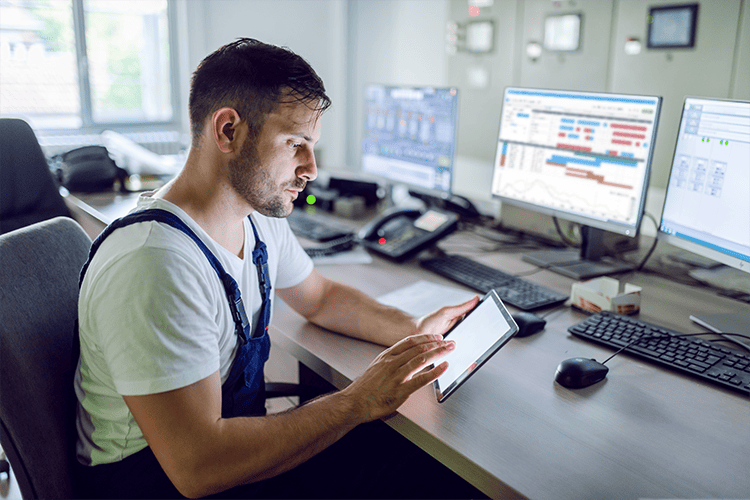The promise of algorithms completely taking over scheduling and eliminating all human input seems too good to be true — and it is.
Take Starbucks’ scheduling challenges in 2014, which was the focus of a 2015 investigation by the New York attorney general’s office that also looked into the scheduling practices of 12 other retailers. Starbucks was criticized for its use of their legacy software to algorithmically generate schedules, which many claimed caused chaos and uncertainty in employees’ lives. When they didn’t know when their next shift would be or whether their shifts would get canceled at the last minute, it became increasingly more challenging for many employees to find child care, take classes, hold a second job or plan for the future.
Algorithms optimize efficiency and are part of the equation for creating the best schedules, but organizations can’t forget about the other key factor: employee input and flexibility. Without the human factor, the employer benefits while the employee must suffer through potentially chaotic and unreliable schedules. While solely focusing on employee input, the workers benefit while the employer loses the efficiency that scheduling algorithms carry. Luckily, a win-win is possible when combining these strategies.
The role of technology in auto-scheduling
People have been trying to create shifts with algorithms and machine learning without ideal results for a long time, as far back as 20 years ago, said Josh Cameron, Chief Strategy Officer at Workforce.com, citing a paper that explored the academic literature on personnel scheduling problems as far back as 2004. One issue that has arisen with this is that the quality of a schedule is dependent on the type of data and amount of data that managers input. Quality data will help produce a better schedule, but, conversely, “rubbish in, rubbish out,” Cameron said.
Further, when managers create a schedule by hand, they’re considering many factors, not all of which can be quantifiable as data or easy to capture as data, he added. For example, employee shift preferences are not easy to capture because individuals have their own preferences that are constantly changing.
“When we use machine learning algorithms, that’s only about half the equation, and there’s a limit to how well we can do it,” Cameron said. “Regardless of how good algorithms get, there will always be limits on how much information we can reasonably collect from employees on their preferences.”
The approach Workforce.com is taking is completely novel to what other companies are trying to do, he added. Rather than solely investing in making the algorithm better, the company is going a step further, he said.
“We’re some of the first people to realize how potentially limited the approach is,” he added. “We stepped back and asked, ‘How can we also let employees get the most value from their schedule, in an equal win-win way?’ Because happy workers are productive workers.”
Relying solely on algorithms sets scheduling as a zero-sum game where employees have to lose out in order for the business to gain or vice-versa. Auto-scheduling is a harder solution to build, but at Workforce.com we treat this as our core belief that employee-employer relationships should be built on win-win.

The key steps to auto-scheduling
To create the best, most accurate schedule, managers need to be able to accurately predict demand, create the right shift pattern and fill that shift panel with the right employees. Each of these individual steps poses its own pain points for managers, but by investing in the right scheduling technology, organizational leadership can make this process smoother and more accurate.
Demand prediction is the first key step in scheduling. The more applicable information a manager can collect, the more accurate and confident they can be with demand prediction. The right software will take into consideration factors such as weather or time of year, but managers also have a human role in this. They can identify demand predictors that are unique to that location.
Once managers have confidence in their demand prediction, shift building is the next step. Software like Workforce.com can help managers create shift patterns for the amount of work that needs to be done while keeping in mind regulations that set limits on how few or many people can be working at a given time. Still, managers need to ascertain certain information from employees to help make this possible, such as by approaching employees and getting hard numbers on how long it takes to complete basic tasks within their shifts.
Shift filling is where the most innovation comes in, especially with the recent development of shift auctioning, a mechanism that allows staff to indicate their preference for shifts. An idea that initially came from University of Chicago researchers and built by Workforce.com, shift auctioning is what allows flexibility to truly shine through in the algorithm plus scheduling process.
Benefits of scheduling flexibility
Factors such as autonomy, task variety and level of flexibility help workers feel more satisfied with their jobs, according to the 2020 University of Chicago paper “Reservation Wages and Workers’ Valuation of Job Flexibility: Evidence from a Natural Field Experiment.” The paper looked at Uber drivers — gig economy workers who have control over when and how much they work. A major finding here was how much workers value job flexibility, so much so that Uber drivers needed a wage increase to take undesirable shifts. A step further, “drivers would demand much higher wages if they had to commit to pre-set work schedules.”
 The appeal of flexibility for hourly, shift and contract workers is something also supported by other research. The 2013 University of Chicago paper “Work Schedule Happiness: A Contributor to Employee Happiness?” found that varying start and end times depending on the day was associated with greater employee happiness. And this association was generally stronger among hourly employees than salaried employees. Meanwhile, the 2015 paper “Why Schedule Control May Pay Off at Work and at Home” found that “having discretion as to when, where, and how much one works is an important remedy to both chronic and acute time pressures and work–life conflicts, with potential health, well-being, and productivity benefits.”
The appeal of flexibility for hourly, shift and contract workers is something also supported by other research. The 2013 University of Chicago paper “Work Schedule Happiness: A Contributor to Employee Happiness?” found that varying start and end times depending on the day was associated with greater employee happiness. And this association was generally stronger among hourly employees than salaried employees. Meanwhile, the 2015 paper “Why Schedule Control May Pay Off at Work and at Home” found that “having discretion as to when, where, and how much one works is an important remedy to both chronic and acute time pressures and work–life conflicts, with potential health, well-being, and productivity benefits.”
This connection is also pretty instinctual. Ultimately, using an algorithm-only method strategy of scheduling ignores the profound impact employee preferences and flexibility can have.
The reality for shift workers is that scheduling has a considerable impact on employee’s job satisfaction and quality of life — a fact that most people in an operations role are aware of. And currently, the way schedules are generally created is not the most beneficial for employees. What may help organizations with this transition is to try a trial run on a smaller group of employees and work out any kinks in the implementation process, Cameron suggested.

Putting employees first
Happy and efficient workers make for a competitive business. And smart scheduling especially matters for the happiness of hourly shift workers. While it’s tempting to invest in solutions that are totally dependent on technology, the truth is that no matter how sharp this technology gets and no matter how efficient it is, it won’t be enough to fully satisfy workers and thus maximize productivity. That requires the human touch to be factored along with the algorithm.
“Algorithms can be limited,” said Tasmin Trezise, president at Workforce.com. “What’s hard is balancing that with the demand drivers of business, their labor requirements, the employee input and the overall culture of the company.”
Being smart at demand prediction, shift building and shift filling will ultimately both make employees more satisfied and help control budget efficiency. Managers can accomplish this with the right tools — tools that give them the best potential technology and algorithms while also giving them the opportunity to put the employee in the process.
This auto-scheduling method is the future of scheduling, especially for hourly shift workers. Workforce.com’s platform was created with a win-win philosophy in mind and we understand that employers and workers don’t need to be at odds over schedules. Technology built on this win-win philosophy is the future of automated employee scheduling with both parties getting what they want with forward-thinking solutions like Workforce.com.




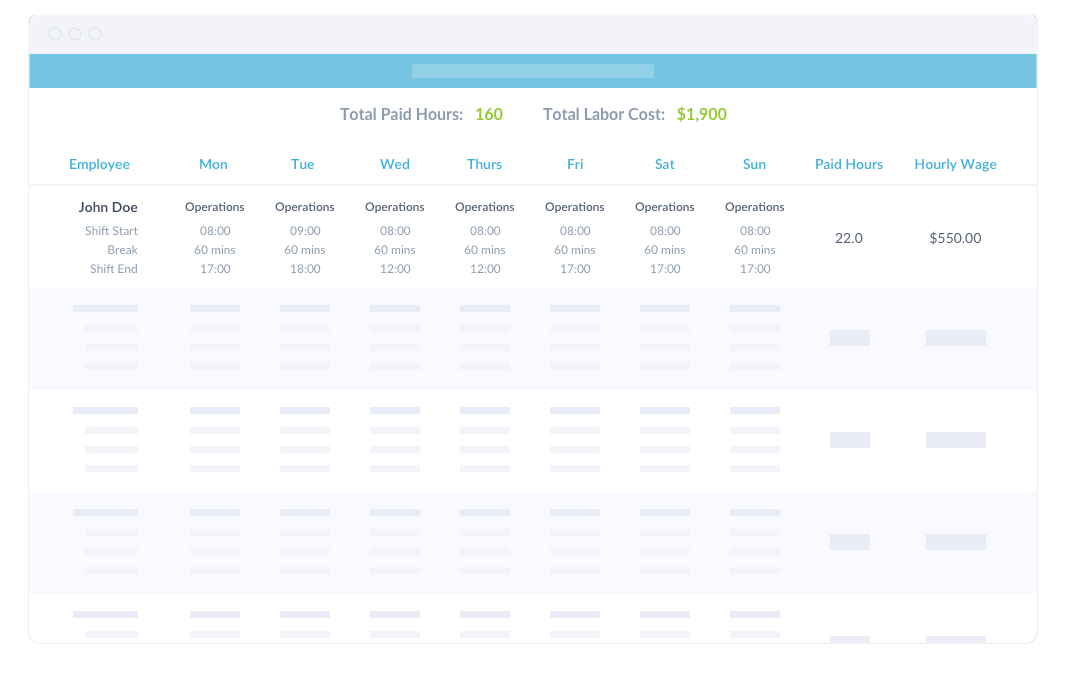






 “Even the most talented store managers can have what I call operational bias where they may over- or under-allocate hours to certain departments based on how well they understand those departments. Store-level modeling provides both a guide for allocating hours and evaluating any impacts of variance from the model. If you really want to leverage your company’s data science efforts, this is a level of granularity that shouldn’t be ignored,” he said.
“Even the most talented store managers can have what I call operational bias where they may over- or under-allocate hours to certain departments based on how well they understand those departments. Store-level modeling provides both a guide for allocating hours and evaluating any impacts of variance from the model. If you really want to leverage your company’s data science efforts, this is a level of granularity that shouldn’t be ignored,” he said.