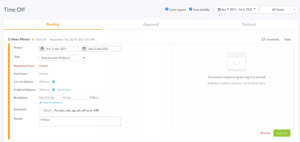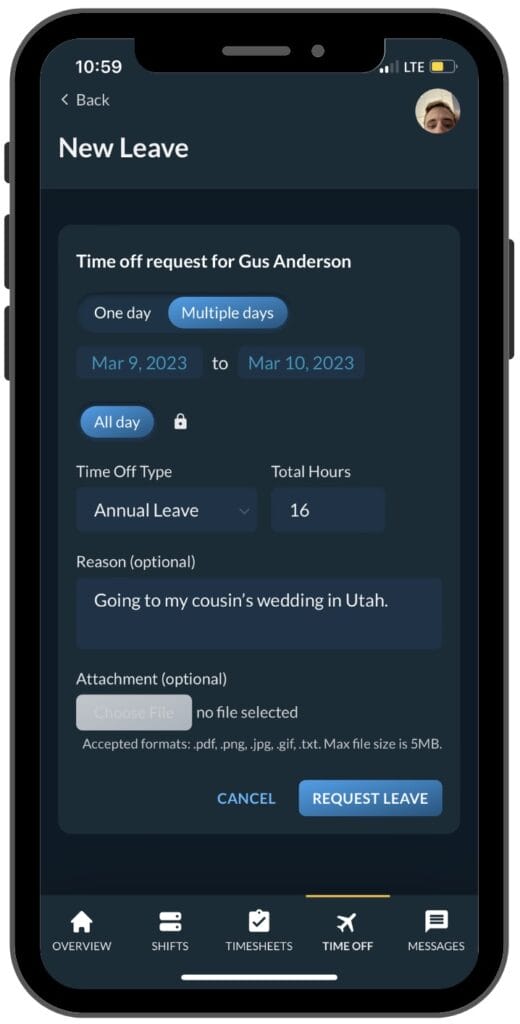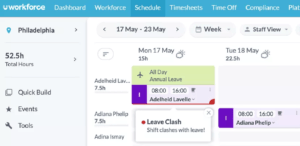Summary
-
Time theft is what happens when an employer unknowingly pays an employee for time they didn’t work while on the clock.
-
Examples of time theft include falsifying time cards, buddy punching, unauthorized or extended breaks, excessive social media use, and personal activities on company time. – More
-
You can deal with time theft by implementing HR policies and utilizing automated time and attendance software. – More
If you discovered that one of your employees was stealing money or equipment from the company, you’d likely reprimand or even terminate them. What you may not realize is that another type of theft is likely happening right under your nose — time theft.
Software Advice surveyed shift workers and found that 43% of hourly workers admitted to over-reporting the number of hours they actually worked during their workday. This type of employee theft can result in big losses for your organization. If every employee over-reported just 30 minutes of work every day, this could result in thousands of dollars lost to time theft every month.
To tackle the issue of time theft, you must first understand how your employees could be stealing time in the first place. You should implement a time and attendance policy that clearly states the organization’s stance on time theft, the expectations of the staff, and the repercussions for breaking these policies.
Beyond this, you should consider where your manual time tracking processes are most vulnerable to abuse and seek ways to increase automation across your workforce.
How to stop time theft for good
What is employee time theft?
Employee time theft occurs when an employer unknowingly pays an employee for time they didn’t work while on the clock.
It’s primarily applicable to hourly employees more so than exempt employees. If left unchecked, employee time theft costs can eat away at your monthly wage cost budget very quickly.
One of the more egregious cases of employee time theft involved a US Postal Service employee in Washington, D.C., who received $31,000 in wages for jury service that the employee claimed lasted 144 days. The theft investigation revealed that the employee had actually been discharged from jury duty but forged court papers to persuade his employer to pay him for what turned out to be a very long vacation.
Your time theft problem might not be as bold as the US Postal Service’s. Smaller, everyday occurrences of time theft are more difficult to spot but still negatively affect your organization’s bottom line and employee productivity.
1. Falsifying time cards
The falsification of a time card occurs when an employee provides inaccurate data about their working hours or causes others to provide misleading information. This typically occurs with manual timekeeping systems or tracking employee hours with a time clock.
For example, say an employee only works 30 hours in a week but claims 40 hours of work time on their timesheet. Or deceitfully claims to have worked an entire shift, such as at the end of 2022, when a Polk County firefighter was arrested for falsifying his time cards. He had received a total of $1,265.04 for three 24-hour shifts he did not work.
Solution — use automated time tracking software.
Paper timesheets are the simplest way for employees to steal time, and physical time clocks allow for multiple excuses: “So-and-so lost their time card, so I loaned them mine,” or “I lost my swipe card.” With time clock software, you can prevent fraudulent time theft and early clock-ins and prompt employees to clock back in via mobile apps when their breaks are over.
A mobile tracker app also empowers managers to follow employees in real-time from anywhere and continue tracking when an employee clocks in. Workforce.com’s mobile time clock app helps you manage employees’ time and administer digital timesheets, payroll, budgeting, and labor compliance reporting.
You also can track remote employees’ locations via their GPS clock-in. These tools work everywhere and show you their exact location at a glance. You can restrict their clocking in or out at your job site or see where an employee who always has an excuse for being late is actually spending their time.
2. Buddy punching
Another form of time theft is when an employee clocks in or out for a coworker. This is often referred to as buddy punching. Companies that operate using rudimentary procedures around clocking in are at higher risk of having their employees cheat the system in such a way.
Solution — automate clock-in and clock-out procedures.
Time and attendance software like Workforce.com makes buddy punching virtually impossible. Employees automatically punch in and out through their smartphones using photo identification and passcodes – this ensures that the right person has clocked in for the right shift.
3. Unauthorized or extended breaks
Employees deserve their break time — breaks are required by law in some states. But there is room for abuse. Employees could easily extend their lunch break time by a few minutes on a regular basis. Excessive cigarette breaks are also often flagged as a cause for concern. In light of the time used up on smoke breaks, one UK-based company even awarded its non-smoking employees four extra days of time off.
Solution — build a healthy break culture that is effectively managed through scheduling and tracking solutions.
Taking lunch breaks from time to time is important for employee engagement and productivity. So, regulating your team’s break activities shouldn’t be done in a way that puts them off from taking theirs altogether. Create a healthy break culture within your team by doing things like:
- Encouraging staff to actually take their breaks
- Having management take breaks themselves and lead by example
- Providing pleasant spaces for your employees to take their breaks in
- Offering catered lunches
Furthermore, Workforce.com’s scheduling solution automatically allocates rest breaks that are compliant with state law. This information is also readily available for employees through their employee app.
This way, your employees get the rest they need without taking longer breaks that ultimately constitute time theft.
4. Excessive social media usage
Social media use on the clock is inevitable. When it happens consistently, it can be considered a type of time theft. One study by Desktime found that of the time employees spend on non-work-related websites, nearly 50% of that time is on social media.
From the time spent on work-unrelated websites, social media takes up 49.1%.
Solution — incorporate clear guidelines about social media use into your company policy.
Employees using social media and checking their phones while at work is inevitable, to some extent, and attempting to cut it out altogether will likely cause resentment. Instead, develop clear policies on acceptable social media use in the work environment. Your policy could include information on:
- The distinction between social media use for work purposes (if applicable) and for personal use
- Times and places for personal social media use; for example, employees can only use it during their break times and not in the work area
- Policies around posting photos or videos on company property and/or wearing company uniforms
5. Personal activities on company time
You may experience employees who have no problem carrying out personal tasks while on the clock. This could include taking personal calls, online shopping, running errands, or even running their side business. Excessive socializing between coworkers could also be considered time theft.
Solution — create a great sense of ownership and accountability amongst your team.
There are a number of ways employees can avoid working and take personal time during their work shifts. Turning your workplace into a police state is one way to handle the problem, but it would negatively impact your team’s morale.
Alternatively, you should strive to create a work environment that prioritizes and harnesses employee satisfaction. When employees care, their loyalty and productivity increase. Implement a system of employee rewards and recognition. Grant time off — or add in an extra shift — for shift workers who excel in their roles. Creating a culture of honesty, transparency, and trust helps prevent time theft.
It is important to communicate with your team to understand what needs to be done to help boost employee morale.
As Tom Smith, co-founder of Partners in Leadership and three-time New York Times bestselling author, once said, “An attitude of accountability lies at the core of any effort to improve quality, satisfy customers, empower people, build teams, create new products, maximize effectiveness, and get results.”
Dealing with employees who have committed time theft
Dealing with employees who have been caught buddy punching, taking longer breaks than allowed, or committing any other type of time theft can be tricky. Your first instinct might be to refuse to pay that employee for the time they have stolen, but this can prove to be more costly down the line.
If you refuse to pay for the hours worked because you think they were falsely reported, you could be drawn into a costly wage-and-hour lawsuit for back pay.
And, if you respond to the lawsuit with a claim of employee time theft, it could be considered retaliation against the employee. Be sure you have a reasonable basis for filing the claim to avoid retaliation.
You are much more susceptible to wage-and-hour and overtime lawsuits with lax time and attendance policies or unsophisticated timekeeping practices. Business owners are turning to automated time-tracking solutions to monitor employee hours.
Create time and attendance policies
It is important to establish clear and specific time and attendance policies and ensure that they are communicated well to your staff. If your team isn’t aware of what is expected from them when it comes to attendance and time theft, how can they abide by your rules?
Ensure your team knows why you are implementing the policies and what is expected of them.
The first thing to do is consult with your employment law attorney regarding local, state, and federal time-theft regulations. An employer can work with you to develop clear, consistent policies regarding clocking in and out procedures, break periods, and cell phone and social media use while clocked-in. It’s crucial that employees fully understand their work-related responsibilities and know what they should be doing when there are lulls in the workday.
Immediately incorporate these policies into your employee handbook. All hourly and salaried employees must review and sign a document stating they have read and understand the policies in the handbook. Also, post reminder signs in high-traffic areas and send alerts through mobile apps so employees can see them.
Follow through on procedures and disciplinary actions
You don’t want to punish employees. It’s costly and emotionally draining for all involved, and it can suck the morale out of a workplace. But you need preventative measures in place should you discover evidence of time theft.
Develop and communicate in your handbook the disciplinary procedures to deal with time theft. This may include a program in which you initially issue a verbal warning followed by a written warning or establishing a performance improvement plan that’s ultimately followed by suspension and concluding in termination.
If it reaches that point, Findlaw.com states that if an employee is suspected of stealing time, it’s up to you to conduct a fair, accurate investigation. Someone other than the person who discovered the theft of time should investigate it, strict confidentiality must be maintained, and you should enlist expert help from a CPA, an attorney, or other relevant professionals.
Compliance with wage-and-hour laws is a headache and difficult to track. Constantly turning to a labor law attorney gets expensive quickly. The laws, regulations, and ordinances can be overwhelming, and a wrongful termination suit is costly. Workforce.com’s compliance platform ensures simplified and automated compliance with federal, state, and local labor regulations.
Stay on top of time theft with Workforce.com
Time theft doesn’t have to be a cost of doing business. It’s challenging to deal with time theft and recoup losses, but Workforce.com has the systems and processes that empower you to prevent time-theft losses from ever occurring again.
Here are a few practical ways Workforce.com helps you crack down on time theft:
Geofencing
Geofencing technology allows you to limit the radius in which employees can use their mobile time clock to punch in for work. This means they always have to be physically present at work to clock in, preventing them from clocking in at home while running late.
Photo identified clock-ins
With Workforce.com’s time clock, staff take a quick selfie every time they clock in for a shift. These photos accompany every timesheet, helping managers confirm employees are who they say they are when clocking in. Photo identification like this prevents buddy punching, a common form of time theft.
Time clock passcodes
If you opt to use a single tablet as a time clock for all staff members, Workforce.com assigns everyone unique passcodes. Employees use these passcodes to securely clock in and out of work without anyone else doing it for them.
Meal and rest break clock outs
You can automatically apply lunch breaks to every shift you create in Workforce.com. If an employee has a break scheduled, they must physically clock-out and then clock back in once their break is complete. This break time is then recorded on their time sheet. Having a specific break button like this ensures an employee never takes unauthorized extended breaks.
Real-time solutions like Workforce.com’s time and attendance system prevent time theft and streamline the payroll process. Automated solutions also provide your managers with a worry-free system so they can focus on running a business and not hovering over a time clock. But don’t take our word for it. Check out the free webinar below, where Forrester Research dissects the ROI businesses can expect from time and attendance platforms:
Webinar: Building a Business Case for WFM
Build your culture, track employee hours, and crack down on time thieves with Workforce.com’s time and attendance software. Start a free trial today.