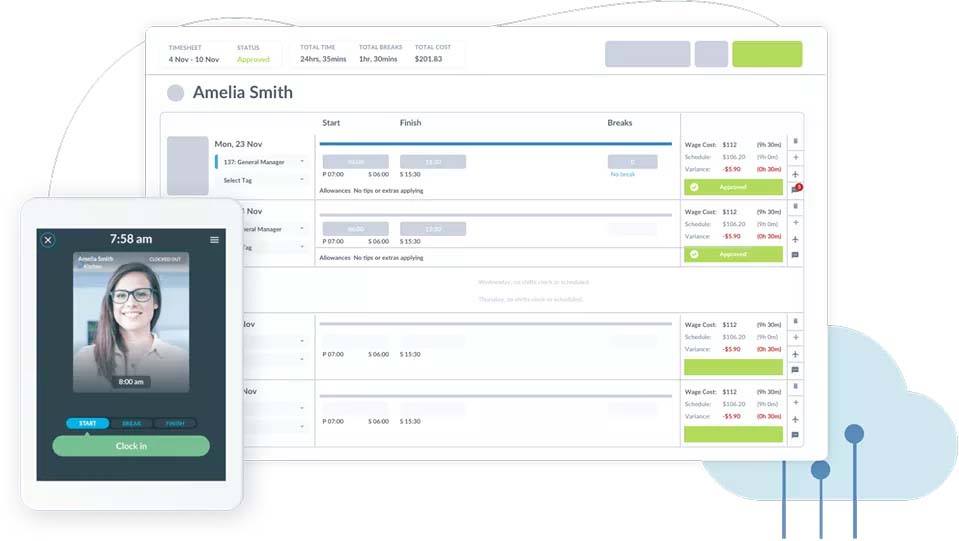For many managers, the option for workers to swap their shifts can seem like a recipe for chaos. You create a schedule that does everything you need and letting employees tamper with perfection can only make it worse. Except that’s not true—and in a forward-thinking company, approaching shift swapping with the right managerial mindset not only makes your life easier, it means happier workers who are less likely to churn unexpectedly.
Follow these steps to ensure that shift trades work for your company.
Care about shift trade planning
The first and most fundamental change has to come from the top. Ditch the skepticism, stop viewing shift trades as a combative interaction, and understand the ways that a properly managed shift trade policy will benefit the company.
Poorly handled shift trading, or shift trades that are granted rarely and grudgingly, can result in the loss of managerial confidence in staff, loss of respect for management, and in the worst-case scenario, patchwork schedules that leave you understaffed with no fall-back plan.
Fail to take shift trading seriously, and you risk:
- Experience gaps where workers end up filling shifts they are not qualified to perform, leading to systemic inefficiency.
- Needless expenses if you lose track of your costs, trading workers who are on different hourly rates or are working overtime.
- Lost productivity if the most experienced staff aren’t on the schedule for key periods.
- Poor morale if trading shifts is chaotic, leading to employees calling in sick or simply quitting rather than navigating your schedule.
- Staff resentment if some workers take advantage of shift trades while others are not able to.

Almost all shift trading problems are the result of an outdated employee scheduling system. Shockingly, out of 740 companies surveyed in the latest Workforce.com Management Survey, almost a third still used paper and pen to schedule staff. Of course the prospect of shift trades seems daunting when rearranging shifts means writing them all out again by hand.
The long-term pitfalls are clear. Harvard Business Review studied a grocery store where the manager often ended up at the register because their inflexible labor model meant people simply didn’t show up for inconvenient shifts. Yet the benefits are just as apparent: Manufacturing Business Technology reports a case study where automating the scheduling system at a Midwest manufacturing facility produced a savings of almost $5 million over three years.
Create a shift trade policy
Once attitudes to shift trading are settled at a managerial level, it’s time to set the rules for everyone. Make them clear, fair, and accessible, and apply them equally.
The key things to address are:
- How much notice does the company promise to give employees for upcoming schedules? Depending on where you do business, this may already be a legal requirement under predictive scheduling laws.
- What is the timeframe in which employees can request a shift trade?
- Make it clear that trades are not guaranteed to be approved.

A good shift trade policy imposes structure and clearly details the responsibilities for both the company and employees. Everyone knows what is allowed and expected, which in turn leads to happier and more productive workers. Research carried out for the Staples Advantage Workplace Index found that not only do 35 percent of employees want more flexibility in their schedules, almost half now say that flexibility is their top priority when job hunting.
Think strategically when approving trades
Knowing the best time to allow shift trading will make a big difference in how effective it is. Josh Cameron, Workforce.com’s Chief Strategy Officer, explains: “Shift trading is ideal for later changes to shifts that are caused by an employee needing to change the shift they’ve already accepted. Managers should consider encouraging the use of shift trades in any situation that is employee created, where other workers might be more likely to pick up a shift for their absent friend.”
It’s important to remember that allowing—and even encouraging—shift trading does not mean entirely delegating control of scheduling to employees. What is temporarily convenient for two workers may not work for their department or the business as a whole.
Managers should consider all the potential impacts when approving shift trades, taking into account the specifics of the employees in question.
- Do their roles or skills match up? A trade won’t work if the shifts in question require specific skillsets. Allowing a waiter and bartender to swap shifts may not be a great idea.
- Do the shifts overlap? Be careful when approving trades between shifts that don’t line up, or you can easily create a dead spot in the schedule with nobody working.
To do this, you need complete visibility across your workforce. This is particularly important for companies using Excel or other spreadsheets to organize their schedules. Spreadsheets are not designed for staff scheduling, and since a reported 88% of all spreadsheets contain human errors from the way they were set up, any discrepancies still need to be spotted by managers.

Empower employees with accessible information
The best shift trading system in the world is worthless if changes to schedules aren’t easily accessed and understood by everyone. Clear communication is essential in making the system work.
Employees need plenty of notice of when, where, and who they’ll be working with so that they can request shift swaps in time to be implemented. Managers also need to have long-term clarity on who is working and when, allowing them to plan shifts effectively and approve any shift trades with all the relevant data at hand.
This is another reason why managing schedules, let alone shift trading, using spreadsheets or pen and paper systems is becoming dangerously outdated. Communicating changes to individual staff becomes a chore if it means printing and distributing new paper timetables or emailing files that may change again by the time they are opened.
Don’t do it all yourself
Manually managing a modern shift work schedule is possible, but it requires constant vigilance and is more time-consuming than it needs to be. Shift trading works best when using shift swap software included in a workforce management solution like Workforce.
For managers, automated scheduling software means that shift trading can be accommodated without disrupting more important tasks, while employees see that their needs are taken seriously and decisions are carefully considered. Incompatible staffing and conflicting shifts are automatically flagged before schedules are finalized, and changes are automatically communicated to everyone in question.
Companies that embrace staff flexibility are more productive and efficient, and implementing it doesn’t have to be stressful if you use the right tools. As a manager, you have more than enough things to worry about—shift trading shouldn’t be one of them.

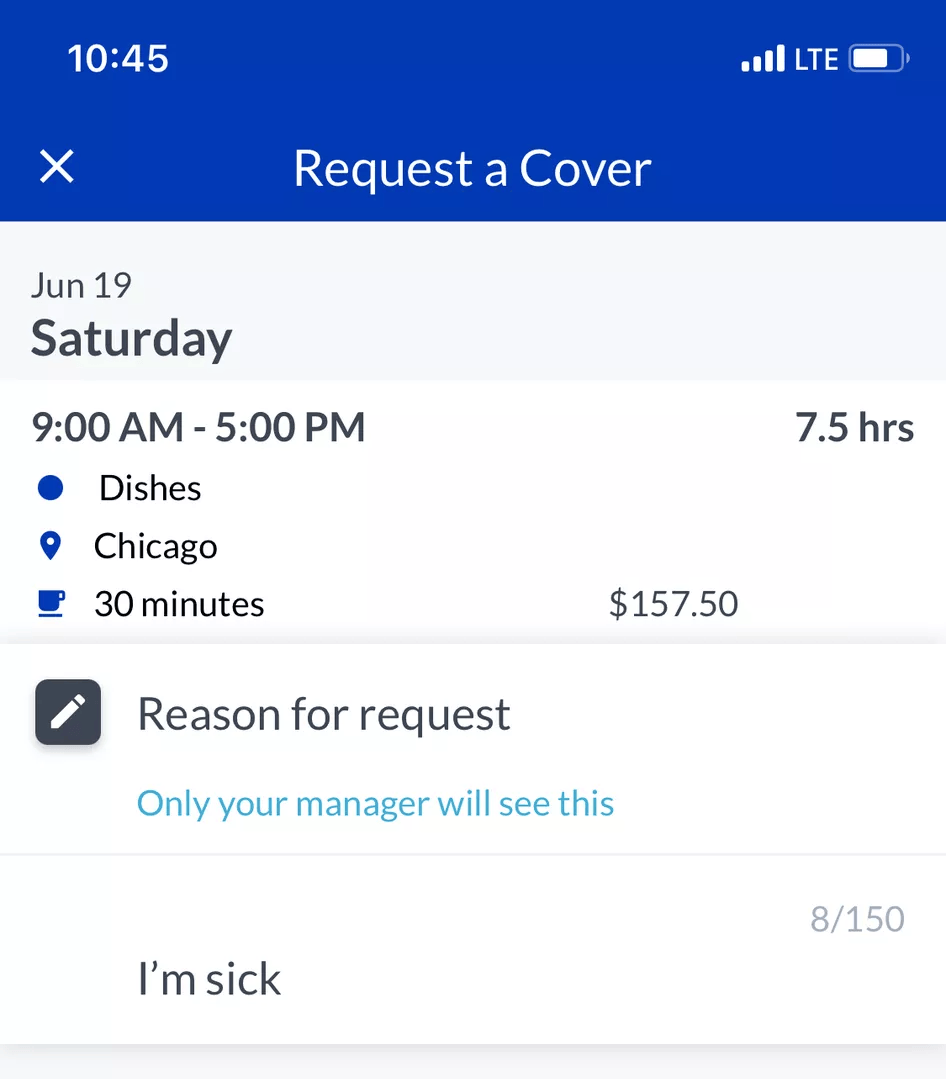
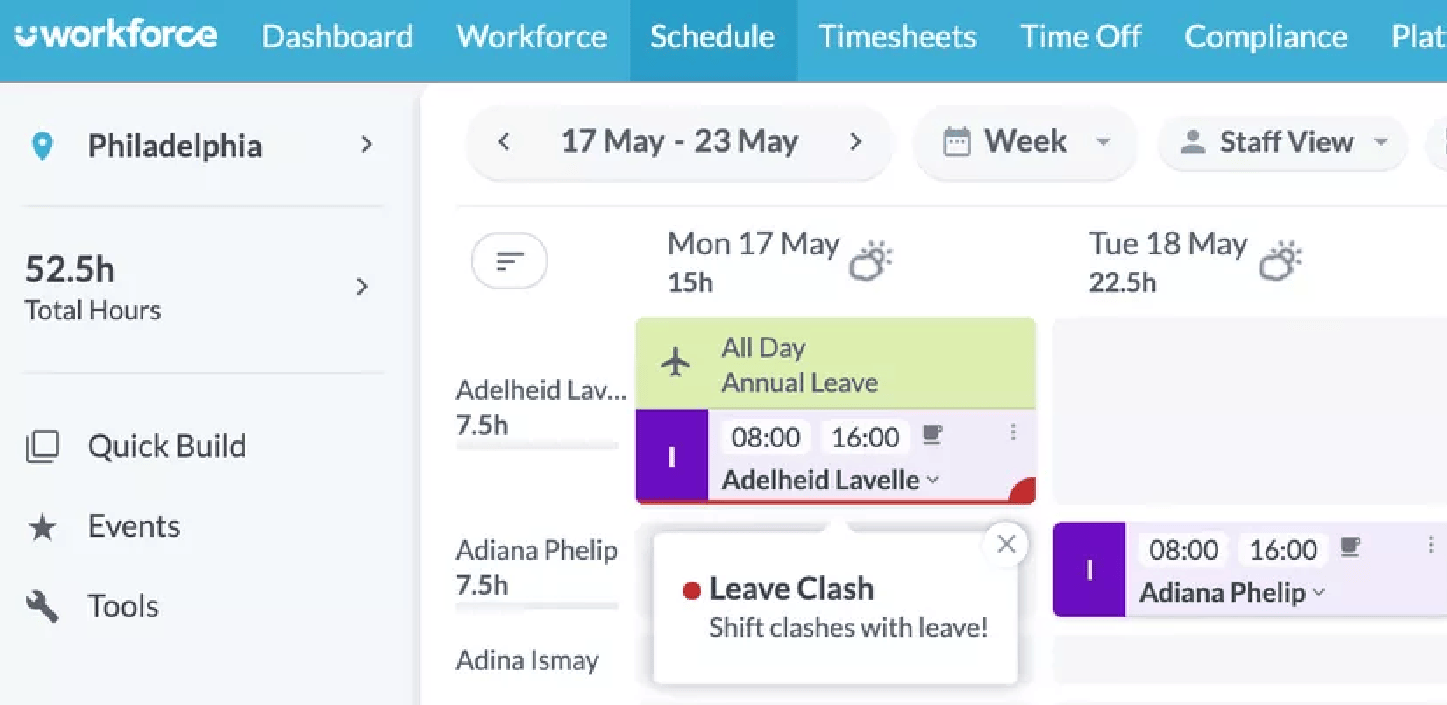







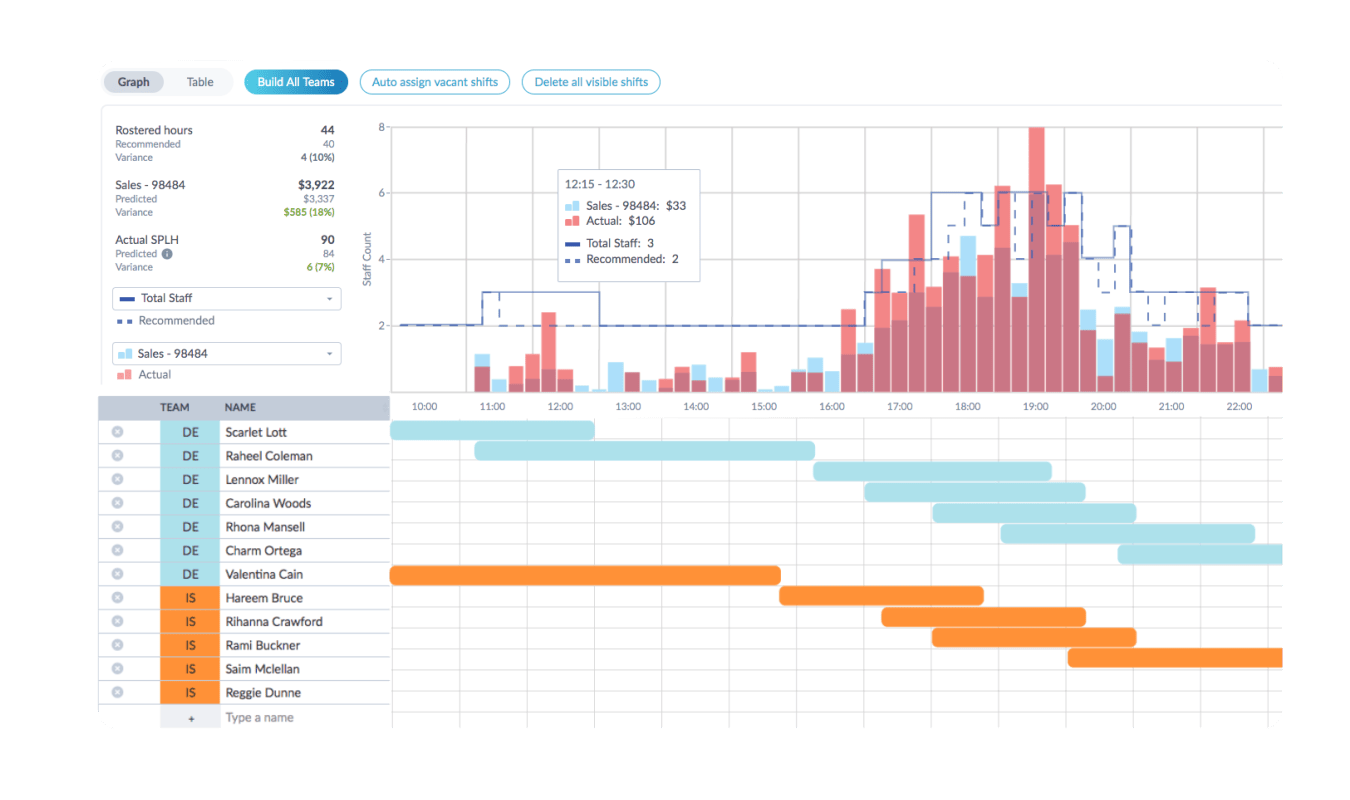



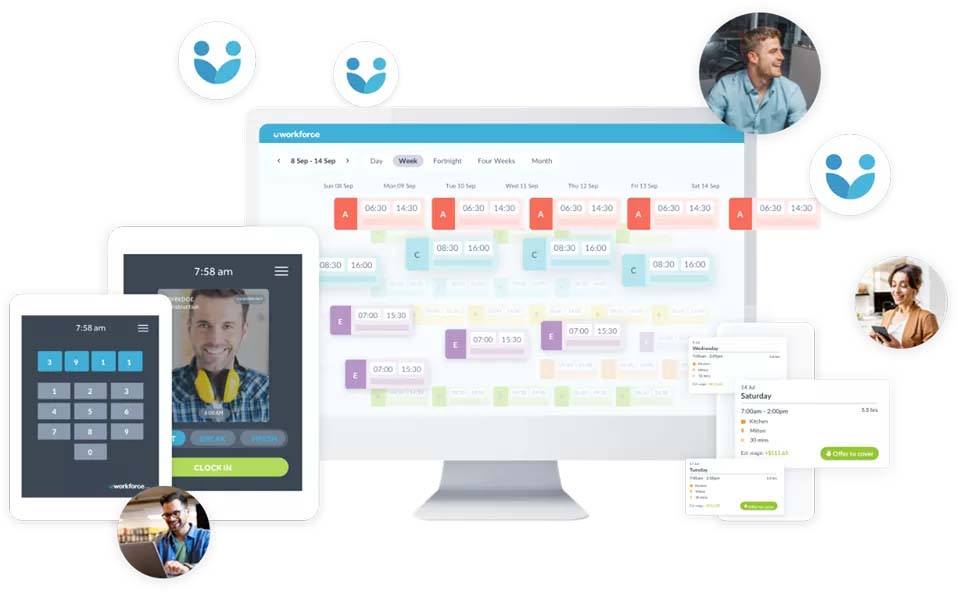







 The appeal of flexibility for hourly, shift and contract workers is something also supported by other research. The 2013 University of Chicago paper “Work Schedule Happiness: A Contributor to Employee Happiness?” found that varying start and end times depending on the day was associated with greater employee happiness. And this association was generally stronger among hourly employees than salaried employees. Meanwhile, the 2015 paper “Why Schedule Control May Pay Off at Work and at Home” found that “having discretion as to when, where, and how much one works is an important remedy to both chronic and acute time pressures and work–life conflicts, with potential health, well-being, and productivity benefits.”
The appeal of flexibility for hourly, shift and contract workers is something also supported by other research. The 2013 University of Chicago paper “Work Schedule Happiness: A Contributor to Employee Happiness?” found that varying start and end times depending on the day was associated with greater employee happiness. And this association was generally stronger among hourly employees than salaried employees. Meanwhile, the 2015 paper “Why Schedule Control May Pay Off at Work and at Home” found that “having discretion as to when, where, and how much one works is an important remedy to both chronic and acute time pressures and work–life conflicts, with potential health, well-being, and productivity benefits.”