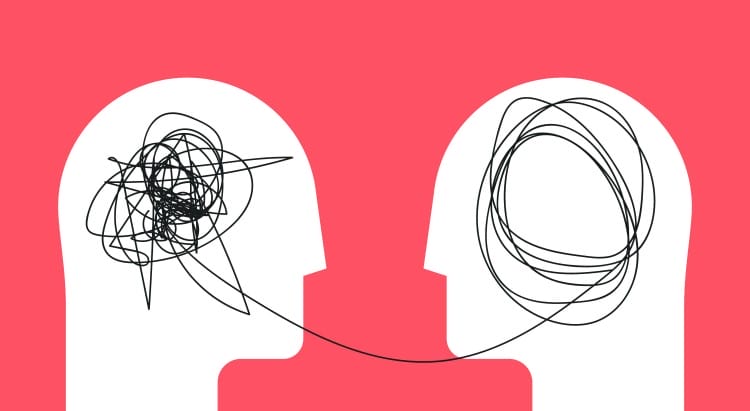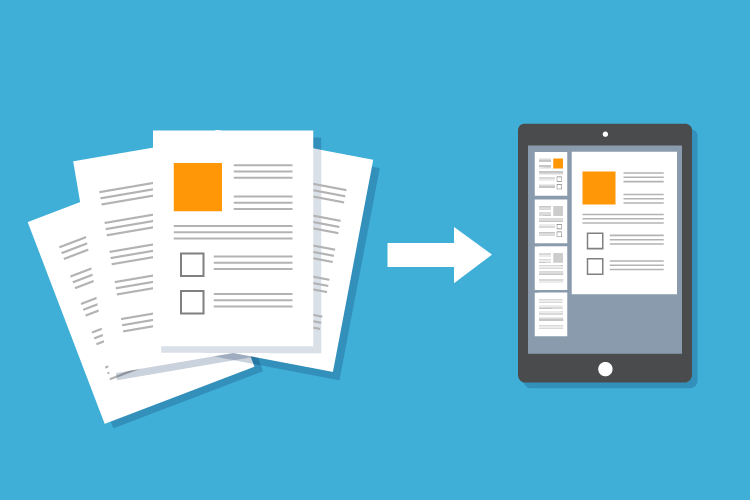Not distinguishing between workers who are vaccinated and those who are not: Workers who are vaccinated must continue to follow protective measures, such as wearing a face covering and remaining physically distant, because at this time, there is not evidence that COVID-19 vaccines prevent transmission of the virus from person-to-person. The CDC explains that experts need to understand more about the protection that COVID-19 vaccines provide before deciding to change recommendations on steps everyone should take to slow the spread of the virus that causes COVID-19.
6 best practices for creating a restaurant employee schedule
The restaurant business runs on a careful balance of the right number of employees doing the right work at the right time.
But the first and most important step — putting together an effective schedule — is anything but simple.
Understaffing means restaurant workers will be busier than necessary and not have as much time for excellent customer service. Meanwhile, overstaffing means restaurant servers make less in tips, and the restaurant itself will overpay on labor costs.
You can avoid both of these wasteful work situations.
With the right processes, workplace culture, and restaurant shift scheduling software, you and your managers can avoid scheduling conflicts and create the most accurate schedule possible. Here are six best practices for creating an effective restaurant employee schedule.
1. Ask candidates about their scheduling preferences and constraints
The restaurant industry has one of the highest turnover rates — 81.9 percent as of 2019. Turnover has many negative downstream effects on a food service business, including an increase in the time and money needed to find, hire, and train new employees.
And your restaurant scheduling process could be contributing to employees’ dissatisfaction. Consider the length of a shift when you schedule hourly employees.
Unless a restaurant employee specifically requests it, scheduling short shifts are a quick route to a disengaged workforce. A shift of four hours or less can have financial consequences. An employee may actually lose money working a short shift thanks to commuting costs and potential additional costs like elder care and/or child care.
Avoid creating schedules with too-short shifts by asking employees for shift feedback. Do they think the restaurant is adequately staffed for rushes? Or are they chronically understaffed at critical points in the day?
Keeping shifts in the 6- to 8-hour range will help employees stay fresh and engaged and give them plenty of time to earn tips.
Be proactive in the interview process and ask your potential hires about their scheduling preferences. Perhaps they prefer evenings since they are in school during the day? Or want to be scheduled on weekends because they enjoy busier shifts? Some will ask you to split up their off days when you build out a schedule while others like consecutive days off.
You may not be able to accommodate every schedule request or preference. But by asking, you can improve employee engagement and reduce turnover in restaurants. You’re showing your team that you care about them as people, not just as employees.
2. Build flexibility into your scheduling
As a manager, your flexibility when building a schedule counts, too. While many on your team are fine with a schedule that varies days and hours, some hourly employees need stability because of other responsibilities that limit when they can work at the restaurant. Honoring those requests will make those employees more loyal, productive, satisfied and less likely to leave.
You also can add more flexibility to your restaurant scheduling with shift swapping capabilities. Shift swapping software is like a scheduling assistant that gives managers the peace of mind that all shifts will be covered. They can rely on employees to find their own work replacements through the scheduling app, provided that the switch is in compliance with labor laws and not threatening the restaurant with unnecessary overtime pay.

3. Provide the schedule as far in advance as possible
Last-minute and unclear schedules can have negative consequences on hourly employees, making it more difficult for them to plan their lives outside their jobs.
Finding child care, holding a second job (which many restaurant workers need to do to afford basic necessities), or taking continuing education classes all become more difficult when shift workers don’t know what their hours will be.
A wave of predictive scheduling laws in the 2010s required that organizations with shift workers provide employees with their schedules up to two weeks in advance, giving employees more stability and flexibility.
This type of law only exists in certain cities and states, but the reality is that any hourly restaurant employee would benefit from predictive scheduling policies.
Look at the calendar; don’t make employees wait until the last day of the month to see the schedule. Be transparent and consistent since staff schedule changes can be disruptive for employees. Building and posting the work schedule ahead of time relieves some of the stress that can accompany a flexible schedule.
One way to start scheduling in advance without the hassle of paperwork is with a schedule spreadsheet.
While this is a good start, the more data you have available, the more options you can access, the more accurately you and your managers can create shift schedules with the right number of employees at work at the right times.

Consider a more comprehensive solution like Workforce.com’s online scheduling software.
The software analyzes operational data about the specific restaurant, outside forces like the time of the year and weather, and even how long it takes employees to complete specific tasks.
So, it can predict how busy your restaurant will be at any given time, thereby helping you and your restaurant managers accurately forecast labor needs.
When you plan well-informed, data-driven schedules, you can plan for optimally-efficient labor costs.
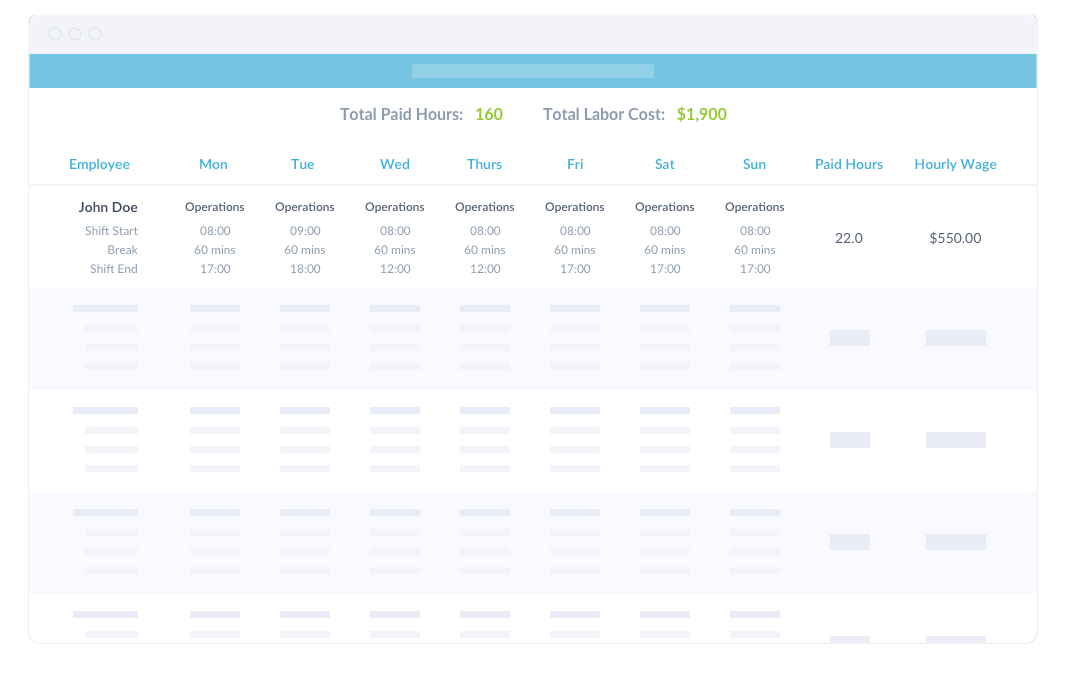
4. Hire the right employees
Some 36 percent of restaurateurs say that hiring, training, and retaining staff are their biggest challenges. Building a restaurant schedule that reflects properly staffing a restaurant goes a long way to easing those challenges.
With over 660,000 restaurants in the United States, pay and the right employee work schedule are big differentiators when people choose a job. Your ability to balance the proper number of employees with their schedule requests will determine their level of job satisfaction and your ability to make payroll.
Fewer employees means your restaurant staff is more likely to feel overworked and burned out. With too many employees, they may not get as many hours as they need in a job. This is especially true for smaller restaurants, which must carefully manage their labor costs.
As Lil Roberts, CEO and founder of fintech company Xendoo, has suggested, you can use behavioral-based questions in the interview process to assess potential candidates.
These behavioral questions shouldn’t be binary, which might yield a yes-or-no answer that isn’t helpful. The question, “Are you organized?” would give a more generic answer versus something like “If I opened your closet, what would I see?” Roberts said. A more organized candidate might end up being a phenomenal host or hostess, she added, while someone with different strengths may be a better server.
If you’ve had many employees who don’t consistently show up to work on time, you and your managers can reconsider the questions you ask candidates. Vet candidates for vital qualities like culture fit and job expectations.
“If you’re a business owner and you’ve got a revolving door [of employees leaving], you need to not say, ‘Oh, the workforce is bad.’ You need to look internally and say, ‘What process can I change?’ ” Roberts said in an August 2020 Workforce.com interview.
Given that restaurant turnover is chronically high, reliable workforce scheduling is a proven way to attract and retain quality employees.
With an overwhelming 95 percent of restaurant owners agreeing that technology improves the efficiency of their establishments, as managers go to hire new employees, having Workforce.com’s scheduling platform is particularly effective for restaurant operations. The simple, paperless onboarding feature sets the right tone for new staff once they are hired.

5. Don’t forget about time off, sick days, and holiday schedules
In spite of your best efforts, you’ll have last-minute changes when scheduling employees. Employees get sick and have personal emergencies.
Be clear with your staff that it’s OK for them to take sick days off of work. Some organizations have cultures where employees feel shamed or discouraged for taking time off to take care of themselves, and that’s a health hazard in a place of business where people are preparing, cooking, serving and eating food.
6. Manage scheduling in real time based on changing conditions
The unexpected does happen occasionally, meaning that restaurant managers must be able to change their employee shifts at a moment’s notice. Managers need a scheduling tool that allows them to react quickly and confidently.
The Workforce.com Live Wage Tracker allows managers to adjust staffing levels in real time. Both overstaffing and understaffing can be dangerous for a restaurant, which generally runs on small profit margins. Any staffing decision that can cut labor costs will help.
With the Live Wage Tracker, making operational decisions on the fly to tweak your restaurant employee schedule is as seamless as possible.

Meanwhile, for those food service businesses with multiple locations, you can get complete oversight of staff numbers in all teams and at all locations. You can see how many employees are currently working and which teams or locations have the largest variance from your shift schedules.
See how to build your restaurant’s employee work schedule with ease and accuracy. Sign up for a free trial of Workforce.com’s restaurant employee scheduling software today.
How SMBs can survive and thrive during and after COVID-19
The COVID-19 pandemic has thrown a curveball at businesses, but small and medium-sized organizations have found themselves in a unique predicament. With limited resources, smaller organizations need to realign their priorities given current market conditions and quickly do so.
A crucial part of the economy
As the pandemic continues, governments are focused on more stringent health and safety protocols. But at the same time, they try to keep the economy moving despite restrictions. SMBs are a crucial piece to doing this.
There are 31.7 million small businesses in the United States, accounting for 99.9 percent of U.S. businesses. SMBs also account for 45 percent of total employment in emerging countries globally and 60 percent in the U.K.
Governments have offered different forms of aid for SMBs. While helpful, such assistance is more focused on helping SMBs survive in the short term. It’s essential to recognize that the speed of recovery will depend on the ability of SMBs to return to sustainable operations post-pandemic after current stimulus measures run out.
Here are some ways SMBs can quickly adapt and remain on track for recovery.
Reopen safely with technology
According to a Salesforce Research survey, 64 percent of SMBs have focused on safety and health policies due to the pandemic. Cleaning physical spaces is a huge part of it, but another way to promote health safety is to enforce social distancing and manage the number of customers coming in.
Reopen is a free tool that lets customers make appointments. Through the platform, businesses can set their operating hours and customers can book a time slot that’s suitable for them to visit. With bookings set in advance, businesses can control foot traffic, anticipate demand and let clients know that they are safely open for business.
Make cost-efficient decisions
Cost efficiency is crucial for SMBs, especially when demand tends to shift depending on changing restrictions. They need a mechanism that will enable them to optimize quickly to save on costs.
Workforce.com’s live wage tracker enables small businesses and their managers to make cost-efficient decisions on the fly because it tracks demand and labor costs in real time. Managers can see staff count, exact costs and spot potential areas for overspending.
Create schedules that stay on budget
Scheduling for SMBs can be more challenging these days. There has to be a balance between having enough staff, ensuring team safety and staying on budget.
Workforce.com offers a scheduling platform that allows managers to input their labor budget to create a schedule that stays within a set amount. The platform can also pull in data from their POS, which can help forecast demand based on historical data.
Ensure staff safety
Health issues are detrimental to how SMBs operate, especially now. Creating rotational shifts to minimize contact is a good step. It also pays to conduct health check-ins during each shift where employees can declare any symptoms they’re experiencing. This will help managers optimize operations, conduct contact tracing and assist employees should they need to be tested and isolated.
Also read: Staying resilient: 10 ways to use Workforce.com to manage the impact of COVID-19
Workforce.com provides ways to keep track of these things automatically. Managers can create and track qualifications for safety processes such as COVID-19 test results and quarantine expiration dates within the platform. They can also set shift questions that remind staff of sanitation requirements or ask them if they’re experiencing any symptoms.
Adapting to market volatility with technology
SMBs that utilize technology are better poised to overcome market challenges. According to the same Salesforce Research survey, technology influences SMB operations in different ways, especially with customer interactions (51 percent), the organization’s ability to stay open and in business (46 percent) and growth of customer base (40 percent).
The Workforce.com platform is designed to meet the workforce management needs of businesses of any size. It has different functionalities that can help SMBs thrive even in today’s volatile market. See how it can equip your team to make cost-effective decisions and optimize operations promptly. See it in action and try Workforce.com for free today.
Labor analytics and reporting starts with access to the right data
Labor analytics and reporting are vital to making informed decisions for better efficiency and cost savings.
However, it might be easier said than done. Companies grapple with numerous issues surrounding labor analytics, from tracking the information they need to generating reports to making timely decisions that will actually impact their bottom line.
Lack of insight and failure to share analytics with frontline managers
It all begins with access to the right data. A common problem among companies is that they don’t have enough information to help them run an efficient operation and save money.
“While most companies know how much labor hours they’re scheduling, they face a challenge with comparing that with other vital areas such as budgets, predictable revenue and historical information,” said Travis Kohlmeyer, vice president of sales at Workforce.com.
Also read: The fair workweek squeeze on employee scheduling
Another issue is providing frontline managers with access to analytics, the very people who are creating the schedules and running operations. It’s crucial to provide them the analytical information before the fact or else data can only help after the money has been spent.
“If you don’t give managers the tools they need to schedule more effectively, historical costs tend to repeat themselves,” Kohlmeyer said.
Inability to capture data in real time
Leveraging labor analytics has a lot to do with how timely it is acted upon. Most companies face difficulties with capturing data in real time.
“This means managers and team leaders can’t make game-time decisions,” Kohlmeyer said. “If a company has to wait for 30 days to get their labor analytics, it’s basically useless. Yes, you can tell your employees to shape up here and there but not providing the insight to help them in the process tends to be less effective.”
Managers can better optimize operations when they’re able to see real-time costs and revenue throughout the day. With this insight available, managers can quickly see the peaks and valleys, decide whether to ask more employees to come in or let staff go home and ensure that the operation as a whole is cost-efficient.
Difficulty in generating and customizing reports
Reports out of data analytics provide a big picture view essential for labor forecasting and making organizational decisions. Sometimes companies fail to do this because generating and customizing reports tend to be a tedious task, automated reports don’t match their needs or they don’t have a mechanism for it at all.
“Every company is different, even those in the same industry,” Kohlmeyer explained. “Typically, most solutions can provide basic cost reports, but you need more than that to better optimize your operation. Having the technology that generates reports specific to key components of your business is harder to come by and where the bottom line is lacking.”
Overcoming labor analytics and reporting challenges
Having the right technology can address pain points that come with labor analytics and reporting. “One of the key advantages of the Workforce.com platform is its ability to give customers accurate labor expenses real-time. With the real-time alerts and advanced reporting, customers gain insights into their labor expenses and proactively plan ahead in the moment and in the longer term,” said Leon Pearce, lead software engineer at Workforce.com.
Being able to interpret labor expenses is helpful, but when you’re able to do so in real-time, it’s a game changer. With live insights, Workforce.com analyzes and interprets labor data even when staff are still on their shift. “It empowers managers to make strong decisions on the fly, think like a business owner and keep staff levels optimal for demand,” Pearce said.
Labor analytics are also crucial to anticipating demand and staying on top of a budget. Workforce.com gives a strong projection in that regard, allowing companies to add in their actual labor budget in dollars.
“This means that the platform can project real expenses of your schedule based on actual labor interpretation, giving you confidence that your labor expenses will be aligned with your budget,” Pearce said.
Employee scheduling validations can be configured into the platform to help managers avoid building schedules that can incur potential unnecessary labor expenses such as overtime and missed breaks.
Access to data and being able to get insights from it is vital to any business. For large operations, it can be harder with different areas and variables at play. Whether it’s improving clock punches, addressing understaffing leading to overtime, spotting missing breaks leading to compliance penalties, employers can handle such issues with full access to their data.
“Workforce.com’s advanced reporting gives businesses access to all of their data and provides an easy to use tool for creating reports using exactly the information they need to make strong proactive decisions,” Pearce said.
Data only becomes powerful when it is properly interpreted; this aids in better decisions and cost savings. Workforce.com is built to do precisely that. See our reporting solutions in action and book a demo or sign up for a free trial today.
How to support employees’ mental health under changing COVID-19 restrictions
One of the critical workforce issues during the pandemic is managing mental health as employees deal with the impact of remote work, reduced hours and restriction changes.
Videoconferencing fatigue, blurred lines between home and work life and fear of getting sick are challenges employees contend with as they navigate the pandemic. But as months passed, coping with changing restrictions added up to these issues.
In the U.S. alone, restrictions have changed over time in each state; some tightened while others eased up. Likewise, in the U.K., a national lockdown has been imposed again until Dec. 2 with restrictions likely to continue as the U.K. introduces a new tier system. More than the impact on operations, such changes also affect employees’ mental health. Employers need to ensure that staff can cope with being back at work when these lockdowns and restrictions are lifted.
Encourage employees to take time off
With working dynamics disrupted, employees need to have some space to recharge and cope.
Managers can stay on top of staff time off through a leave management solution. With this in place, approving leave requests and optimizing employee schedules based on who is available becomes easier and more efficient.
Adjust working patterns to reduce overworking and minimize contact
Rotate teams in groups to prevent overworking and minimize infection risks. The Workforce.com platform allows managers to create segmented teams to work on rotational schedules.
Also read: Staying resilient: 10 ways to use Workforce.com to manage the impact of COVID-19
Stay transparent and connected
It’s vital to make everyone feel that they’re part of a team. Transparency is vital to effective workforce management, especially during this time.
Keep your staff informed and ensure that communication lines are always open for them. Workforce.com’s chat feature allows for instant communication between teams or individuals. It can be used to share essential information, celebrate wins and milestones, and allow everyone to stay connected.
Another way to ensure transparency is by setting custom events via the Workforce.com platform. It’s ideal for communicating operational changes to the team, such as reduced business hours or scheduling changes. That information will be visible to the schedule and mobile app, making it easier for staff to stay in the loop.
Implement wellness action plans
A wellness action plan is a way to spot mental health issues and identify the type of support employees need from their managers and leaders. It acts as a framework for staff to recognize the steps they need to manage their mental health. At the same time, it opens up avenues for managers and employees to work through experiences, address issues and support the team’s overall wellbeing.
A wellness action plan should have approaches to promote mental health. It should also have ways to identify poor mental health, stress triggers, impact on performance, support needed from leaders, action steps for both employee and manager, and a regular schedule to review the plan.
Companies can also consider subscribing to wellness apps or services to better support their employees’ mental wellness. Services that offer virtual counseling services can help employees cope and process their feelings and experiences, especially during the pandemic.
Also read: How to recalibrate work dynamics and embrace digital transformation in a post-pandemic workplace
Establish a support system for leaders and managers
Managers and leaders are in a unique position of facing the pandemic and taking care of a team. They equally need a support system that will help them identify best practices for managing their teams. Forming groups or seeking out advice from mentors and other industry professionals is a good first step.
Constant communication and transparency helps bond a workforce, whether in the office or remotely. Keep your employees’ wellbeing in mind and keep in touch with Workforce.com’s Workforce Chat.
The fair workweek squeeze on employer scheduling
Employers are experiencing an intrusion of regulations and disruption around how they operate. Fair workweek laws have sprouted up across the country in numerous large cities including New York, Philadelphia and Chicago, and statewide in Oregon and New Hampshire. The recent wave of new rules affects scheduling for hourly workers in retail, hospitality and other sectors.
Many aspects of business are constrained by important rules to maintain safety, free trade, environmental standards, equity, and transparency in the marketplace. Fair workweek, or FWW, scheduling laws present a challenge that goes beyond rates of pay and fines, though. Such scheduling laws are disruptive in the way the rules restrict how employers operate and schedule work.
The intent of fair workweek laws may be to strike a balance between two interests (employer and employee) regarding the schedules people work and when they are asked to work them in order to deliver predictable and stable schedules. But despite the intent of balance, the reality is that FWW laws permeate deeply into the employer operations, dictating specifics about how the employer organizes and manages shift work in their business.
If an employer is not equipped to manage FWW, they can face higher operating costs and fines. These regulations put a significant burden of change and cost onto employers while providing a meaningful upside for workers. With added responsibility, it’s important for employers to understand these laws and their implications in the field.
The employer is not simply one side of this balancing equation. They are caught in the middle between regulators and employees, which requires more delicate navigation. In addition, natural forces of the marketplace such as the weather, the economy, landlords and competitors, major events, and unexpected events such as the COVID-19 pandemic ensure an environment of constantly moving parts for employers to navigate.
Fair workweek disruptors for employers and employees
For employers, these disruptors are very real, unpredictable and largely out of their control. To stay afloat, employers need to control how they react and how they operate.
A successful business is agile and smart. It faces the impacts to its business and makes changes to adjust various operating aspects, including schedules. Often these changes must happen quickly and without notice.
Not every schedule change is huge. It could mean changing operating hours for a day or two each week or needing more workers one evening. A more significant change could encompass pivoting to drive-up service, staggering shift start times or transitioning more workers to part time.
Also read: Ethics and the future of workforce management
The constant for employers is change and uncertainty. The FWW constant is that the rules apply to situations regardless of the degree of schedule change.
Workers face real and unpredictable forces as well. The weather, car trouble, a sick family member, the demands of school or a spouse’s job can change how they operate.
Having unpredictable schedules and variable hours week to week can put a disruptive strain on the personal lives of employees putting them in the middle of their job and their personal demands. So why are we here?
The origins of fair workweek
The FWW movement was born out of concern for the employee side of the shift work equation. Voices grew loud about how the schedule volatility burden was being put onto workers. From the worker’s perspective, employers over-tilted on solving for the impact outside forces have on their business. Workers were living through highly optimized schedules that entailed last-minute shift changes, minimal advance notice of schedule assignments and awful “clopening” shifts.
Employers weren’t intending to rely on haphazard work schedules to keep their business running. They didn’t look closely enough at the human side of scheduling to understand the impact these schedules were having on their people.
Managers weren’t using a methodology for scheduling that produced high quality schedules for workers. Because employers didn’t quantify the impact of schedules on worker experience and the cost to their business, they missed realizing that focusing only on business issues wasn’t good for their overall employee health and system of operating. Employees wanted a move away from this business-centric approach to a more worker-centered model.
Regulators certainly couldn’t remove the volatility in the marketplace that causes employers to change schedules. And they couldn’t eliminate the personal situations employees face that necessitate needing predictable, stable schedules. But the regulators could, through FWW laws, remove the volatility that employees experience around schedules.
Searching for a new scheduling model
In comes the squeeze. FWW has put employers in the middle of marketplace VUCA (volatility, uncertainty, complexity, and ambiguity) and workers. Employers are in a real pinch – the laws prescribe how employers must act and react. The economic laws of nature also mandate terms and conditions. To even out the strain of uncontrollable external volatility and uncertainty on the one side and rigid internal employee-focused scheduling rules on the other, employers have to operate differently.
The way forward is to “operate differently” not just simply “schedule differently.” FWW rules circumscribe more than just assigning and changing schedules. FWW rules apply to several business functions before and after a schedule.
FWW rules must be part of hiring and reporting, scheduling and compensating, training and operational performance. The rules are different in each jurisdiction and more localities and states will add new laws. Managing the complexity and ambiguity is a challenge.
Operationally, FWW will change how employers forecast labor demand, how they convert demand into shift schedules, how they assign employees to shifts, how they react to real-time disruptions or changes in their business, how they plan for the cost of labor, the scheduling and payroll systems they use, who and how they hire, and how their company survives and thrives.
For employers looking to navigate these new regulations, there are important steps to take:
- Recognize that FWW is much more intrusive than a minimum wage increase or paying a premium. FWW compliance will change how you run your business.
- Incorporate FWW into your financial planning. Prepare for a 3- to 9 percent increase in labor costs to account for additional wage premiums paid to workers.
- Assess your readiness to align to the FWW rules. Be certain of what you need to do. Use an independent third party to assess how fair workweek processes are handled and to identify gaps in processes, technology, and training.
- Assign a fair workweek owner who is responsible for FWW transformation and sustainment. Task this person with documenting the risk profile for the organization and creating a plan for training, controls and system changes.
- Define what good FWW alignment and compliance look like for your business and your people. Set goals for compliance and develop plans to achieve them such as updating procedures, incorporating incentives, adding new KPIs, etc.
- Assess your technology platforms (payroll, HR systems, and employee scheduling software) and determine their ability to handle the required processes, payments, scheduling checks and document retention required.
The objectives of the fair workweek are well-intentioned, but the realities can be adverse for businesses. It will take time, investment, and adjustments for employers to rebalance the scales of FWW.
The pressures of FWW mandates coupled with the extreme conditions of the marketplace today put a spotlight on labor scheduling. Fair workweek requires adjustments to processes, systems and how people are scheduled. Getting the changes right will lead to improvements in employee satisfaction and managed increases in labor cost.
Retail workforce management success goes beyond productive operations
Productivity is one sign of a good operation, but many factors are at play to ensure success in the retail industry.
Jim Highfill, president at Lazarus Human Capital Services, sheds light on some of the challenges in retail workforce management and provides insight into what companies can do amidst a changing business landscape. With over 30 years in retail, he shares best practices on ensuring productive operations, creating efficient staff schedules, staying compliant with labor laws and adapting to different industry changes.
The real meaning of successful and cost-effective operations
If you’re a CFO, would you be open to a 10 percent increase in yearly sales resulting in an additional net profit of $100 million but no increase in productivity? Highfill conducted a thought experiment posing that question among 20 CFOs of multinational companies, and half of them rejected the idea.
“The point is, increases in productivity result from technology, process improvements, or clear communication, team involvement and training, the latter being most important,” he said. “It’s not always as simple as requiring more sales generated from fewer labor hours. When the workforce has clear goals and direct involvement in achieving them, they are more productive, more conscientious towards cost mitigating practices, and more rapidly adopt technology and process improvements.”
HR teams also have a crucial role to play as a human capital partner. They need to advocate for the workforce and ensure that communication of goals and the employees’ role in achieving those goals is clear and consistent.
“HR is a force multiplier when equally involved in any discussion of operational change,” he added.
Crucial factors when creating staff schedules
Staff schedules are at the core of any operation, especially for retail businesses. More than ensuring that all business areas are covered, there are other significant factors to consider.
“Everything starts with the forecast of sales, customer traffic and other related indicators that can predict labor demand. If you’re seeing large variances in productivity week to week, check the forecast variance first,” he said.
Also read: On-shift scheduling doesn’t have to be a headache for managers or employees
The other thing to identify is where and when labor is required. Companies typically use data for labor modeling, but they need to keep in mind how the human factor can also come into play.
 “Even the most talented store managers can have what I call operational bias where they may over- or under-allocate hours to certain departments based on how well they understand those departments. Store-level modeling provides both a guide for allocating hours and evaluating any impacts of variance from the model. If you really want to leverage your company’s data science efforts, this is a level of granularity that shouldn’t be ignored,” he said.
“Even the most talented store managers can have what I call operational bias where they may over- or under-allocate hours to certain departments based on how well they understand those departments. Store-level modeling provides both a guide for allocating hours and evaluating any impacts of variance from the model. If you really want to leverage your company’s data science efforts, this is a level of granularity that shouldn’t be ignored,” he said.
Labor modeling is also crucial to identifying the right ratio of full-time to part-time employees. Weighing pros and cons and variables like flexibility, turnover and knowledge dilution helps strike a balance and create the right mix.
Most importantly, managers need to consider the needs of staff when creating schedules. It seems obvious but can be easier said than done, especially when managers get a handful of requests. “Using an employee self-service software is a great way to make it easier and more cost-efficient for the manager to handle this process, and when used with automated scheduling software, it can be a true game changer,” he said.
Workforce management challenges in the retail industry
Like with any industry, retail players are faced with a set of challenges. Highfill cited overcoming fear, facing political uncertainty, evaluating technology and figuring out the role of gig work as the top challenges that the retail businesses had to contend with.
Fear is usually a result of market volatility, and it can be felt from the executive, managerial and employee levels.
Also read: Work schedule laws and enforcement to expect in 2021
“You could almost call it a psychology problem,” he said. “There’s fear of business viability and financial uncertainty. Fear on the corporate level usually manifests itself as austerity on the store level in the form of draconic staff cuts in brick-and-mortar locations as more emphasis is placed on ecommerce. How does one cut back on staff costs without creating a death spiral where sales drop and more staff is cut and so on and so forth?”
Retailers need to recognize that their strength is in customer engagement. He explained that while it feels risky to invest in store resources, it is essential to preserving relationships with customers.
Political uncertainty is another thing that retail players need to navigate as it can influence how labor laws are being applied.
“HR departments must be prepared for a wide variety of scenarios on the federal, state and local level. It’s a monumental task,” he said.
Workforce management software is vital to retail businesses, but finding the most suitable technology can be difficult.
“The plethora of options can create a decision paralysis, especially for those that are navigating the selection process for the first time,” he said. “My advice is to evaluate five or six options, narrow it down to two for a proof-of-concept. Make a decision, go forward, and don’t look back.”
The rise of gig work is also something that retailers need to navigate. While it offers flexibility, it can also have an impact on an organization’s culture.
“Certainly there’s a place for gig workers in most sectors of retail. But there will likely be a lot of pain involved over the next several years as retailers try and figure out what best matches their needs while preserving the shopping experience and culture of the company,” he said.
Ensuring labor compliance when managing a huge workforce
Technology is vital labor compliance as it can help take into account various laws into the system and automate notifications when there’s a risk of penalty or non-compliance. However, companies need to pay attention to how technology is being adopted into the field.
Also read: Tracking time and attendance a basic but crucial workplace function
“Executives may see scheduling as a logic problem, which it is in many ways. However, on the store level, it is an emotional issue as well. It’s the emotional part that creates bias reflected in schedules, which can cause compliance issues. A well-meaning manager might give favorable schedules to longtime loyal employees to the disadvantage of others, or may fail to recognize that an employee has not been given the number of weekends off, ” he explained.
Retail employee scheduling software provides a clearer picture and helps managers recognize potential areas where non-compliance may happen, enabling them to optimize schedules before issues can occur.
Building resilience in retail
With COVID-19 throwing a curve at the workplace, managers need to be agile enough to optimize their strategy given how quickly things can change.
“The volatility in the labor market will be with us as long as the pandemic is active. Managers are faced with having to reduce or increase staff on short notice as areas experience fluctuating levels of economic lockdown. It not only has an operational impact but a psychological impact as well,” he said.
Given the uncertainty of today’s business landscape, leaders need to step it up and think creatively. Beyond productivity, they must prioritize engaging their people and empowering them to thrive no matter the circumstance.
“Managers must be creative. Cross-functional training, job sharing, and constant communication and goal alignment are the main ingredients in a recipe for maintaining a cohesive team that will thrive in this period of uncertainty and change,” he said.
COVID-19 and no-fault attendance policies
Can you “point” an employee under a no-fault attendance policy for a coronavirus-related absence? For example, an employee sick with COVID-19 or awaiting test results, quarantined because of an exposure, or at home because a child needs care?
For the uninitiated, no-fault attendance policies operate by having workers accumulate “points” for missing work, arriving late or other attendance-related issues; after the accumulation of a pre-determined number of “points,” employees face discipline or even termination.
During the ongoing COVID-19 pandemic, these policies are not only unnecessarily cruel, but they also might be illegal.
Generally speaking, if a law protects the absence (i.e., the FMLA or the ADA), then it is unlawful under such law to assign a point under an attendance policy for the absence. While there have not been any such cases decided under the FFCRA, one can safely assume the same logic applies. Thus, for employers with less than 500 employees, it would be illegal to assign no-fault points for absences related to:
- A federal, state, or local quarantine or isolation order related to COVID-19;
- Self-quarantine or isolation related to COVID-19 based on the advice of a health care provider;
- The seeking a medical diagnosis for COVID-19 after experiencing symptoms;
- The caring for an individual subject to an order described in (1) or isolation/quarantine as described in (2); and
- The care for one’s child whose school or place of care is closed (or child care provider is unavailable) due to COVID-19.
Tracking time and attendance a basic but crucial workplace function
There are some functions that are so elementary to an organization that without them, there is no business.
People need to show up for work. From the single-person hair salon to a 10,000-employee utility company, time and attendance is mandatory for a business to function at its most basic level. And those workers must spend a requisite amount of time to get the job done.
Digitally pairing the perfect couple
Like Abbott and Costello, salt and pepper and peas and carrots, some things just belong together. For employers, time and attendance and employee scheduling software are two workplace basics that fit hand in glove to make an organization go.
Also read: Timesheet rounding isn’t necessary with the right technology
Like many HR functions, tracking how long employees work each day has evolved from pen and paper to a digital process. Today’s time and attendance solutions reach far beyond a punch clock with employees merely clocking in and out. They typically provide employers with everything needed to track and manage all aspects of their employees’ time.
The value of time and attendance systems
These systems record when employees start and end their day, display their weekly schedules and provide a tool to manage time-off requests.
Also read: Knock out the practice of buddy punching for good
Employees can no longer round up the hours they’ve worked or buddy punch their co-workers in and out. Employees are held accountable for the hours they have worked. Many time and attendance systems will offer other values, including:
- Payroll accuracy.
- Simplify paid time off management.
- Time and attendance mobility features.
Accurate pay
You want to track employee hours and streamline your payroll processes. But you’re stuck in a paper-based payroll system. Save ink and save a tree by taking payroll digital. Organizations typically want to adopt a time and attendance management system that can integrate with payroll systems, and it has never been easier to make sure all employees are paid accurately and on time. Digital time and attendance systems let supervisors expedite timesheet review and approval.
They can also quickly and easily track that the right person clocks in for the right shift through electronic photo verification and unique pass codes. These, along with payroll add-ons, lets employers do away with lengthy steps and potential errors in computing payroll.
Simplify paid time off management
Time and attendance software often allows employers to record paid time off — sick time, vacation time and other types of paid time off. In addition, employees can use the software to request time off,and managers can either approve or deny those requests. Workforce.com’s intuitive leave management system makes it easy to manage time off by automatically applying changes to schedules and timesheets.
Time and attendance mobility features
Perhaps most importantly, employees have the ability to clock in and out from their mobile devices. A mobile time clock app automates how the staff clocks in while improving the accuracy and efficiency for every manager. Every internet-connected device essentially becomes a time clock. No one has to touch a communal device or handle paper time cards. Spreadsheets and calculators are no longer necessary since a mobile solution streamlines cumbersome administrative tasks. More than a time clock in their pocket, the multi-tool mobile app lets employees use their phones to clock in and out and allows managers to monitor in real time where and when the punch in or punch out occurs.
Time and attendance and employee scheduling software systems offer a huge benefit to your employees as well as their managers. They simplify an employee’s time-keeping responsibilities via clock in using a computer or mobile device.
Investing in digital time and attendance also benefits a business in many ways. Having a system to accurately track an employee’s time simply saves money. It eliminates manual recordkeeping, which reduces errors and more readily demonstrates compliance with labor laws and other regulations.
Simplicity is a key component to efficiency. Make your time and attendance process seamless for employees, and allow your managers to be more effective and focus on the needs of the organization.
How to put together effective workforce management reports
A lot of organizations are putting a good deal of money into HR technology systems, said Matt Stevenson, partner and leader of Mercer’s Workforce Strategy and Analytics practice. The first wave replicated paper-based systems and transformed them for online use, he said. The latest iteration of workforce management systems allows organizations almost an infinite amount of reporting.
”We have a lot of people asking us, ‘There’s too much here for us to really figure out. Can you tell us what we should and shouldn’t be reporting?’ ” Stevenson said.
Also read: Labor analytics add power to workforce management tools
He added that people in various departments look for different information in their workforce management reports. Operations professionals may focus on questions like, “How can this process be more efficient?” while those in the finance department may ask, “What’s the cheapest way to do this task?” And workforce management professionals focus on a different set of questions.
Stevenson had other thoughts about what workforce management professionals should be focusing on with reporting.
What’s your problem?
“Our finding is that it’s harder to come up with the questions than it is to draw answers from the system,” Stevenson said. “What’s also problematic is if you interrogate the data enough, it will eventually tell you what you want to hear. Which means if you [dig deeply enough] into a data set, you can find a data point that will confirm your hypothesis, even if it’s just not right. So that makes it a little bit hazardous.”
For those approaching these expansive workforce management reporting systems, what’s important to remember is to know exactly what question they’re trying to answer or what problem they’re trying to solve, he added. Don’t approach this with intellectual queries that have no clear connection to solving a specific problem.
Also read: A technology integration is an intervention to dissolve common payroll errors
He gave an example of a client with so much data, their mantra became that they would not gather any more data until they knew exactly what decision it would inform. “Data for the sake of data just makes it too hard,” he said.
Follow the trends
While these HR systems and tools are good for reporting, another important use for them is a trends analysis of what has changed over the years, Stevenson said. From there, users can go about exploring what caused the trends or changes.
For example, organizations could create workforce management reports to assess what mix of employees in each store gets the most profits. One way to do this would be to look at the most profitable store and copy their mix, but that would ultimately miss the point.
A deeper trends analysis could help them explore questions like, “When this store/location added another employee, did it lead to more sales over time?” Looking across different store locations over a period of time this way, the person doing this analysis may realize that the staff mix or adding more staff might not be a significant factor for profitability at all.
It could be something more straightforward, like the highest-performing store does the best because of its location, Stevenson said. “A jewelry store and rich neighborhood will sell more than the jewelry store in the middle of a field.”
Also read: Cloud workforce management saves on costs, resources and time
He said the tougher question is, does it matter on how many people you have? Or is it something else? The answer depends on factors like the store’s business model and what it sells. Flexible HR systems allow users to answer these more complicated questions, and a skilled user can create their own reporting process in the tool to answer their own unique questions.
A good, flexible reporting system will allow users to discover the right question for their own unique needs, Stevenson said.
Finding the right questions
To find the right questions, users can hire experts or talk to stakeholders of the organization, Stevenson said. But that on it’s own may not be the most efficient strategy.
“To be honest, most [users] just find themselves reacting to the data,” he said. They find themselves in a reactive cycle rather than a proactive cycle, and it’s hard to get out of that.
That’s the complicated part of these HR systems, Stevenson said. Users have all this extra data and the system can help with administrative tasks, but there’s so much data that reporting can become complicated. “There’s too much to report, and you have to put it in that extra effort to figure out what the right things are to report. And that’s not always straightforward.” he added.
The right sections to feature on your workforce management reports
The categories to feature on an organization’s report depends on their industry, Stevenson said. For manufacturing, it may be all about having the right number of people to operate the machines. In hospitality, what’s more important is having employees with specific skills to perform certain tasks.
Also read: How to avoid overstaffing through wage tracker software
For most industries the “workforce planning” and “compensation” categories are important, he added. Organizations also are wanting to report on its diversity, equity and inclusion numbers.
Ideally, there’d also be some data regarding productivity, even though that may be tough unless a company has a measurement to rely on that signifies productivity, he said.
Reporting in the health care industry
Health care can benefit from these HR systems and reporting the most, Stevenson said. Lives are at stake, so if there’s a possibility that changing an HR model can save someone’s life, that’s a huge opportunity.
Also read: Mental health provider persists through pandemic to continue patient counseling
For example, he said that Mercer recently found that when they joined operations data with HR data, they can predict 85 percent of the variance of things like the likelihood of picking up infections in a hospital. These are predictions and not explanations for what is happening, but they’re still helpful.
“When we work with our hospital clients, we can tell them, ‘Here are the things we can predict based on the types of shifts, the characteristics of the staff, the number of hours people work, where they work [and] the flows of people coming in and out.’ Then we bring them operational data like, ‘[What] kind of patients do you have at any given time? What’s the case mix?’ ” he said.
“What we’re trying to do now is convince clients to program this into their HR systems,” he added. This may allow them to narrow possible causes for why an event (like infection spreading through a hospital) is happening on the premises.
How these HR solutions are maturing
“It is my personal opinion that these systems will reach their full maturity when they’re more integrated with the other parts of the business, like financial systems and operational systems,” Stevenson said. “Because then you can compare the people with the financials and compare the people data with the operational data.”
Stevenson said that it wasn’t that long ago that these HR tasks were done on paper, and now we’re at the point where some people are complaining about the fact that their electronic records don’t match up to those in another HR system.
He believes that at this future level of maturity, HR systems will be able to help answer people’s questions about what the right questions are and what’s the right data to collect.
“I think we’re pretty far away [from maturity]. but just because you’re far away doesn’t mean you won’t get there fast,” Stevenson said.