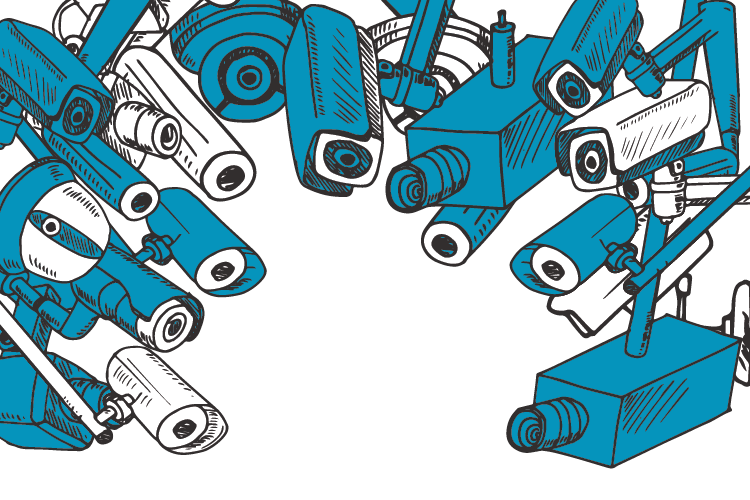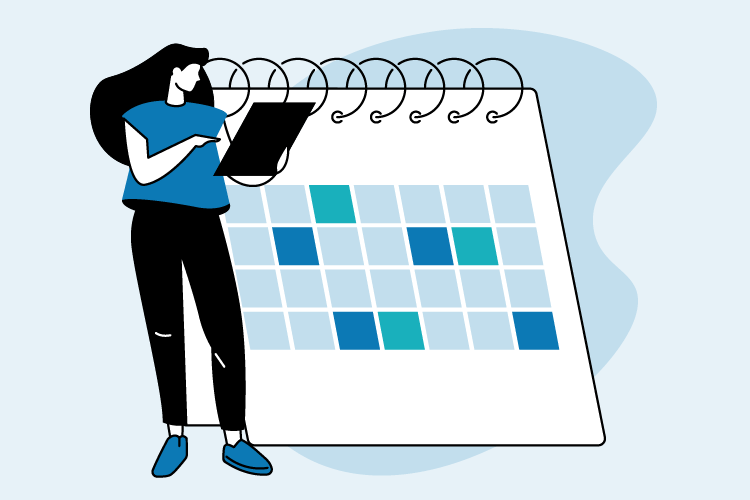It’s a common headline this time of year: Retailers and distribution centers staff up as holiday shoppers begin their quest for the perfect gift.
While the news is a huge relief, particularly during a time of record unemployment, 2020 brings new challenges for companies that sell and ship sought-after holiday gifts like Fingerlings, ugly sweaters and smart gardens (yes, it’s a thing) across the country. Recruiting and training tens of thousands of new employees is one thing; doing so in the midst of a pandemic is compounded with an extreme new level of health and safety risks.
Radial Inc., which provides multinational e-commerce services to retailers including Dick’s Sporting Goods, Keurig and GameStop, announced in September it is adding 25,000 seasonal employees to its fulfillment and call centers this holiday season. The Pennsylvania-based company emphasized the safety measures it is implementing in its 20 distribution centers and eight call centers, five of which are in North America.
“The executive team has been proactive about addressing COVID-19 safety concerns since the very beginning of the pandemic,” said Eric Wohl, Radial’s chief human resources officer and senior vice president. “We’ve revamped processes and procedures and researched and tested numerous types of emerging technologies to enforce social distancing and maximize safety.”
Since the annual holiday shopping crush comes as a surprise to exactly no one in the retail industry, Radial is skilled at scaling its workforces four to five times the normal size every peak season to handle the increased demand in e-commerce.
“We expected that there would be even more e-commerce demand this holiday season as the impact of COVID-19 has made shoppers more comfortable buying online,” Wohl said. “We developed hiring projections and safety protocols to account for that going back to the second quarter.”
Wohl said that all seasonal employees being hired for the holidays are hourly workers. Of the current Radial employees, the hourly population represents around 75 percent of its workforce. Including the seasonal staff already onboard, hourly workers account for over 85 percent of all workers at Radial. In peak season, that percentage is even higher, he added.
Implementing mobile tech on a large scale
Technology is aiding Radial’s safety measures for current employees and new hires. Radial has thermal temperature devices and Instant-Trace Contact Badges, Wohl said. The badges utilize Ultra-Wideband technology for proximity measurement to help enforce social distancing requirements by alerting the wearer if someone else is within six feet.
“As we scale for peak season, these technologies are incredibly valuable to ensure safety procedures are carried out in traditionally high-traffic areas, such as training groups,” he said.
Also read: Labor analytics add power to workforce management tools
Enhanced robotics in distribution centers utilizes autonomous mobile technology to assist employees who are packing and shipping orders as they comply with socially distanced headcount capacities and reduce interaction with one another, Wohl said.
Visual camera projection systems at certain sites are also helping onboard new hires with mobile training stations that optimize training layouts and processes to ensure safety. Wearable microphones and speakers also help workers more easily hear their managers across the warehouse while remaining socially distant, he said.
Creating virtual call centers
Call center employees have transitioned to a largely remote workforce, Wohl said.
“Radial is offering more work from home positions than ever before and moved to proactively transition the majority of our team to home in March and April,” he said. “We are looking to have 50 to 70 percent of our customer care workforce work remotely this holiday season, which is over 2,500 employees nationwide.”
Radial also has implemented changes to the interview and training process for call center employees, including virtual formats to reduce the need and number of seasonal workers in previously onsite-only training classes.
Training for COVID-19 and the holiday rush
Still, training 25,000 new hires not only in how to do their new jobs but also in how to act in a COVID-19 work environment can be a challenge. Wohl said that starting with the interview process, they have worked closely with staffing companies to provide low-contact, socially distant interviews at agency offices, drive-through job fairs and other interview formats.
“We have also invested in socially distant interviews and virtual training so customer care and fulfillment workers are set up for success on the job,” he said. “Each site has the resources to ensure socially distanced training of new-hire groups through several voice and visual training projection solutions for trainers, along with Instant-Trace badges.”
Distribution and call centers have their own dedicated training teams for seasonal and full-time employees, he said, retooling their entire process and technology platforms to manage COVID-19 impacts.
Case study: PFS dials up a rapid work from home solution for its call center staff
Radial’s human resources department, which consists of 47 employees as well as 13 employees on the HR Partner team, also has played a pivotal support role ensuring that training teams and new hires have what they need to be successful, Wohl said.
“We conduct regular assessments of training and onboarding effectiveness for continuous improvement and partner with our training teams to share best practices and collaborate on program development,” he said.
Support for all employees
Everyone has a role to play in slowing the spread by following basic precautions and looking out for one another, Wohl said. Radial has assigned a social-distance champion at distribution centers who regularly monitors the facility to help remedy problems through coaching or procedural changes.
“We’re also continuing to find ways to adapt perks to boost morale and in ways that fit in with today’s new circumstances including flexible work schedules and enhanced support for employees dealing with the impacts of COVID personally or within their family,” he said. Boosting morale also is important, he said. Trivia contests, raffles, quarterly awards and dress-up days have helped, he said.
“We try and maintain a family-like environment in all our sites and teams,” he said. “We listen to our employees. We ask for regular feedback on how we are doing to support their needs during COVID and adjust our plans when we can.”
Retailers still must hire seasonal workers to help ramp up for the holiday season. Data shows that despite the impact of COVID-19, shoppers won’t significantly change their holiday spending compared to 2019. With this high level of activity in mind, employee health and safety must be the top priority for every retailer right now, Wohl said.
“If they can’t keep their employees safe, they can’t deliver on their promises to customers,” he said. “Fulfillment and customer care centers are where the behind-the-scenes holiday magic happens. Dedicated employees are behind every package, phone call or text.
“For retailers to meet their holiday goals and make sure packages arrive on time, safety needs to be the mantra at every single store, warehouse, customer care center and delivery center.”
Whether you have 10 or 10,000 employees on staff, make building schedules an easier and faster process with Workforce.com’s scheduling app. You can optimize staffing levels, forecast wages and manage shifts with ease.