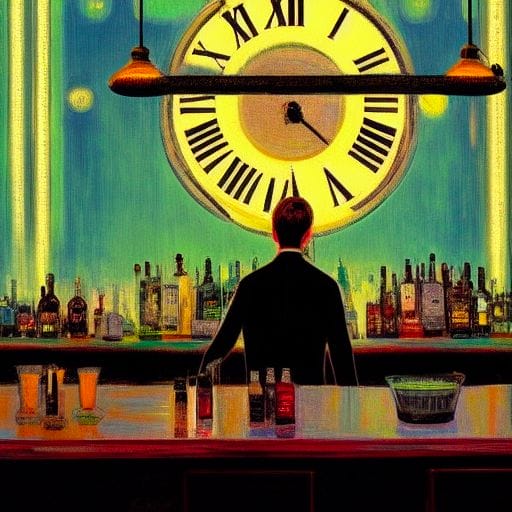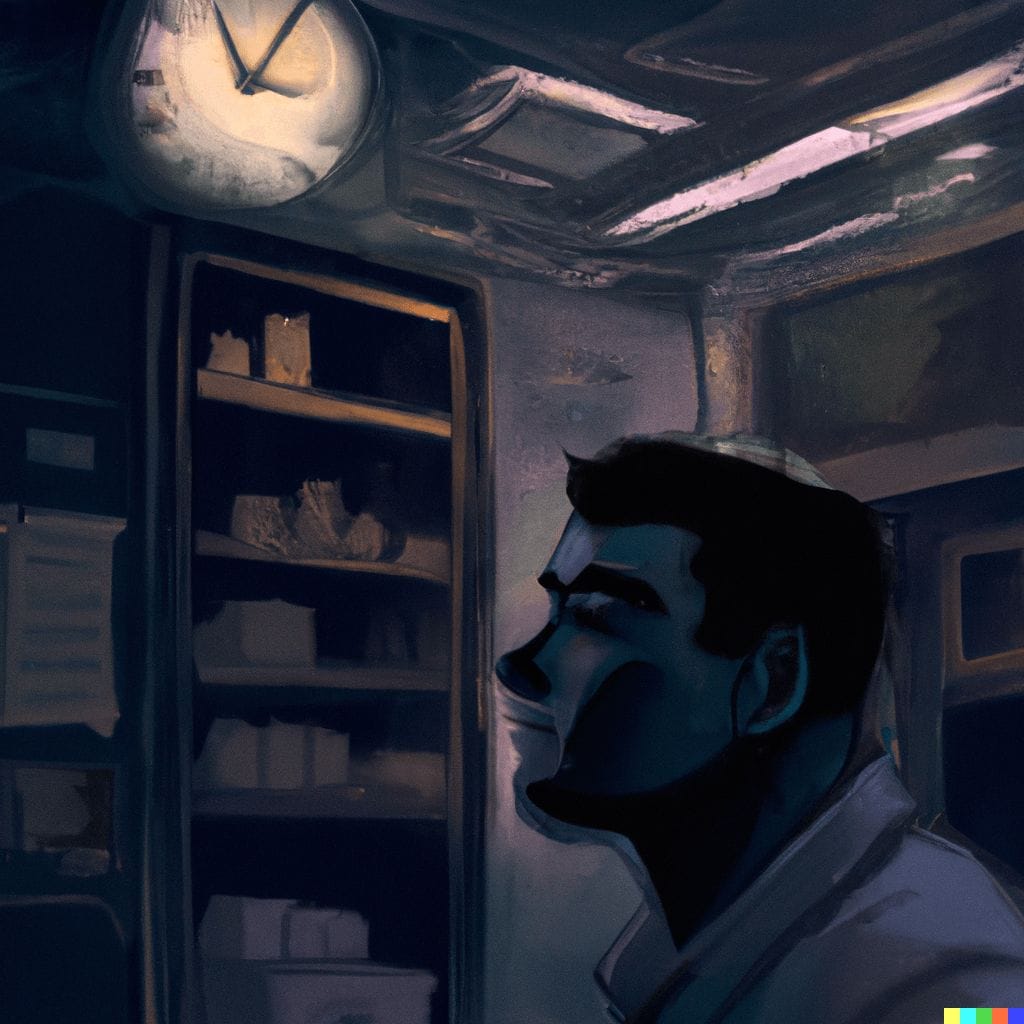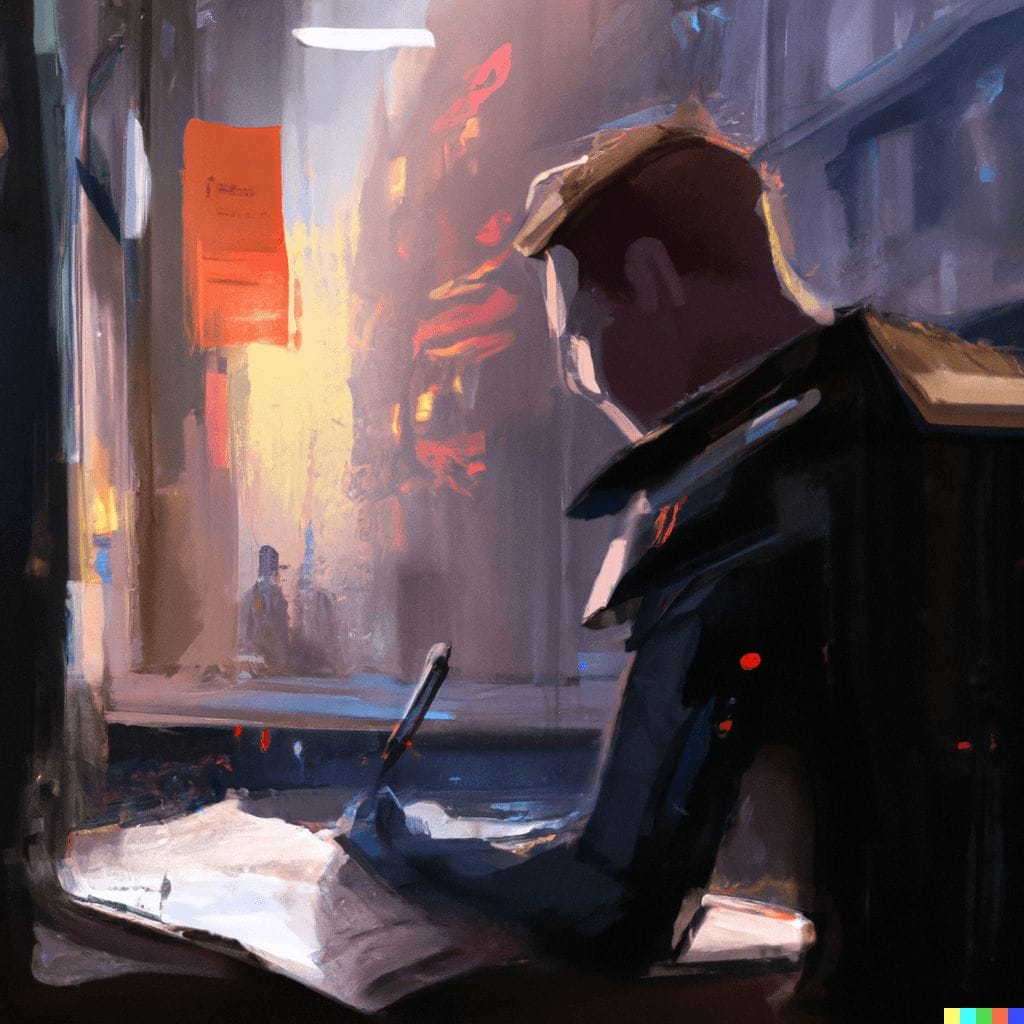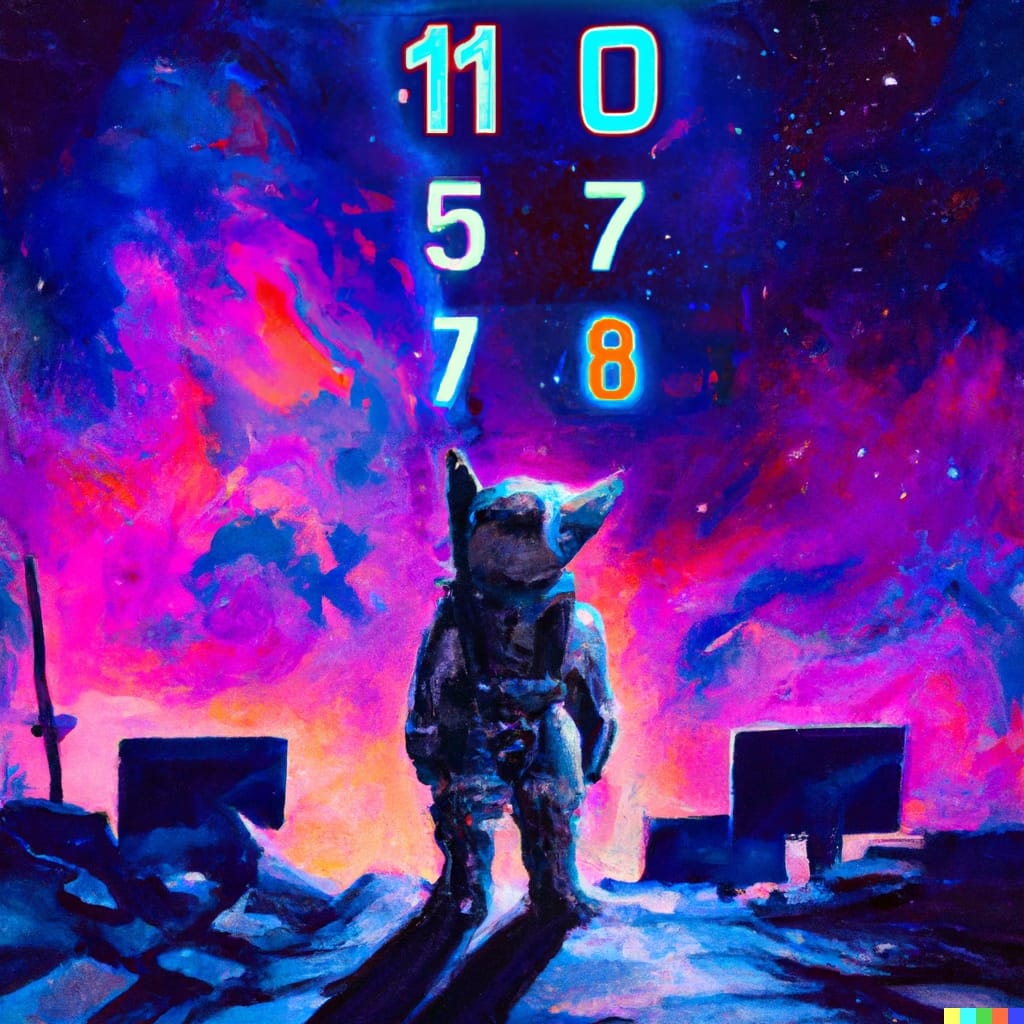Summary
Unnecessary overtime and an increase in labor cost can be caused by several factors, one of which is the lack of an efficient HR and payroll system.
Overtime is not inherently bad, but if it becomes excessive, it can affect your bottom line and cause employee burnout.
The right software can curb labor cost increases without sacrificing operations and employee satisfaction.
Labor costs and overtime take up a significant portion of business expenses. While extended work hours are occasionally necessary, they can quickly become a burden if they occur too often and strain your finances.
But what causes unnecessary overtime and increase in labor costs? Common culprits include failure to anticipate demand, antiquated HR and workforce management systems, and the lack of real-time operational visibility. These issues not only impact your bottom line but can also harm employee engagement and disrupt work-life balance.
So, how do you reduce labor costs and overtime without sacrificing operations and employee well-being? Here are eight practical ways Workforce.com can help you achieve just that.
1. Forecast labor demand.
An effective cost reduction strategy is to anticipate demand. Sure, no one knows what exactly will happen on the next business day or week, but having an estimate based on relevant data points can give you a good idea of staffing needed per shift.
Workforce.com can forecast labor demand by analyzing indicators such as weather, foot traffic, historical sales, economic trends, events, holidays, booked appointments, and other relevant factors. With these insights, you can better anticipate demand for a given period, reducing the risks of overstaffing.
Starbucks Australia is one of the organizations that experienced lower labor costs when they started using Workforce.com. Because they have many store locations, anticipating demand was challenging since each store is different. However, with Workforce.com, they can create labor-efficient schedules based on demand up to four weeks in advance, ensuring the right amount of staff is always scheduled for the right number of customers.
2. Quickly fill vacant shifts due to no-shows or last-minute absences.
No-shows or last-minute absences are inevitable in managing a team, but how they affect your operation and labor costs will depend on how effectively you address them.
When an employee notifies you that they can’t work a shift at the last minute, you must quickly cover the vacant shift. Otherwise, you may need to rely on overtime, driving up labor costs unnecessarily.

Workforce.com equips frontline managers to offer a vacant shift to other qualified team members. Case in point: The Winnipeg Jets. Before using Workforce.com, they had difficulty managing no-shows, especially when they experienced 80 replacements in a week, and there was no centralized way of managing these swaps. Using Workforce.com, managers can offer vacant shifts and fill them quickly, all in one platform, without calls, emails, or texts.
“With Workforce.com, switching shifts is so much easier. I don’t know anyone who’s not using it,” says Kristin LaCroix, TrueNorth’s Director of Technology Services. “Everyone got on board with it pretty quickly.”
3. See labor costs in real-time when creating schedules.
Staying on top of labor costs means understanding your expenses before they’re incurred. Workforce.com offers that visibility.
When scheduling or creating shifts, Workforce.com displays wage costs in real time, enabling managers to keep staffing levels aligned with labor budget allocations and customer demand.

“We know for each shift, what its cost is without having to crunch any numbers on a spreadsheet,” says Troy Persad, General Manager at Bridge Control Services. When building schedules, every shift tile displays wage costs, which he uses to optimize shifts according to the budget and crew’s needs.
The same goes for The Winnipeg Jets, “Workforce.com is preparing us to become a little bit more strategic in how we schedule,” shares LaCroix. “It helps us move staff to different times if we see inefficiencies, helping us provide a better experience to our guests.”
Workforce.com plays a massive role in helping you schedule in a way that keeps overtime costs low. Scheduling software tracks work hours and unavailability, automatically suggesting the most cost-effective people for coverage while avoiding unnecessary overtime. It lets you see wage costs for every shift, so you’ll always know how much your business spends on labor in real time.
This kind of automation reduces the overtime errors that come with scheduling via spreadsheets. For instance, Workforce.com will alert managers whenever they try to schedule a shift that will cause an employee to dip into overtime. It also keeps track of maximum work hours and prevents managers from scheduling employees for more than is legally allowed, depending on your state.
4. Track employee hours and overtime down to the minute.
Workforce.com’s time and attendance management software helps you track, manage, and calculate overtime and labor expenses. It alerts your frontline managers whenever an employee hits overtime and automatically records overtime hours and time and a half pay on digital timesheets. These timesheets display scheduled vs. actual hours and labor cost variances, making it easy to pinpoint where and when you are spending too much on overtime.

“There was no real way with our old system to compare variance,” says Kayleen Nemanishen, a configuration analyst for Ranch Ehrlo Society. “With Workforce.com, it’s super apparent – if somebody works 30 minutes longer than scheduled, it shows right on their timesheet.”
More importantly, automated employee time tracking helps you avoid tricky situations where employees claim to have worked more overtime than you have on record. By default, the Department of Labor assumes that the employee is right about the number of overtime hours they worked unless the business owner can provide proof otherwise.
With timesheets recorded daily, you avoid time reporting disputes, protect your business from paying out overtime that was never actually worked, and stay compliant with labor laws. This increases accountability and ensures your overtime tracking is airtight, helping you avoid costly DOL fines and employee lawsuits.
5. Set a labor budget.
Set a cap on an amount or the number of hours you can allocate every day to meet demand for every day, week, or month. This is all about finding the right balance between supporting your employees and improving your bottom line. Setting hard limits on hours worked encourages managers and employees to adapt and become more efficient with navigating overtime.
On Workforce.com, you can set labor budgets and track schedules and shifts against your set allocation. You can set and plan labor budgets by location or department. Budgets can be shown either in hours or wages.

Of course, setting limits doesn’t disqualify you from paying overtime worked beyond them. The law stipulates that any time over 40 hours has to be paid as overtime. So, if someone has exceeded your overtime budget, ensure you have an accurate way of recording, calculating, and alerting managers to all overtime pay owed.
6. Offer flexibility with sending schedules in advance.
Flexibility is different for hourly workers. For them, it’s about knowing their shifts well in advance so they can plan other areas of their lives, such as childcare, medical appointments, or PTO. But is scheduling shifts far in advance always productive?
The answer is yes—if done correctly, Workforce.com can help you schedule in advance because it can predict demand and create shifts quickly. You can even create reusable shift templates for consistent schedules, streamlining the process week after week.
Publishing schedules in advance reduces no-shows and last-minute absences and helps control labor costs by minimizing disruptions. Additionally, it ensures compliance with predictive scheduling or Fair Workweek laws in cities where these regulations apply, protecting your business from potential fines.
7. Equip your team with the right labor tracking tools.
Unnecessary labor costs often stem from minor errors or administrative oversights, such as missed log-ins or accidentally scheduling employees beyond their allowed hours. These mistakes are easy to overlook, mainly when relying on manual processes or inefficient systems.
Workforce.com streamline time-consuming administrative tasks and reducing the errors associated with manual input. The Amenity Collective saw a drastic drop in time spent on admin work since implementing Workforce.com in their organization—from 20 hours a week to just 3 hours.
“With Workforce.com, we’ve been able to reduce the time our staffers spend publishing schedules by 85% – that is a huge efficiency gain for our organization and for our employees,” says Adam Chen, CIO of the Amenity Collective. “What that allows our employees to do is spend more time building stronger relationships.”

Workforce.com offers a real-time view of what’s happening in every shift. It shows who clocked in, who’s running late, and who’s about to go into overtime. HR and operational data can be accessed anytime—no need to wait for month-end reports.
In addition, Workforce.com has a powerful employee self-service system that enables staff to clock in and out easily, view their work schedules, get notified for open shifts, request leaves, and update their information. These tools lighten the administrative workload and reduce errors and inaccuracies.
8. Cross-train to bolster your workforce.
If only a few of your team members can carry out specific tasks, you’ll end up in a situation where the same few people get overtime. This can lead to employee turnover , as excessive overtime disrupts work-life balance. At the same time, it can dampen employee morale as staff who aren’t offered overtime opportunities may feel unfairly treated, missing out on the extra pay.
The solution? Conduct cross-training programs for different roles. This way, you can fill vacant shifts with a larger pool of qualified employees. Cross-trained employees not only help you avoid scheduling unnecessary overtime but also allow you to divvy overtime in a fairer manner if needed.

Workforce.com’s performance management system makes this process more efficient. It lets you track employee progress and development, identify their strengths, and provide targeted training to expand their skill sets.
Stay on top of labor costs and overtime with Workforce.com
Running a cost-effective operation starts with the right tools. Manual processes increase the risk of unnecessary overtime costs and waste valuable time on tasks that could be completed in minutes with a more efficient system.
Workforce.com has a comprehensive suite of solutions to help you stay on top of your labor budgets, reduce overtime, and simplify payroll processing. Want to see what else Workforce.com can do for your business? Book a call today.